⚠️ Error code - 6
There is a more permanent way to sign in to Microsoft Teams.
If you are having trouble completing the process, speak to your IT administrator
I ran into an issue while using Microsoft Teams on my desktop computer, after login in few minutes I was getting logged out and got the below error message with code 6. When I tried to access teams on the web-browser I faced no issues. After reading some posts on the Microsoft Teams forum, the below helped me to resolve this issue.
- Click on your User Icon -> Check for Updates.
- Remove your credential cache from Credential Manager.
- Clear all cache in Microsoft Teams.
- "%appdata%\Microsoft\teams\blob_storage”
- "%appdata%\Microsoft\teams\Cache”
- "%appdata%\Microsoft\teams\databases”
- "%appdata%\Microsoft\teams\GPUcache”
- "%appdata%\Microsoft\teams\IndexedDB”
- "%appdata%\Microsoft\teams\Local Storage”
- "%appdata%\Microsoft\teams\tmp”
- Restart Teams
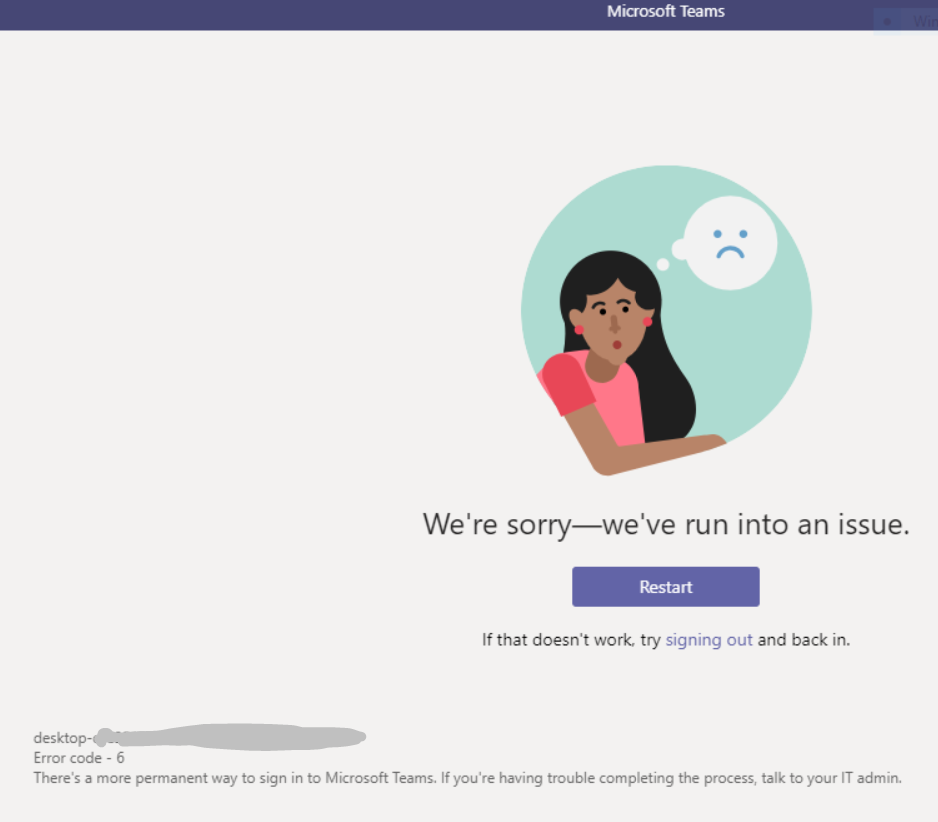
Microsoft Teams Error Code - 6
This error mostly occurs due to a misconfiguration of Teams: https://docs.microsoft.com/en-us/microsoftteams/manage-teams-in-modern-portal
More Posts related to Teams,
- How to start Microsoft Teams on Mac Startup
- 5 ways to pop out a Chat in Microsoft Teams
- Fix - Microsoft Teams Error Code - 80090016
- How to track and download Microsoft Teams meeting attendance report of participants/students
- How to know the version of Teams installed
- How to Install Microsoft Teams App on M1 or M2 Mac
- Fix - You're missing out! Ask your admin to enable Microsoft Teams
- How to fix Microsoft Teams Error Code caa70004
- [Microsoft Teams] You're not on Teams yet, but you can set it up for your organization.
- Microsoft Teams Error - You cannot add another work account to Teams at the moment
- Fix Microsoft Teams error We're sorry—we have run into an issue Try again
- Microsoft Teams: Delay in sending and receiving messages - TM495986
- How to enable Do Not Disturb (DND) mode in Microsoft Teams
- Fix Microsoft Teams Admin Center error - The Security zone setting isnt configured correctly
- Microsoft Teams - Where would you like to start - Business or Personal
- Microsoft Teams adds New Conversation Button
- How to Quit Microsoft Teams when App Closed on Mac
- Microsoft Teams: Sign-in is blocked error
- How to Uninstall Microsoft Teams on Mac
- Enable and reduce background noise in Microsoft Teams with AI-based noise suppression
- How to install Microsoft Teams on Mac using Terminal (Silently)
- How to Enable Dark Mode Theme in Microsoft Teams
- Error code - 7: There's a more permanent way to sign in to Microsoft Teams
- Common Microsoft Teams sign in errors and how to fix
- Teams - You're offline. Messages you send while offline will be sent when you're back online
More Posts:
- Error: Can not find the tag library descriptor for - Java
- Fix: Eclipse Cant Connect to any repository not Authorized Error GitHub - Eclipse
- Command to know the Available Memory on Linux System - Linux
- How to Change Eclipse Default Web Browser - Eclipse
- REST API to get all Jira projects - Postman, Basic Auth - Jira
- How to create SharePoint Document Library - SharePoint
- Examples: Convert String to int in JavaScript - JavaScript
- [Python] Fix: ValueError: All arrays must be of the same length - Python