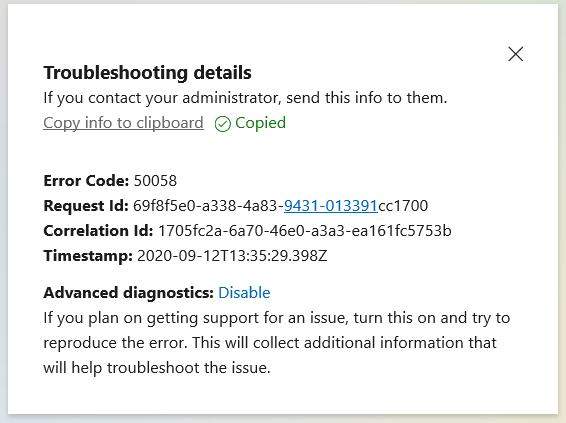
Microsoft Error Code: 50058
Troubleshooting details
If you contact your administrator, send this info to them.
Copy info to clipboard
Advanced diagnostics: Disable
If you plan on getting support for an issue, turn this on and try to reproduce the error.
This will collect additional information that will help troubleshoot the info
Error Code: 50058
Request Id: 69f8f5e2-a338-4a81-9432-0133912c2700
Correlation Id: 1701fc2a-6a10-46e0-a3a1-ea161fc5123b
Timestamp: 2020-09-12T13:35:29.398Z If you get the above error 50058 while trying to log in to Microsoft applications such as Teams, Office365, or Outlook, it is mostly due to SSO or login-related issues.
You can check what the error code means by going to Microsoft URL: https://login.microsoftonline.com/error
| Error Code | 50058 |
| Message | Session information is not sufficient for single-sign-on. |
| Remediation | This means that a user is not signed in. This is a common error that's expected when a user is unauthenticated and has not yet signed in. If this error is encountered in an SSO context where the user has previously signed in, this means that the SSO session was either not found or invalid. This error may be returned to the application if prompt=none is specified. |
Comments:
- Thank you.. It was helpful for me...
anonymous 03 Apr 2222 17:04:39 GMT
- Further comments disabled!
More Posts related to Microsoft,
- How to add Business Users using Microsoft 365 Admin Center
- Microsoft Office Mac Ventura: System Settings must be changed before Microsoft AutoUpdate can run
- Save TextEdit file as Microsoft Word File .docx extension
- Fix - Microsoft Windows Error Code: 0xA00F4244 NoCamerasAreAttached
- How to Save a Notepad file as Microsoft Excel file
- Customize Praise badge for Microsoft Teams with own images, values, brand
- Microsoft Stream - This may not be for you, It looks like you don't have permission to watch this video
- Visual Studio Code available for Apple Mac ARM64 build for native M1 processor support
- Fix: Xbox Error Code: 0x80190190
- Fix Error Code: 80090030 in Microsoft Outlook/Teams
- Microsoft Edge Fix: ERR_TUNNEL_CONNECTION_FAILED
- AADSTS90033: A transient error has occurred. Please try again. [Microsoft 365]
- Fix- Microsoft Word Pages Appear Black
- Microsoft Excel Fuzzy Lookup Add-in
- Graph API error when querying BookingBusinesses - ErrorExceededFindCountLimit, The GetBookingMailboxes request returned too many results
- Keyboard shortcuts to format Source code in Microsoft Visual Studio Code IDE
- Lost your iPhone? Regenerate QR Code for Microsoft Authenticator App
- [Fix] Microsoft Remote Desktop Error Code: 0x204
- How to Sync Microsoft Teams Calendar with Mac Calendar
- How to know file encoding in Microsoft Windows Notepad?
- Fix: Microsoft OneDrive We are currently experiencing technical difficulties
- Fix Microsoft Windows Update Error 80072EFE
- [fix] Microsoft Error Code 0x80004005 - Unspecified error
- How to add Data Analysis Add-in in Excel on Mac
- How to save a file as csv in Windows Notepad?
More Posts:
- How to embed web page in SharePoint - SharePoint
- [fix] Chrome: no listeners for an event URLS_SAFE_CHECK__STATUS_UPDATED - Chrome
- Create assets folder in Android Studio - Android-Studio
- How to Install Git on Windows - Git
- How to create Custom RatingBar Android Programming Tutorial - Android
- How to enable line numbers in Eclipse IDE - Eclipse
- How to check the version of Python Modules - Python
- Enable Spellcheck in eclipse workspace - Eclipse