In order to know the version number of Safari Web browser for Mac (running on macOS), follow the below steps,
- Open Safari Application on your Mac,
- On the Safari Menu, click on Safari -> About Safari
- You should see a dialog with the version details.
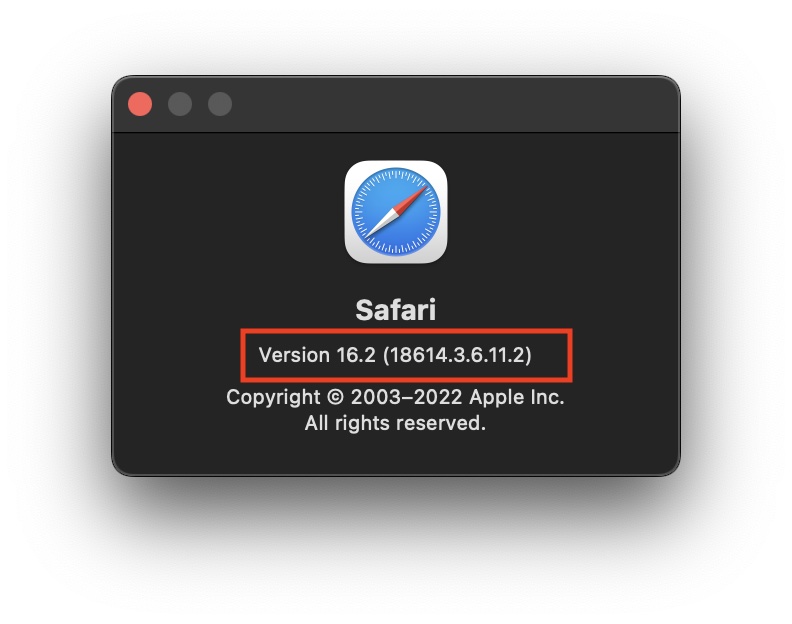
List of Safari Versions on macOS [1]:
| macOS Version | macOS Name | Safari Version | Release Date |
|---|---|---|---|
| Mac OS X 10.2 | Jaguar | 1.0.3 | August 13, 2004 |
| Mac OS X 10.3 | Panther | 1.3.2 | January 11, 2006 |
| Mac OS X 10.4 | Tiger | 4.1.3 | November 18, 2010 |
| Mac OS X 10.5 | Leopard | 5.0.6 | July 20, 2011 |
| Mac OS X 10.6 | Snow Leopard | 5.1.10 | September 12, 2013 |
| Mac OS X 10.7 | Lion | 6.1.6 | August 13, 2014 |
| OS X 10.8 | Mountain Lion | 6.2.8 | August 13, 2015 |
| OS X 10.9 | Mavericks | 9.1.3 | September 1, 2016 |
| OS X 10.10 | Yosemite | 10.1.2 | July 19, 2017 |
| OS X 10.11 | El Capitan | 11.1.2 | July 9, 2018 |
| macOS 10.12 | Sierra | 12.1.2 | July 22, 2019 |
| macOS 10.13 | High Sierra | 13.1.2 | July 15, 2020 |
| macOS 10.14 | Mojave | 14.1.2 | September 13, 2021 |
| macOS 10.15 | Catalina | 15.6.1 | August 18, 2022 |
| macOS 11 | Big Sur | 16.6.1 | September 16, 2022 |
| macOS 12 | Monterey | 17.0 | September 26, 2023 | macOS 13 | Ventura | 17.0 | September 26, 2023 | macOS 14 | Sonoma | 17.0 | September 26, 2023 |
Citation 1: Wikipedia. 2023. "Safari Version History." Wikimedia Foundation.
Last modified October 4, 2023. https://en.wikipedia.org/wiki/Safari_version_history.Facing issues? Have Questions? Post them here! I am happy to answer!
Author Info:
Rakesh (He/Him) has over 14+ years of experience in Web and Application development. He is the author of insightful How-To articles for Code2care.
Follow him on: X
You can also reach out to him via e-mail: rakesh@code2care.org
More Posts related to MacOS,
- How to show line numbers in Nano on Mac
- How to install Jupyter Notebook on macOS Sonoma
- How to Disable Remote Management using Mac Terminal
- Test internet speed using macOS Terminal command
- Docker Desktop needs privileged access macOS
- Google Search Hot Trends Screensaver for Mac OS X
- How to do calculations in Mac Terminal
- How to make TextEdit the default text Editor on Mac
- How to Show Full Website Address on Safari for Mac (Ventura/Sonoma)
- The Zsh Shell - Mac Tutorial
- Opening mac Terminal
- How to change the name of your Mac running on macOS Ventura 13
- How to find the Battery Cycle Count on macOS Ventura
- How to set an emoji as Zsh terminal prompt in macOS
- How to access Trash Folder using Mac Terminal Command
- macOS Ventura XCode Command Line Tools Installation
- Hide Bluetooth icon on Mac Menu Bar macOS Ventura 13
- How to run .sh file in Mac Terminal
- Terminal Command to get the list of available shells in macOS
- How to see Storage Information on macOS Ventura
- How to Go To /usr/local/bin on Mac Terminal?
- How to do screen recording on Mac
- How to Find File and Directory Size in Mac Terminal
- Open .bash_profile File in TextEdit using Terminal
- Remove Now Playing icon from macOS Big Sur Menu Bar
More Posts:
- What are the 8 Primitive Data Types in Java - Java
- How to Download and Install Android adb Tool on Linux, Mac or Windows - Android
- 32: Python Program to Find Square Root of a Number - Python-Programs
- How to know the current shell you are logged in? - Bash
- [Fix] Microsoft Remote Desktop Error Code: 0x204 - Microsoft
- How to Get the Day Name From Date In Java - Java
- How to disable warnings while Python file execution - Python
- Fix: Mac Preview App Tools Crop option disabled - MacOS