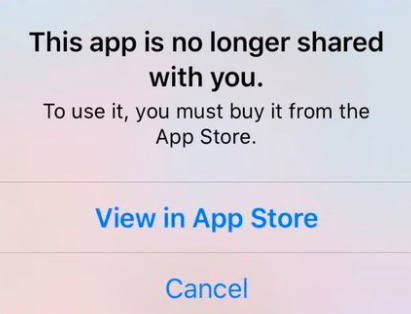
iOS - This app is no longer shared with you. To use it, you must buy it from the App Store.
I recently got this message when I tapped on an iOS App, even after multiple taps I was unable to open it. Here is how I was able to fix this issue.
- Go to Settings App,
- Go to General,
- Now Scroll down to iPhone Storage,
- Tap on the Application that has this issue,
- Now click on Offload App, Note this you will not loose data.
This will free up storage used by the app, but keep its documents and data. Reinstalling the app will place back your data if the app is still available in the App Store.
- Now click on Reinstall, this will get the App downloaded from the App Store.
More Posts related to Apple,
- How to Request a Refund for Apple Apps and Games
- Be right back We’re making updates to the Apple Store. Check back soon.
- Todays Apple Spring Loaded Event Live Updates
- How to Download Apple Vision Pro visionOS Simulator on Xcode 15
- iOS 14 Volume Turned Down: Based on your headphone usage over the last seven days
- How to hide or disable iOS 14 App Library on iPhone?
- iOS Fix: This app is no longer shared with you. To use it, you must buy it from the App Store.
- iPhone Message: A new iOS update is now available. Please update from the iOS 14 beta.
- tl;dr What all was announced at the Apple 12 Sept 2023 Event Wanderlust
- Its almost time - Apple Event September 10 10 am PDT ⚡️
- How to turn off AirPods Nearyby notifications on macOS Big Sur?
- [Solved] Mic not working on iPhone 7 after iOS 14 upgrade
- How to reset an Apple Watch without an iPhone
- List of all iPads till year 2020
- iOS 14 Airpods Connected message everytime when the iPhone is unlocked
- How to Share your Wifi Password iPhone/iPad/Mac
More Posts:
- How to add Date and Time to Windows Notepad File - NotepadPlusPlus
- How to install maven in macOS using Terminal Command - MacOS
- osascript wants to make changes while Android Studio Installation on Mac OS X - Mac-OS-X
- Java Thread.sleep() Method Deep Dive with Examples - Java
- 17: Find Factorial of a Number - 1000+ Python Programs - Python-Programs
- How to Convert String to DateTime in Python - Python
- Docker Desktop needs privileged access macOS - MacOS
- -bash: startup.sh: command not found - Apache Tomcat 8 - Tomcat