Many times developers end up installing multiple versions of Java JDK/JRE versions on their macOS, as Java comes in different implementations - Oracle, Amazon Corretto OpenJDK, Zulu, etc are installed at different locations.
In order to know that versions of Java have been installed on a Mac computer running macOS is to run the command: /usr/libexec/java_home -V
Steps to check installed Java versions:
- Open Terminal
- Go to /usr/libexec, by doing cd /usr/libexec
- Type: ./java_home -V
code2care@mac libexec % ./java_home -V
Matching Java Virtual Machines (3):
11.0.9.1 (arm64) "Azul Systems, Inc." - "Zulu 11.43.1021" /Library/Java/JavaVirtualMachines/zulu-11.jdk/Contents/Home
1.8.291.10 (x86_64) "Oracle Corporation" - "Java" /Library/Internet Plug-Ins/JavaAppletPlugin.plugin/Contents/Home
1.8.0_292 (arm64) "Azul Systems, Inc." - "Zulu 8.54.0.21" /Library/Java/JavaVirtualMachines/zulu-8.jdk/Contents/Home
/Library/Java/JavaVirtualMachines/zulu-11.jdk/Contents/Home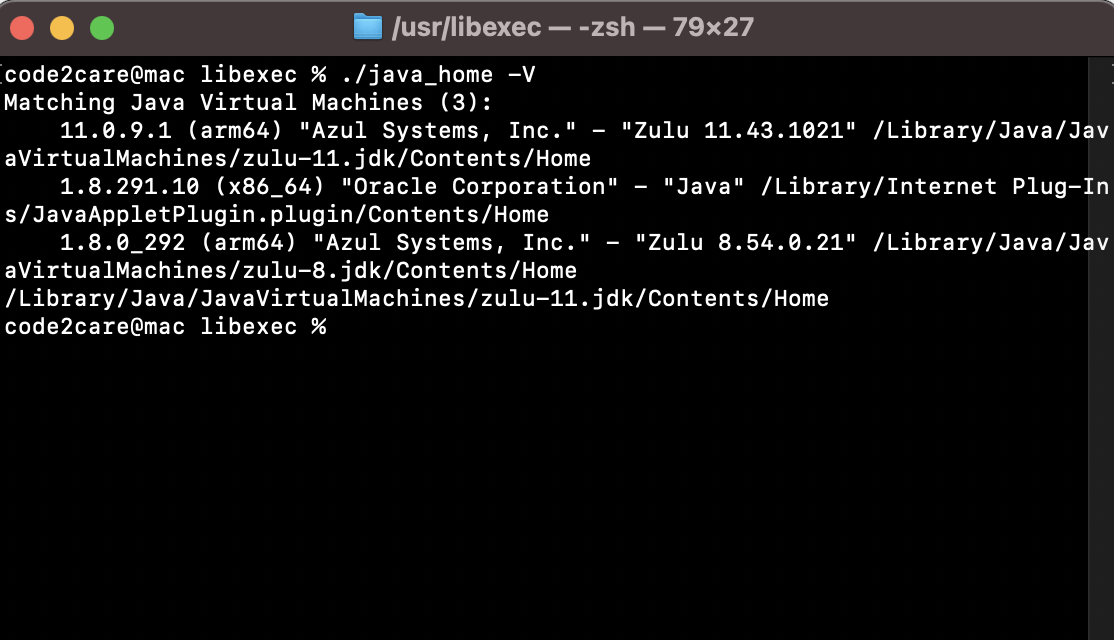
Get List of installed java Versions on macOS
As you can see I have three versions of Java installed, 11 and 1.8 arm64 bit version Zulu Java for Native M1 Mac computer, and Oracle Java 1.8.
Have Questions? Post them here!
More Posts related to Java,
- Get the current timestamp in Java
- Java Stream with Multiple Filters Example
- Java SE JDBC with Prepared Statement Parameterized Select Example
- Fix: UnsupportedClassVersionError: Unsupported major.minor version 63.0
- [Fix] Java Exception with Lambda - Cannot invoke because object is null
- 7 deadly java.lang.OutOfMemoryError in Java Programming
- How to Calculate the SHA Hash Value of a File in Java
- Java JDBC Connection with Database using SSL (https) URL
- How to Add/Subtract Days to the Current Date in Java
- Create Nested Directories using Java Code
- Spring Boot: JDBCTemplate BatchUpdate Update Query Example
- What is CA FE BA BE 00 00 00 3D in Java Class Bytecode
- Save Java Object as JSON file using Jackson Library
- Adding Custom ASCII Text Banner in Spring Boot Application
- [Fix] Java: Type argument cannot be of primitive type generics
- List of New Features in Java 11 (JEPs)
- Java: How to Add two Maps with example
- Java JDBC Transition Management using PreparedStatement Examples
- Understanding and Handling NullPointerException in Java: Tips and Tricks for Effective Debugging
- Steps of working with Stored Procedures using JDBCTemplate Spring Boot
- Java 8 java.util.Function and BiFunction Examples
- The Motivation Behind Generics in Java Programming
- Get Current Local Date and Time using Java 8 DateTime API
- Java: Convert Char to ASCII
- Deep Dive: Why avoid java.util.Date and Calendar Classes
More Posts:
- SharePoint installation error - Setup is unable to proceed due to the following error This product requires Microsoft .Net Framework 4.5 - SharePoint
- [Fix] reCAPTCHA not working in Web Browser - Google
- Convert Java Object to JSON using Jackson Library - Java
- Fix Microsoft Teams Error code - 107 - Teams
- [Fix] Microsoft Teams No Network Connection Please check your network settings and try again. [2603] - Teams
- How to revert a single file from Git Repo - Git
- How to stop MongoDB Server running on Ubuntu - Ubuntu
- Can we move apps like WhatsApp, Facebook to external MicroSD card - WhatsApp