If you are provided with a remote host and asked to copy a file from there to your local computer, you can make use of the SFTP Get command, let's take a look,
Syntax: get {remote-path/to/the/file} {destination/path}
Example:sftp> get /pub/example/readme.txt myRemoteFiles
Fetching /pub/example/readme.txt to myRemoteFiles
/pub/example/readme.txtn. 100% 405 0.9KB/s 00:00
sftp>
The easiest way is to first be on the path where you want to copy this file to and connect to the remote server using SFTP and then use dot (.) to copy the file in the current location you are in.
Example:sftp> get /pub/example/readme.txt .
Fetching /pub/example/readme.txt to .
/pub/example/readme.txt 100% 405 0.9KB/s 00:00
sftp>
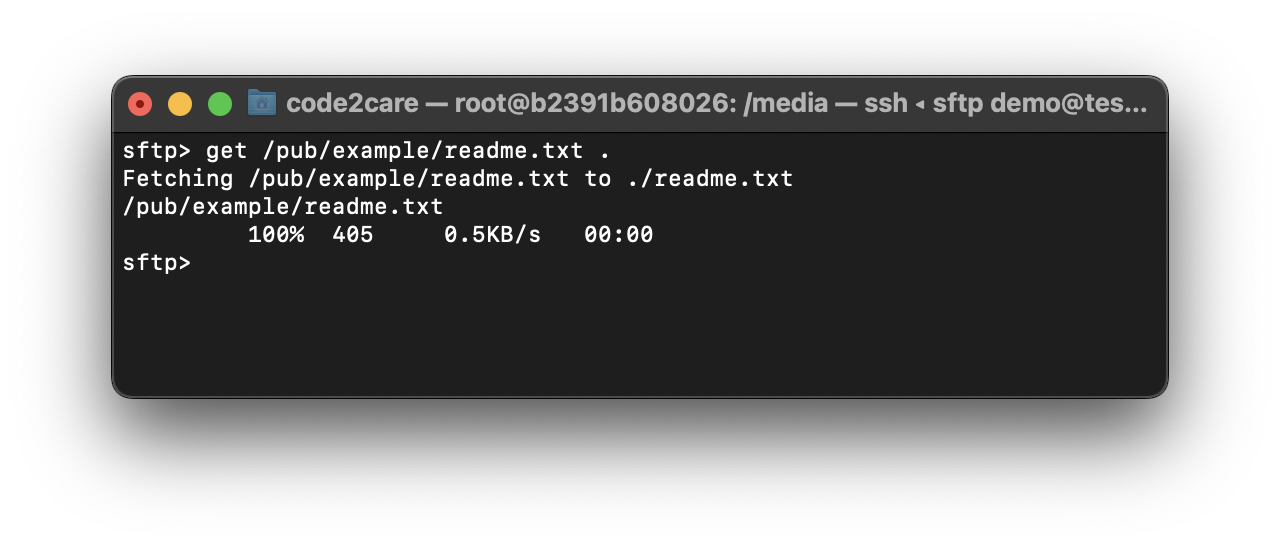
Copy a remote file to local using SFTP command
More Posts related to FTP,
- Check help on commands while being on sftp> prompt
- How to connect to SFTP location using Terminal command
- List of 60 useful FTP Client Commands to access server
- 10 FTP SFTP Clients and Alternatives
- How to Copy a remote file to local using SFTP command?
- How to switch between sftp and Terminal shell
- [Solution] SFTP Connection closed File 22 not found
- FileZilla Connection time out Failed to retrieve directory listing
- How to SFTP to port different than 22 (SFTP Custom port)
More Posts:
- TextEdit: Disable Autocorrect Option (Mac) - MacOS
- How to check zsh installed version using terminal - MacOS
- How to delete SharePoint Online List Item using REST API - SharePoint
- How to use HashTags # correctly on Social Media Facebook Twitter - HowTos
- How to convert Milliseconds to Date in Java 8 and Above - Java
- How to List the SHA Digest of Docker Images - Docker
- SharePoint error cannot connect to the configuration database - SharePoint
- How to Identify installed PowerShell version - Powershell