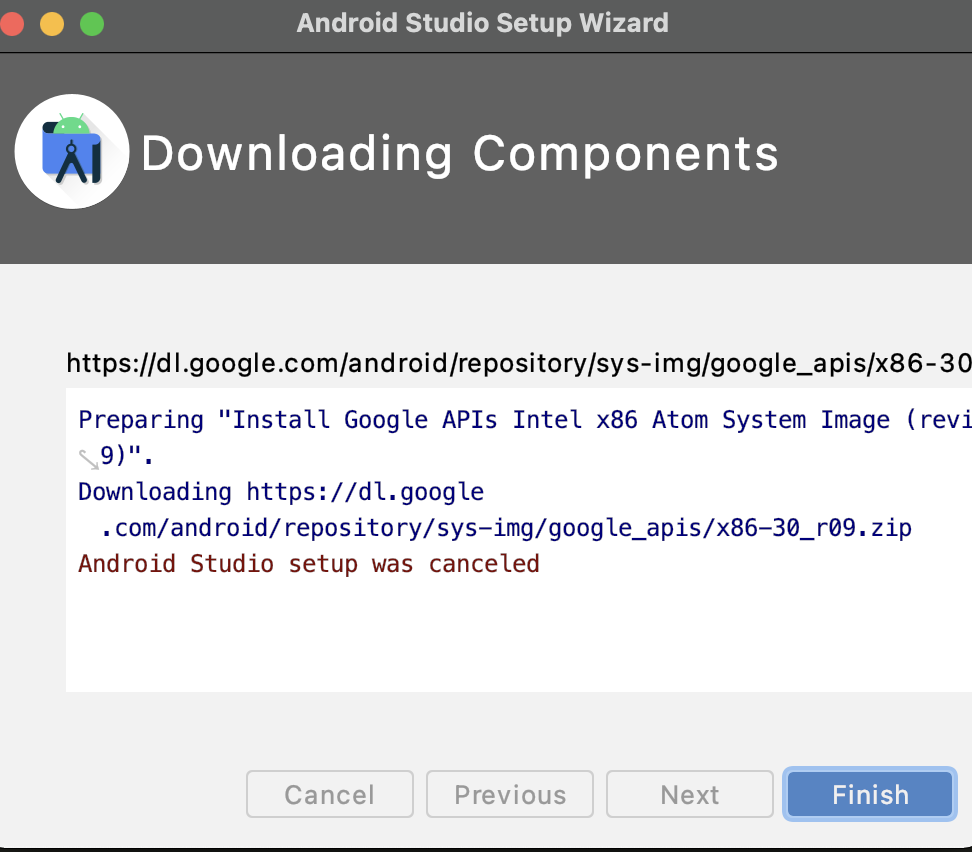
Android Studio setup was canceled Message
While recently trying to install Android Studio on my computer, I clicked the close button on the window! I go the below logs,
Installing Intel x86 Emulator Accelerator (HAXM installer) in /Users/code2care/Library/Android/sdk/extras/intel/Hardware_Accelerated_Execution_Manager
"Install Intel x86 Emulator Accelerator (HAXM installer) (revision: 7.6.5)" complete.
"Install Intel x86 Emulator Accelerator (HAXM installer) (revision: 7.6.5)" finished.
Preparing "Install Android SDK Build-Tools 30.0.3 (revision: 30.0.3)".
Downloading https://dl.google.com/android/repository/f6d24b187cc6bd534c6c37604205171784ac5621.build-tools_r30.0.3-macosx.zip
"Install Android SDK Build-Tools 30.0.3 (revision: 30.0.3)" ready.
Installing Android SDK Build-Tools 30.0.3 in /Users/code2care/Library/Android/sdk/build-tools/30.0.3
"Install Android SDK Build-Tools 30.0.3 (revision: 30.0.3)" complete.
"Install Android SDK Build-Tools 30.0.3 (revision: 30.0.3)" finished.
Preparing "Install Google APIs Intel x86 Atom System Image (revision: 9)".
Downloading https://dl.google.com/android/repository/sys-img/google_apis/x86-30_r09.zip
Android Studio setup was canceledHow to resume the Download?
Click on Finish, and close Android Studio then relaunch, you should see that you are taken back to the Verification Page were you would see list of incomplete Components that are to be downloaded.
Setup Type: Standard
SDK Folder: /Users/code2care/Library/Android/sdk
JDK Location: /Applications/Android Studio.app/Contents/jre/jdk/Contents/Home
Total Download Size: 1.2 GB
SDK Components to Download:
Android SDK Platform 30
49.9 MB
Google APIs Intel x86 Atom System Image
1.15 GBMore Posts related to Android-Studio,
- Step-by-Step: How to install Flutter in Android Studio
- [Android Studio] How to locate code for activity_main.xml
- [Event Log] Android Studio performance could be improved
- Android Studio emulator/Device logCat logs not displayed
- Show Android Studio Emulator in a Separate Window
- Android Studio SDK Build-tools 23 rc2 not getting installed
- Android Emulator Screenshot saved location
- [Android Studio] Error: Missing system image on device
- Android Studio NoClassDefFoundError: java.awt.Toolkit
- Android [SDK Manager] The system cannot find the path specified
- [Android Studio] Could not automatically detect an ADB binary
- Installing Android Studio Dolphin on Mac with Apple (M1/M2) Chip
- [Android Studio] MainActivity does not exist
- How to enable line numbers in IntelliJ Android Studio for all files
- Android Studio - Installed build tools revision 31.0.0 is corrupted. Remove and install again using the SDK manager.
- Android Studio setup was canceled - How to resume
- Your Android SDK is missing, out of date or corrupted SDK Problem
- Locate MainActivity Java or Kotlin file in Android Studio
- How to Determine Android Studio Gradle Version
- Delete Android Studio Projects
- [Android Studio] Button on click example
- Create assets folder in Android Studio
- Disabling Spell Check in Android Studio
- How to save IntelliJ IDE Console logs to external log file
- How to install Android Studio Chipmunk and SDK tools on macOS (2021.2)
More Posts:
- Read a file and Split using StringTokenizer in Java - Java
- Run DynamoDB Local on Docker Container - Docker
- Python: Fix command not found pip or pip3 on zsh shell - Python
- Fix 0x80070194 Error When Opening Microsoft OneDrive File - Microsoft
- Android ListView turns Black or Flickers while Scrolling - Android
- Enable Dark Mode in Google Search - Google
- How to run Gradle build in offline mode - Gradle
- Python: Access Environment Variables - Python