Reading a file and processing it line by line is the most memory-efficient way, especially when the file is too huge, in the four below Python programs we will see how to read a file line by line,
Example 1:file_name = "sample-file.txt";
with open(file_name) as sample_file:
line = sample_file.readline()
while line:
line = sample_file.readline()
print(line.strip())
file_name = "sample-json-file.txt";
with open(file_name) as myFile:
for line in myFile:
print(line.rstrip())
If memory is not a concern, you can read the whole file in memory and store it as a list,
# Reading file line-by-line in
# memory at once
file_name = "sample-json-file.txt";
with open(file_name) as myFile:
lines = myFile.readlines()
for line in lines:
print(line.rstrip())
lines = tuple(open("sample-json-file.txt", 'r'))
for line in lines:
print(line.rstrip())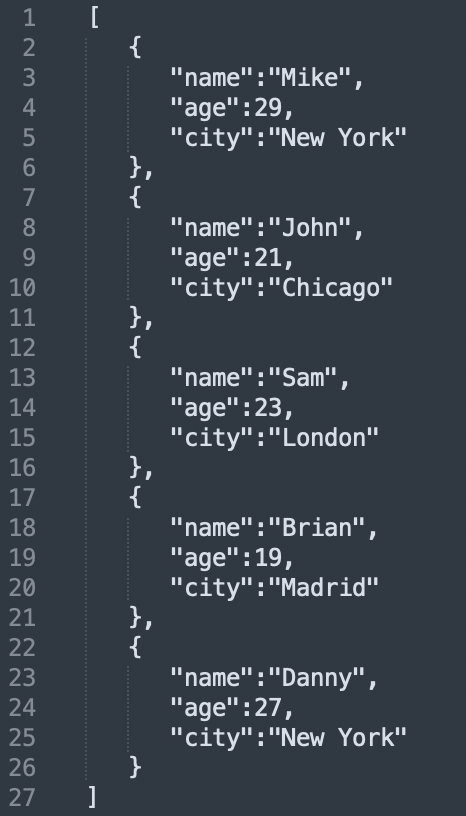
Content of file - Python Example
More Posts related to Python,
- How to convert int to ASCII in Python
- How to make use of SQLite Module in Python?
- Split a String into Sub-string and Parse in Python
- Python: Pandas Rename Columns with List Example
- How to run Python file from Mac Terminal
- How to Exit a Loop in Python Code
- Python: How to Plot a Histogram using Matplotlib and data as list
- MD5 Hashing in Python
- Jupyter: Safari Cant Connect to the Server localhost:8888/tree
- Fix: AttributeError: str object has no attribute decode. Did you mean: encode?[Python]
- How to Read a binary File with Python
- How to add two float numbers in Python
- Python: How to install YAML Package
- Python: How to Save Image from URL
- What is Markdown in Jupyter Notebook with Examples
- How to change the Python Default version
- 33: Python Program to send an email vid GMail
- How to comment code in Python
- How to Fix AttributeError in Python
- Fix: error: Jupyter command `jupyter-nbconvert` not found [VSCode]
- How to comment out a block of code in Python
- List of All 35 Reserved Keywords in Python Programming Language 3.11
- Import Other Python Files Examples
- Python: How to add Progress Bar in Console with Examples
- 3 Ways to convert bytes to String in Python
More Posts:
- Adding internet permission to Android Project - Android
- How to Know the Build Version Details of Microsoft Office 365 Applications - Microsoft
- How to follow redirects in cURL Command Request - cURL
- Step-by-Step: How to install Flutter in Android Studio - Android-Studio
- View in File Explorer option missing in SharePoint Online Edge browser - SharePoint
- 29: Program to convert Python dict to dataframe - Python-Programs
- SharePoint list excel import error - Title is a required filed and can't be empty - SharePoint
- iOS 14 Volume Turned Down: Based on your headphone usage over the last seven days - Apple