In PEP 498 a new string formatting mechanism was introduced called as "Literal String Interpolation" or more famously called as f-strings.
The Python f-strings are a way by which you can embed expressions inside string literals. It makes use of a very minimal syntax (prefixed with the word 'f').
Let us take a look at the Syntax:
f"Some String Literal {expression-1} more text {expression-2}"Note: The f-string literal string expressions are evaluated at run-time, and they are expressed with curly braces as shown above.
Examples:
Example 1:user = 'Mike'
f'The user name is {user}''The user name is Mike'
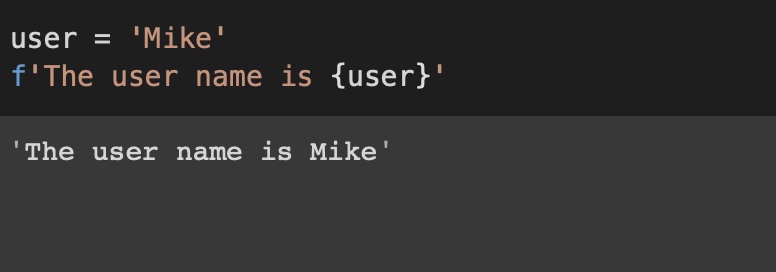
Example 2: f-strings with print function
name = 'Alex'
age = 22
city = 'New York'
print(f"The name is {user}, age is {age}, city {city}")The name is Mike, age is 22, city New York
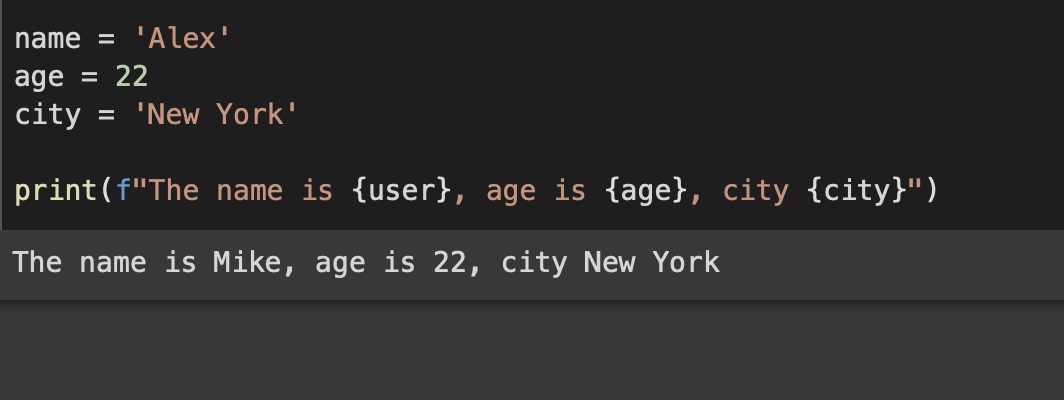
The f-string was designed with the intention to have a simpler way to format strings in Python as the existing ways of formatting are either error-prone, inflexible, or cumbersome.
Further readings:
Facing issues? Have Questions? Post them here! I am happy to answer!
Rakesh (He/Him) has over 14+ years of experience in Web and Application development. He is the author of insightful How-To articles for Code2care.
Follow him on: X
You can also reach out to him via e-mail: rakesh@code2care.org
- How to convert int to ASCII in Python
- How to make use of SQLite Module in Python?
- Split a String into Sub-string and Parse in Python
- Python: Pandas Rename Columns with List Example
- How to run Python file from Mac Terminal
- How to Exit a Loop in Python Code
- Python: How to Plot a Histogram using Matplotlib and data as list
- MD5 Hashing in Python
- Jupyter: Safari Cant Connect to the Server localhost:8888/tree
- Fix: AttributeError: str object has no attribute decode. Did you mean: encode?[Python]
- How to Read a binary File with Python
- How to add two float numbers in Python
- Python: How to install YAML Package
- Python: How to Save Image from URL
- What is Markdown in Jupyter Notebook with Examples
- How to change the Python Default version
- 33: Python Program to send an email vid GMail
- How to comment code in Python
- How to Fix AttributeError in Python
- Fix: error: Jupyter command `jupyter-nbconvert` not found [VSCode]
- How to comment out a block of code in Python
- List of All 35 Reserved Keywords in Python Programming Language 3.11
- Import Other Python Files Examples
- Python: How to add Progress Bar in Console with Examples
- 3 Ways to convert bytes to String in Python
- Java 8: Get First and Last Date of the Week for Given Date - Java
- How to Hardcode Date in Java with Examples - Java
- The declared package does not match the expected package Eclipse - Android
- How to Perform Cut/Paste Operations in Nano Editor - Linux
- XmlRpcException ConnectException connection refused error - Java
- [Fix] Linux - bash: useradd: command not found - Linux
- Notepad++ Convert text from lower to upper case - NotepadPlusPlus
- SharePoint An unexpected error has occurred - Correlation ID and PowerShell Merge-SPlogfile - SharePoint