If you are using pip or pip3 package installer for Python, then you must have seen that when you do not upgrade your package utility, a warning is displayed after each time you try to install a new package or update one.
WARNING: You are using pip version 19 however version 21 is availableIn order to update pip or pip3 package installer you can run the below command.
To upgrade pip package:
pip install --upgrade pip --userTo upgrade pip3 package:
pip3 install --upgrade pip --user% pip3 install --upgrade pip --user
Collecting pip
Using cached https://files.pythonhosted.org/packages/47/ca/d/pip-21.1.3-py3-none-any.whl
Installing collected packages: pip
Successfully installed pip-21.1.3Note: if you do not provide the --user parameter you might get Error 13 while updating pip
If you have the pip3 package installed and you try to use the pip command you will get the error: zsh: command not found: pip
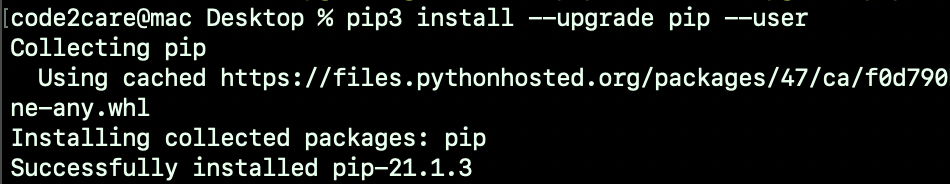
Update pip pip3 package
Have Questions? Post them here!
More Posts related to PIP,
- WARNING: pip is being invoked by an old script wrapper. This will fail in a future version of pip.
- How to install multiple Python Packages at once using pip/pip3 command
- Fix - E: Package python3-pip has no installation candidate
- Fix: >>> pip install - SyntaxError: invalid syntax
- Update All Outdated Modules/Packages using pip3
- pip/pip3 ERROR: Could not install packages due to an EnvironmentError: [Errno 13] Permission denied
- pip install see the list of all available versions of package
- How to upgrade pip/pip3 package installer for Python
- Check If Python pip modules are outdated and New Version is Available
- Python: How to install psycopg2 using pip
- Fix Python WARNING: You are using pip version 19 however version 21 is available
- Fix: error: legacy-install-failure Python pip/pip3
- Fix: ModuleNotFoundError: No module named pip
- How to fix PIP Install error: subprocess-exited-with-error
- pip install specific version of a Python Package
- How to list all versions of Python Modules Available using pip/pip3
- How to Upgrade Pandas Package
More Posts:
- Java: Reference List of Time Zones and GMT/UTC Offset - Java
- How to get cURL Command to run in verbose mode? - cURL
- Install Docker for Mac using Home-brew Cask - Docker
- Fix [Mac Terminal] The operation couldn’t be completed. Unable to locate a Java Runtime. (update for Ventura/Sonoma) - Java
- 3 Ways to find if element is present in a List in Python - Python
- 24: Append One String to Another in Python Program - Python-Programs
- Keyboard Shortcut to delete a file on a Mac [Macbook] - MacOS
- Java Program: Find max value in List using Java 8 Stream API - Java