In this article, we will take a look at how we can comment code in Python,
You must be aware there are two ways in which we can comment in Python Programming,
Single Line Comment:file_read_counter = 0 # Keep a track of how many files are read and processed.
Python - Single Line Comment
Multi Line Comment
"""
Program to show how to add multi-line comment
Author: Code2care
Date: 22 March 2022
"""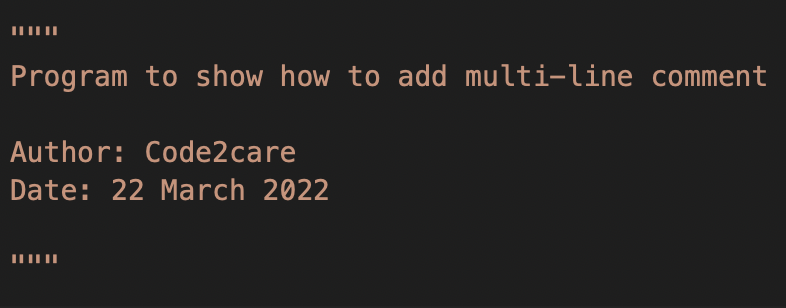
Python - Multi Line Comment
You can use the same ways of commenting style to comment Python code as well,
Single Line code comment:# num = 20"""
a = 10
b = 20
sum = a + b
print(sum)
"""More Posts related to Python,
- How to convert int to ASCII in Python
- How to make use of SQLite Module in Python?
- Split a String into Sub-string and Parse in Python
- Python: Pandas Rename Columns with List Example
- How to run Python file from Mac Terminal
- How to Exit a Loop in Python Code
- Python: How to Plot a Histogram using Matplotlib and data as list
- MD5 Hashing in Python
- Jupyter: Safari Cant Connect to the Server localhost:8888/tree
- Fix: AttributeError: str object has no attribute decode. Did you mean: encode?[Python]
- How to Read a binary File with Python
- How to add two float numbers in Python
- Python: How to install YAML Package
- Python: How to Save Image from URL
- What is Markdown in Jupyter Notebook with Examples
- How to change the Python Default version
- 33: Python Program to send an email vid GMail
- How to comment code in Python
- How to Fix AttributeError in Python
- Fix: error: Jupyter command `jupyter-nbconvert` not found [VSCode]
- How to comment out a block of code in Python
- List of All 35 Reserved Keywords in Python Programming Language 3.11
- Import Other Python Files Examples
- Python: How to add Progress Bar in Console with Examples
- 3 Ways to convert bytes to String in Python
More Posts:
- Set Custom Background Wallpaper on Mac Terminal (macOS Ventura) - MacOS
- Python 3.x - SQLite 3 Database CRUD Operations Examples - Python
- How to Freeze Top Row in Excel for Mac - Windows
- How to hide lines in Notepad++ - NotepadPlusPlus
- How to Run all Cells at Once Jupyter Notebook - Python
- How to hide or disable iOS 14 App Library on iPhone? - Apple
- Default speed of Marquee tag : SCROLLAMOUNT - Html
- [Solution] Java Error Code 1603. Java Update did not complete. - Java