As Whatsapp is not available on Mac running macOS, you can make use of Keybaord shortcuts to navigate through the application and perform certain actions,
How to know keyboard shortcuts for Whatsapp?
You can open the Application and go to the Apple menu: Whatsapp -> Preferences -> Keyboard Shortcuts
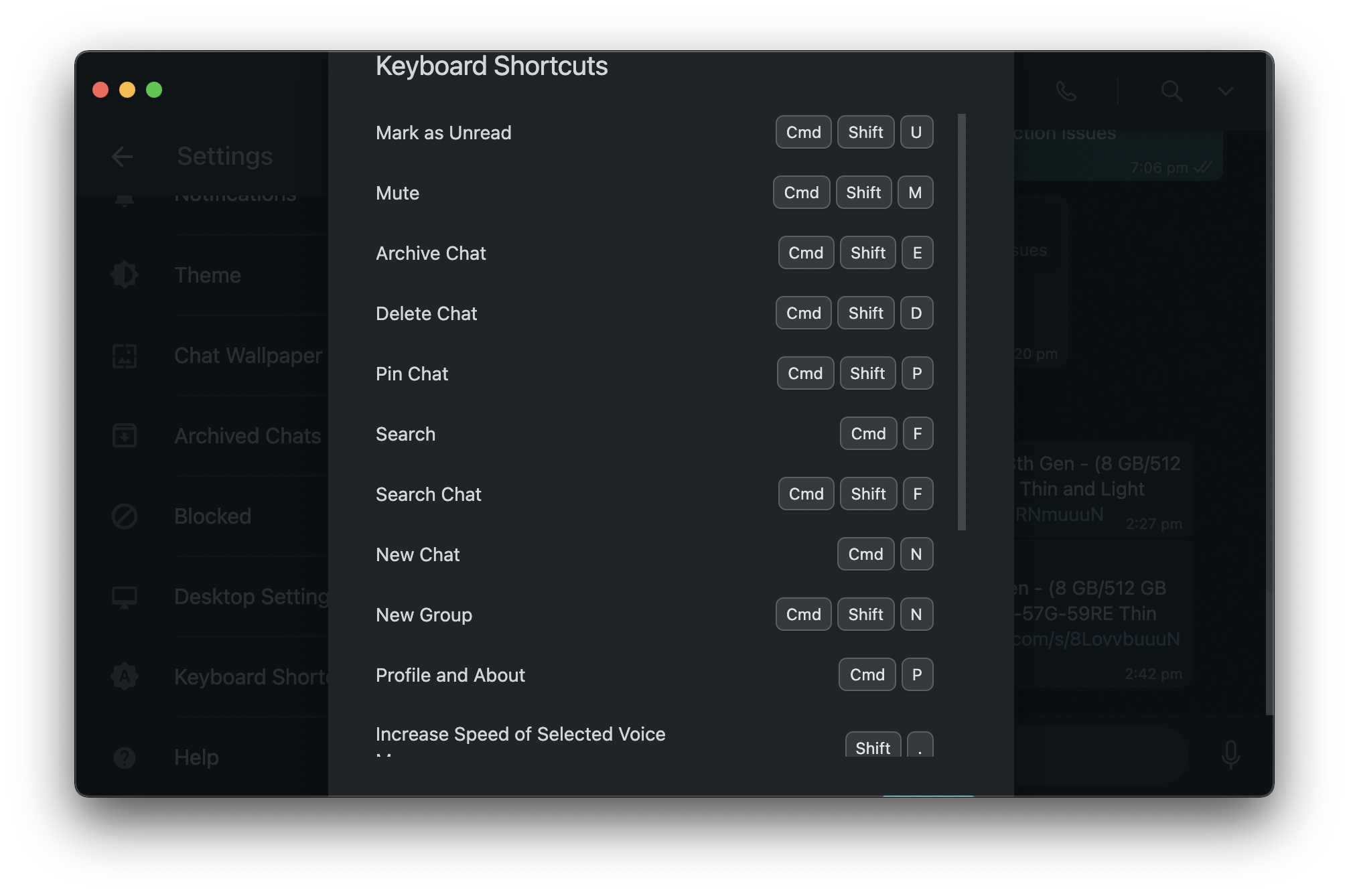
WhatsApp Keyboard Shortcuts
List of Keyboard Shortcuts
- Mark as Unread: Cmd + Shift + U
- Mute: Cmd + Shift + M
- Archive Chat: Cmd + Shift + E
- Delete Chat: Cmd + Shift + D
- Pin Chat: Cmd + Shift + P
- Search: Cmd + F
- Search Chat: Cmd + Shift + F
- New Chat: Cmd + N
- New Group: Cmd + Shift + N
- Profile and About: Cmd + P
- Increase Speed of Seelected Voice Message: Shift + .
- Decrease Speed of Seelected Voice Message: Shift + ,
- Settings: Cmd + ,
- Emoji Panel: Cmd + E
- Gif Panel: Cmd + G
- Sticker Panel: Cmd + S
More Posts related to WhatsApp,
- How to know if someone has read your WhatsApp message
- WhatsApp Web escanner
- How to resolve Certificate Expired WhatsApp Error
- Share Multiple Images in WhatsApp using Android Intent
- [Solution] Installing Whatsapp There's insufficient space on the device
- Share Image to WhatsApp with Caption from your Android App
- Can we move apps like WhatsApp, Facebook to external MicroSD card
- WhatsApp Keyboard shortcuts for Mac
- WhatsApp launches WhatsApp Web to Access Messages over web browser
- How to Install WhatsApp application on Mac
- Officially Send WhatsApp message using webpage (html)
- How to send WhatsApp message from your Android App using Intent
More Posts:
- Changing Android Intent Tittle using java code - Android
- Angular CLI ng Error: You need to specify a command before moving on. Use --help to view the available commands - HowTos
- Ubuntu Linux: Unzip a zip file using Terminal - Ubuntu
- Android Studio : Build Tools 23.0.0 rc1 is deprecated - Android-Studio
- Fahrenheit to Celsius Temperature Convertor: Tool & Formula - Tools
- 33: Python Program to send an email vid GMail - Python
- How to recover SharePoint FARM if the SQL Server IP changes - SharePoint
- [Fix] Ubuntu E: Unable to locate package sudo error - Ubuntu