A new command line tool trurl (tr stands for translate or transpose) has been recently released by Daniel Stenberg, the developer of cURL.
This tool makes working with URLs in shell scripts easier to parse URLs and address security problems associated with them while working with shell scripts.
⛏️ trurl stands for "translate or transpose URLs"
One of the great things about trurl is that it uses the libcurl URL parser, so it understands URLs in the same way that cURL, the popular command line tool, does. This makes it the perfect companion tool for curl users who want to parse and manipulate URLs more efficiently.
trurl is more than just a URL parser. It also helps to solve the many security problems associated with working with URLs. With trurl, you can feel confident that you're working with URLs safely and securely.
How to pronounce trurl? It's simple – just say "trurel", as if an 'e' existed between the r and l at the end.
How to install trrul
If you are on the Mac (macOS) or Linux (Ubuntu or other distributions) you can make use of homebrew package manager.
Installation Command:brew install trurltrurl Examples
man command
% man trurl trurl(1) trurl Manual trurl(1) NAME trurl - transpose URLs SYNOPSIS trurl [options] DESCRIPTION trurl parses, manipulates and outputs URLs and parts of URLs. It uses the RFC 3986 definition of URLs and it uses libcurl's URL parser to do so, which includes a few "extensions". Typically you set a few inputs and decide what of that you want output.To know the version
% trurl --version trurl version 0.2 libcurl/7.86.0
Create a URL using --set option
% trurl --set host=code2care.org --set scheme=http http://code2care.org/ % trurl --set host=code2care.org --set scheme=ftp ftp://code2care.org/ % trurl --set host=code2care.org --set scheme=smtp smtp://code2care.org/Use -s or --set to set the URL component. Note: Setting blank string ("") will clear it from the URL.
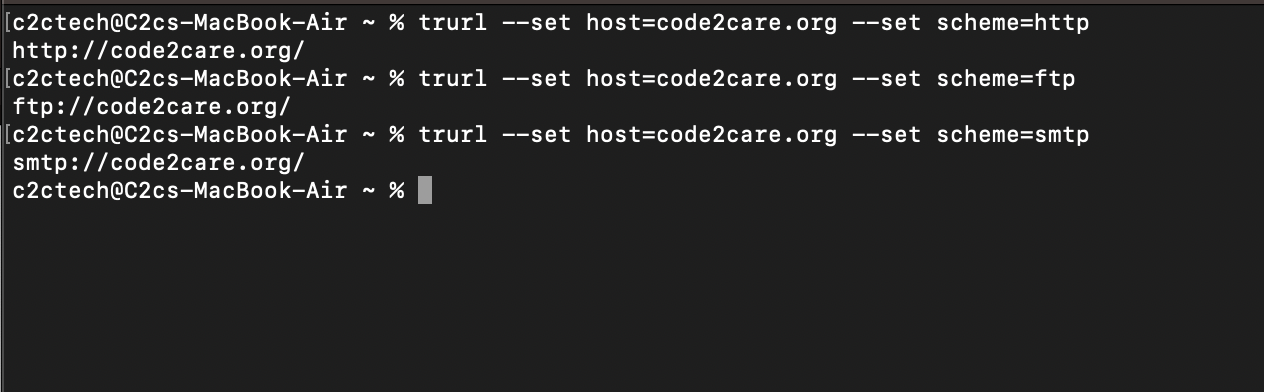
Change PORT of a URL
https://code2care.org:8090% trurl --url https://code2care.org --set port=8090--url option: To set the input URL to work with.
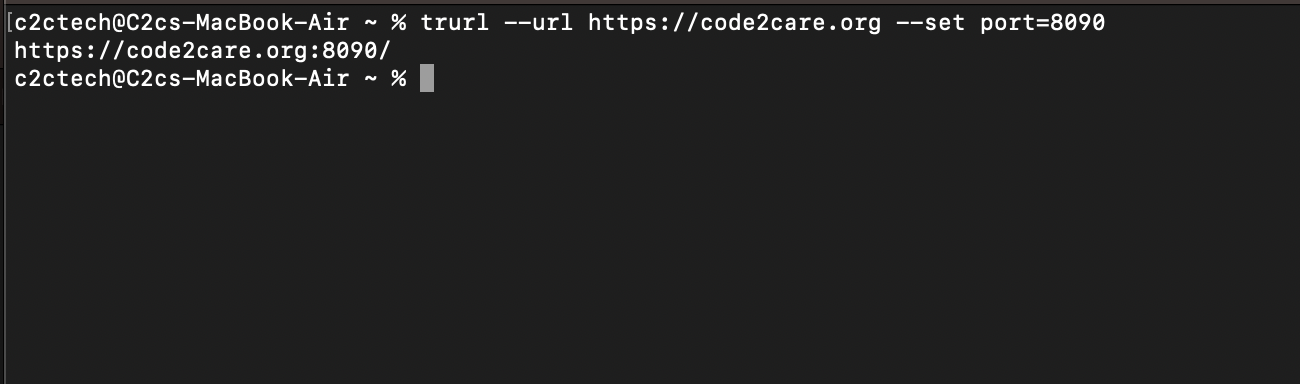
Replace the host name of a URL
% trurl --url https://code2care.org --set host=example.com https://example.com/Extract the path from a URL
% trurl --url https://code2care.org/tools/json --get '{path}' /tools/json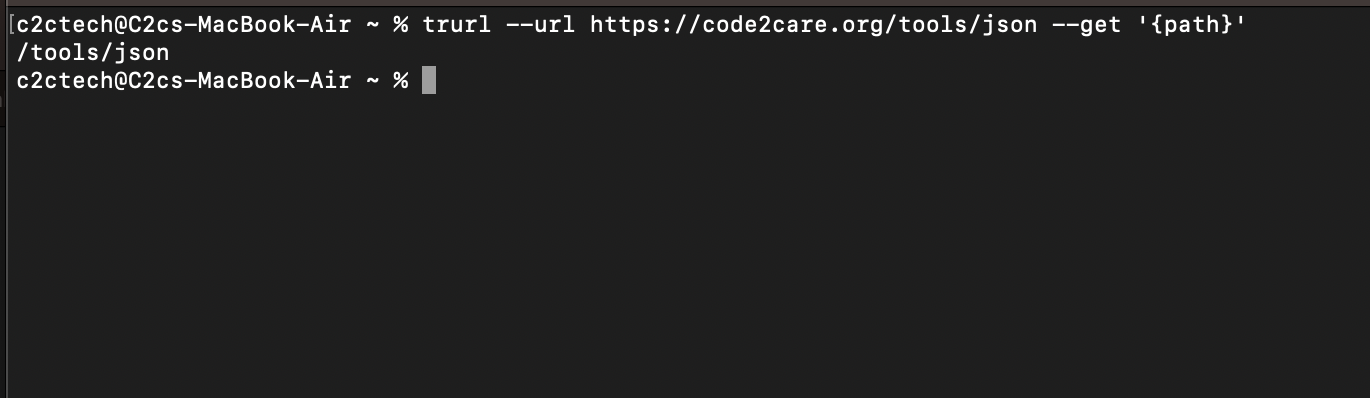
Append to a path of a URL
trurl --url https://code2care.org/year --append path=2023 https://code2care.org/year/2023Append a query string to a URL
% trurl --url "https://code2care.org?topic=java" --append query=year=2023 https://code2care.org/?topic=java&year=2023Read URLs from stdin (Example: A file)
cat urls.txt | trurl --url-file - https://code2care.org/ https://example.com/Make use of -f or --url-file to read URLs from the given file. Use the file name "-" to let trurl read the URLs from stdin.
Output JSON for a URL
Use --json flag to output all components of the URL as a JSON object.
trurl "https://code2care.org/tools/java?year=2023&topic=java20" --json
{
"url": "https://code2care.org/tools/java?year=2023&topic=java20",
"scheme": "https",
"host": "code2care.org",
"port": "443",
"path": "/tools/java",
"query": "year=2023&topic=java20",
}
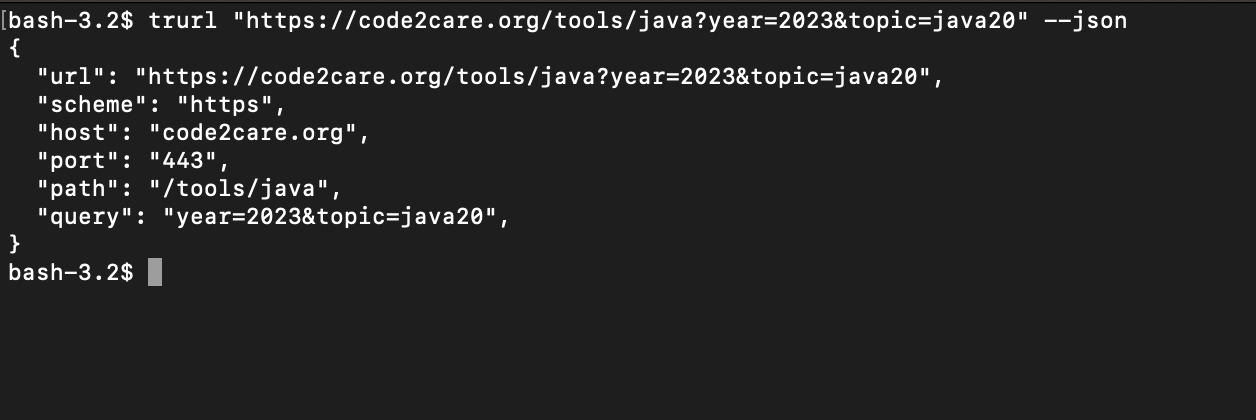
References & Related Articles:
1) Official Webpage of trurl: https://curl.se/trurl/
2) GitHub repository: https://github.com/curl/trurl
3) trurl man page: https://curl.se/trurl/manual.html
4) Blog Post by https://daniel.haxx.se/blog/2023/04/03/introducing-trurl/
5) tr (Unix) Wiki: https://en.wikipedia.org/wiki/Tr_(Unix)
6) Install Homebrew on macOS https://code2care.org/howto/install-brew-m1-m2-arm-macFacing issues? Have Questions? Post them here! I am happy to answer!
Rakesh (He/Him) has over 14+ years of experience in Web and Application development. He is the author of insightful How-To articles for Code2care.
Follow him on: X
You can also reach out to him via e-mail: rakesh@code2care.org
- cURL Option to show HTTP Response Status Code
- URL Encode cURL HTTP GET\POST Data with Examples
- Capture cURL Request Output to a File
- Fix: Curl No Match Found Error
- trurl: A new command-line tool for URL parsing and manipulation by cURL Developer
- Send JSON Data as Payload using cURL HTTP POST Request
- cURL: Show Request and Response Headers
- Get cURL command from Chrome Inspect Network HTTP URL
- Save cURL Command Output to a external file
- cURL DELETE Request with Examples
- How to URL Encode Data for a cURL Request Parameters
- cURL Example using IP (IPv4 and IPv6) address and Port
- How to convert a Postman request to cURL Command
- [fix] command not found curl
- How to Pretty Print cURL JSON Output in Terminal
- How to follow redirects in cURL Command Request
- How to pass authorization header using cURL
- cURL -x Use of HTTP Proxy Server Examples
- Downloading Google Chrome using cURL Command
- How to get cURL Command to run in verbose mode?
- List of 28 Protocols supported by cURL with Examples
- Hide cURL Outputs and Errors on Terminal
- cURL -d Option with Examples
- How to show SSL Certificate details using cURL Command
- Perform Basic Authentication using cURL with Examples
- How to Mute All Sounds on Notepad++ on Windows - NotepadPlusPlus
- Open New Terminal Window Using Keyboard Shortcut macOS - MacOS
- How to Convert a Notepad++ file to an Excel File - NotepadPlusPlus
- MySQL 1005 Error : SQLSTATE: HY000 (ER_CANT_CREATE_TABLE) Message: Can't create table '%s' (errno: 150) - MySQL
- Change Mac Terminal Font Size using Command - MacOS
- How to list all files and folders in a folder using Python - Python
- Word-wrap Eclipse Console logs - Eclipse
- How to convert a True/False String to Boolean in Python - Python