Warning❗️Though AWS Cloud is pay as you go! If the number of objects in your bucket is too many, you could incur a significant cost, so be mindful that per 1,000 S3 LIST requests you will incur a cost of $0.005. Each LIST request gets around 1,000 object details.
Get Total Size and Object count of AWS Bucket using AWS Console
- Login to your AWS Web Console.
- Navigate to S3 Console: https://s3.console.aws.amazon.com
- Now click on the bucket name that you want to know the size.
- Now select all objects by checking the top most checkbox,
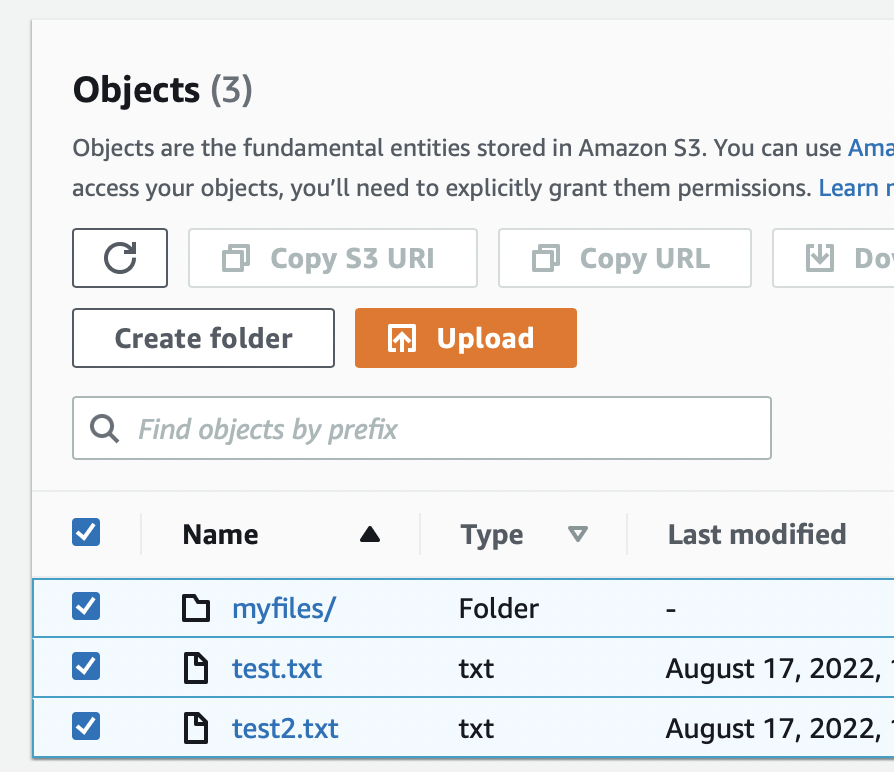
- Under Actions select: "Calculate total Size"
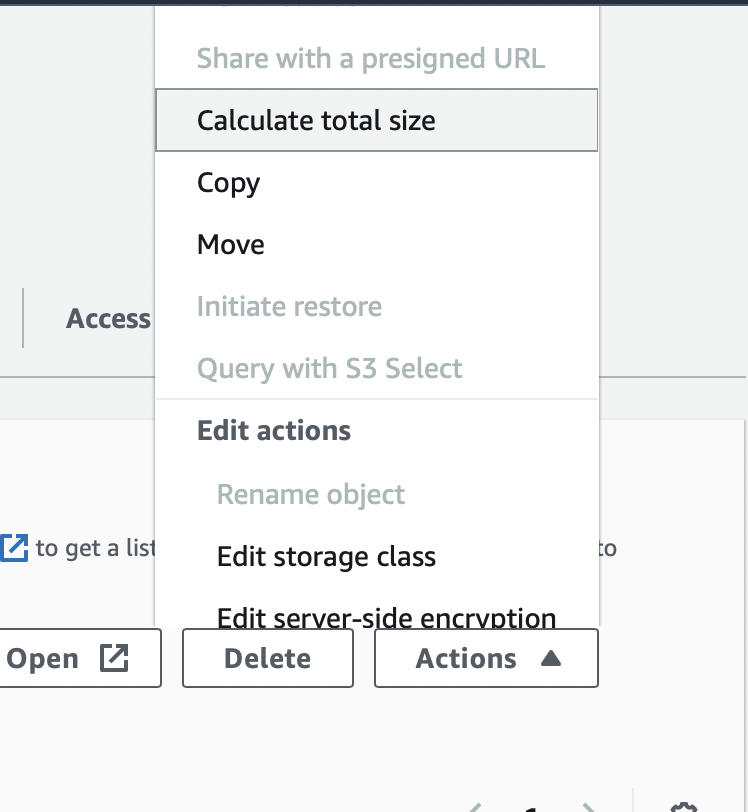
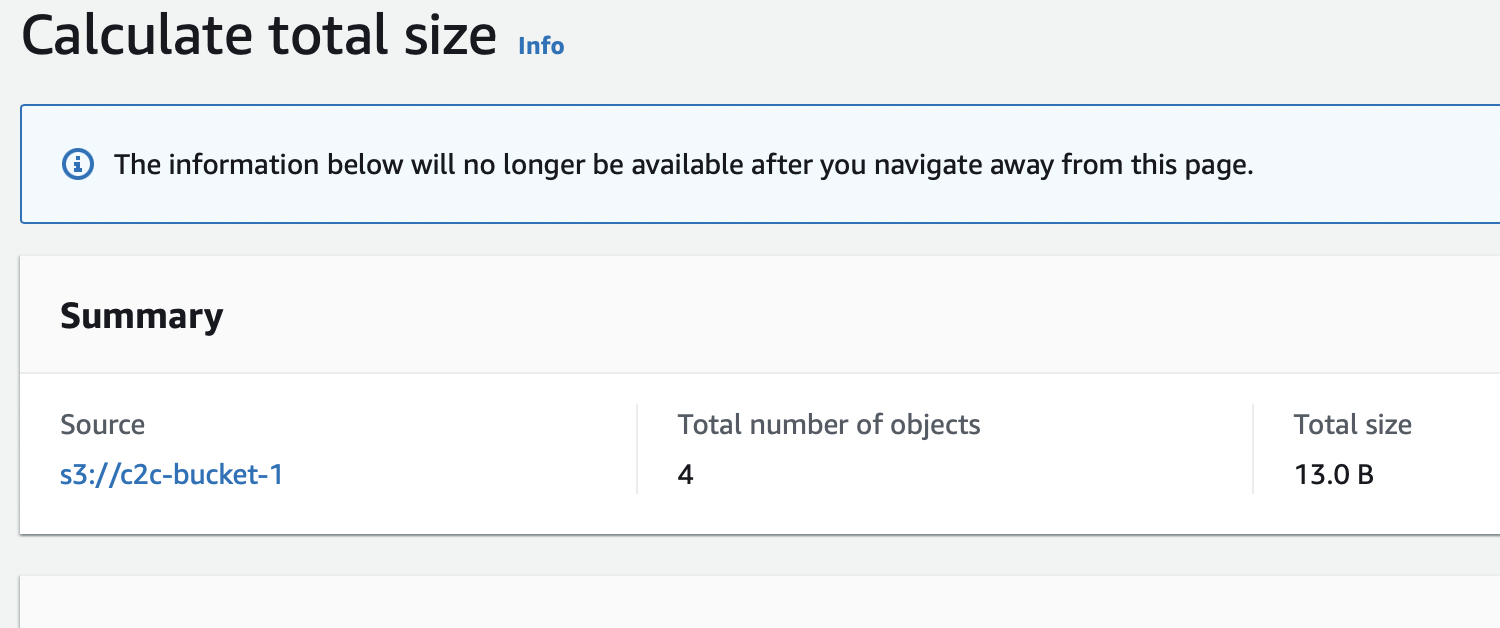
AWS Total Bucket Size Summary
Note that the total size information will no longer be available after you navigate away from this page - so you can take a note of the total object count and its size.
Get Total Size and Object count of AWS Bucket using AWS CLI Command
- Open your terminal/command prompt (make sure you have set the AWS keys using aws config)
- Now make use of the S3 ls command with the below options,
# aws s3 ls s3://c2c-bucket-1 --recursive --human-readable --summarize 2022-08-17 00:17:46 0 Bytes myfiles/a.txt 2022-08-17 00:17:46 0 Bytes myfiles/b.txt 2022-08-17 00:17:46 13 Bytes test.txt 2022-08-17 00:17:46 0 Bytes test2.txt Total Objects: 4 Total Size: 13 Bytes - Make a note of Total Size displayed in Bytes/KibMib/Gib/Tib/iPb
More Posts related to AWS,
- Get the total size and number of objects of a AWS S3 bucket and folders
- How to Create AWS SNS Topic using AWS CLI
- Fix: Amazon Linux bash: sudo: command not found
- [Solution] AWS Java SDK S3 AmazonS3Exception InvalidAccessKeyId
- Create an AWS User using CLI2 Command at a specific Path
- Fix: Missing the following required SSO configuration values: sso_start_url, sso_region
- Fix: zsh: command not found: aws (Mac/macOS)
- Configure AWS Access ID and Secret Keys using CLI on Mac
- Quick way to setup AWS DynamoDB locally on macOS
- Most Essencial AWS CLI 2 S3 ls Command Options
- How to Check AWS SNS Permissions using CLI
- AWS CLI Change Default Output Format
- How to install AWS CLI on Ubuntu
- Quick way to install AWS CLI for macOS Terminal
- Install AWS CLI using Brew Command
- AWS CLI Command to Get a List of SNS Topics
- Get List of AWS SNS Topic Subscriptions using CLI
- How to Setup AWS Credentials using Visual Studio Code
- Installing AWS CLI Version 2 on macOS Sonoma using Terminal
- AW3 CLI command to get list of all region names
- AWS SNS CLI Command Publish Message Attributes
- Create an S3 bucket in a specific AWS region using CLI Command
- [Fix] zsh: command not found: awscli [Mac Terminal]
- Understanding AWS Calculator: DynamoDB on-demand capacity
- [Solution] com.amazonaws.dynamodb.v20120810 MissingAuthenticationToken Key Id or X.509 certificate
More Posts:
- [Java] How to throws Exception using Functional Interface and Lambda code - Java
- How to get the Execution Time of A Python Program - Python
- List of PowerShell Function Commands for Mac - Powershell
- How to Undo-Revert Sent Email in Google Gmail - Google
- What is the Difference Between $SHELL and $0 Environment Variables? - Linux
- Remove Html head and body tags from ckeditor source - Html
- How to send email from JavaScript HTML using mailto - JavaScript
- SharePoint error 2130575251 - The security validation for this page is invalid and might be corrupted - SharePoint