# sudo systemctl status apache2
sudo: systemctl: command not foundMake sure you have systemd package installed on your device, if not then run the below apt-get command to install it,
# sudo apt-get install systemd⛏️ You do not need to use sudo if you are logged in as root.
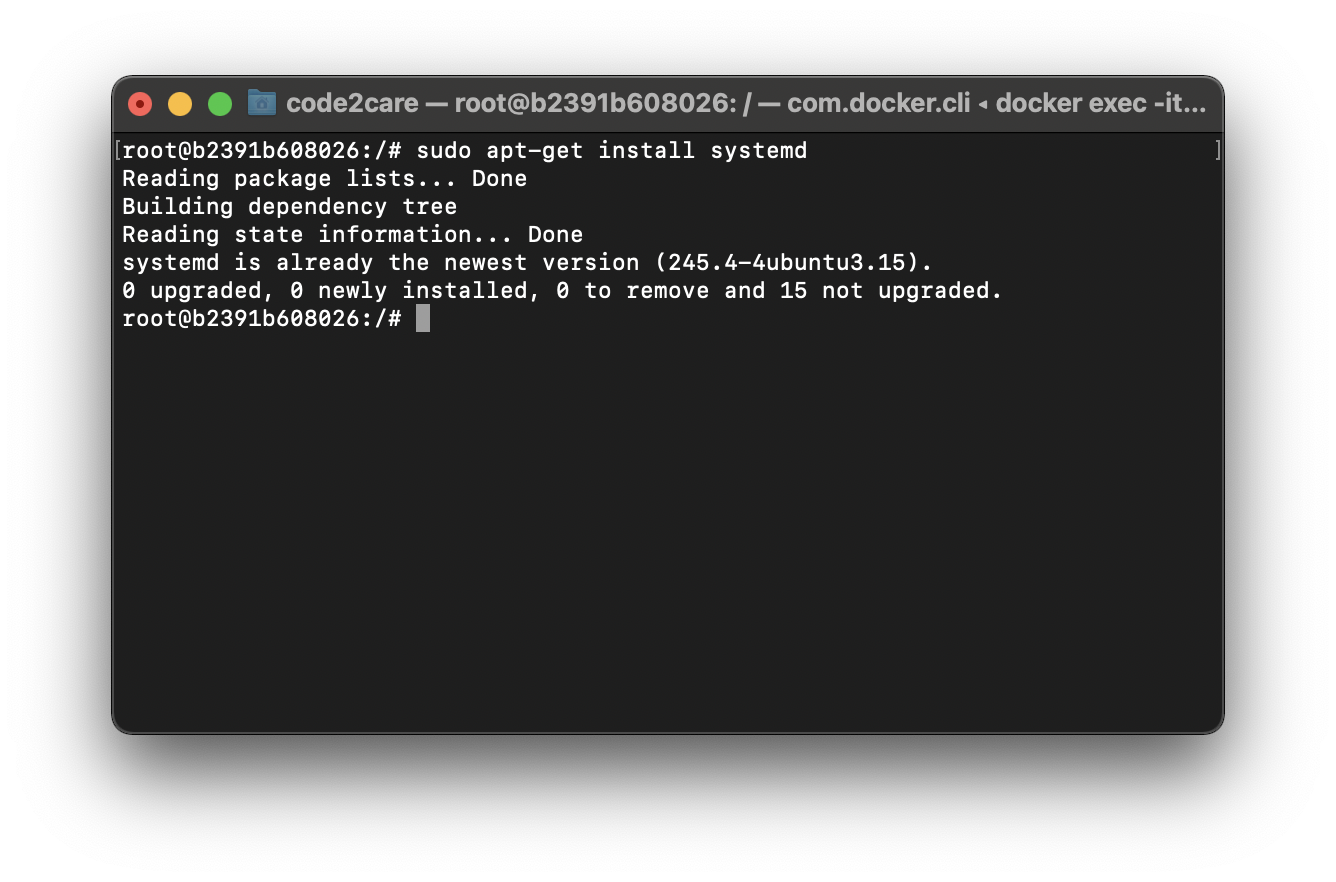
How to install systemd to fix systemctl command not found error
More Posts related to Ubuntu,
- Fix - sudo: systemctl: command not found
- How to know the version of Ubuntu
- [Fix] Ubuntu E: Unable to locate package sudo error
- How to install Apache Maven on Ubuntu
- Steps to Kill a Running Process in Ubuntu Linux
- How to know current Ubuntu Linux version via terminal command
- How to stop/start/restart apache server using command [Ubuntu]
- Fix: Ubuntu (Linux) - bash: sudo: command not found error
- Ubuntu: How to search for a package to install using apt in Terminal
- Fix: E: Command line option --installed is not understood in combination with the other options
- How to install Python on Ubuntu
- Ubuntu Linux: How to Login as root User
- Access Windows share folder in Ubuntu Device in Network
- Add a User as a Sudoer Using Ubuntu Linux Command Line Terminal
- Install Oh My Zsh on Ubuntu Docker complete steps
- Fix: Make makefile:31 Error 127 (GCC)
- [fix] openssl No such file or directory error C++
- How to install zsh shell on Ubuntu
- Install Golang (Go) on Ubuntu
- Ubuntu Linux: Unzip a zip file using Terminal
- Where are Environment Variables stored in Ubuntu
- apt-get list --installed packages in Ubuntu Linux
- Ubuntu: List all Installed Packages using apt
- Quick steps to install Nginx on Ubuntu Linux
- How to kill service running on a port on Ubuntu Linux
More Posts:
- Microsoft Teams Error code - 6 issue - Teams
- How to Configure Eclipse keymap in IntelliJ IDE - Android-Studio
- Change the default download location for Mac Safari - MacOS
- How to find duplicate elements in Java Stream? - Java
- How to Install C Plus Plus (C++) on M1/M2 macOS - MacOS
- Maven : java.lang.ClassNotFoundException: Xmx512m - Android
- [fix] zsh: command not found: git - Git
- Make Android Toolbar text center aligned - Android