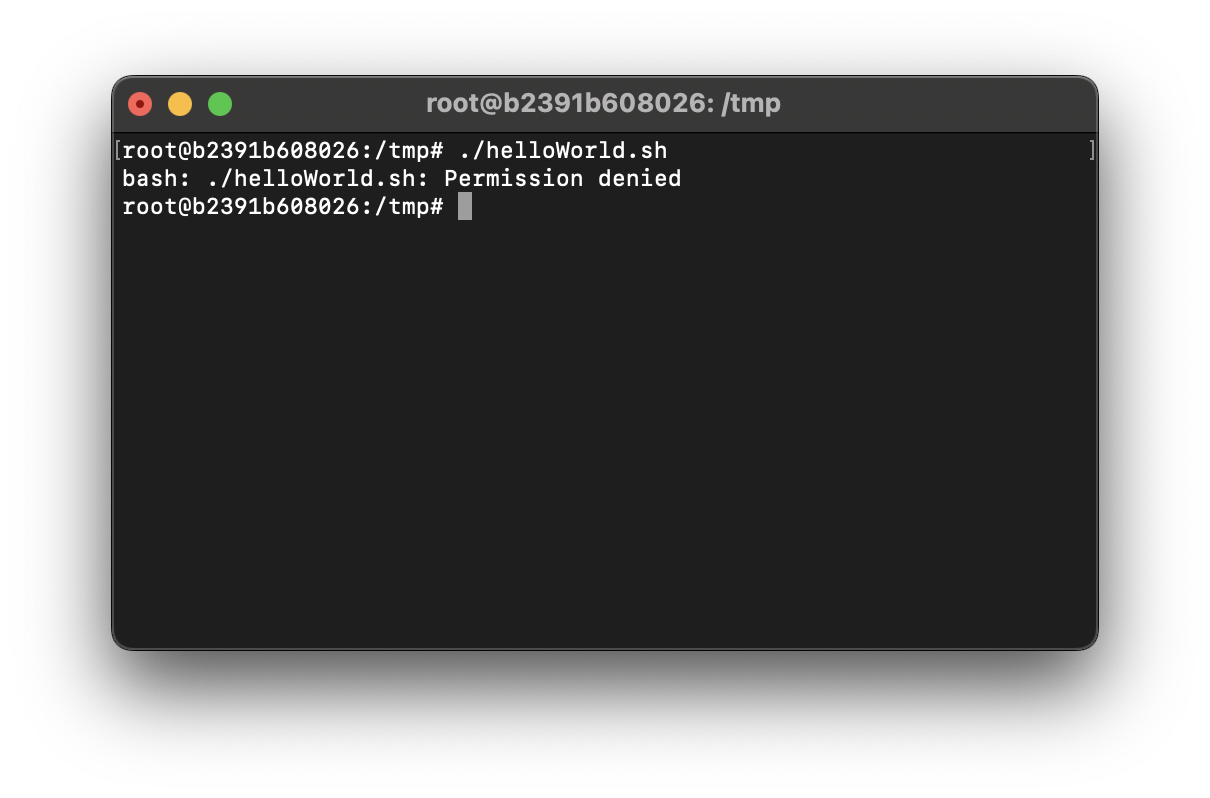
# ./helloWorld.sh
bash: ./helloWorld.sh: Permission deniedIf you are trying to run a Bash (.sh) script on your Terminal and you get a "Permission denied" error then most likely is that the script file does not have the execute permissions. You can check that by the ls command
# ls -l helloWorld.sh
-rw-r--r-- 1 root root 30 Apr 5 10:43 helloWorld.shLet's read the permissions out,
r = represents read permission.
w = represents write permission.
x = represents executable permission.
- => This is not a directory
r => owner has read permission
w => owner has write permission
- => owner does not have execute permission
r => group has read permission
- => group does not have write permission
- => group does not have execute permission
r => group has read permission
- => group does not have write permission
- => group does not have execute permissionAs you can see we do not have the execute permission!
Fix: Add execute permission using chmod command# chmod +x helloWorld.shMore Posts related to Bash,
- How to use Autocomplete and Autosuggestion in Shell Commands
- Bash How to Save Output of a Command to a Variable
- How to know the current shell you are logged in?
- How to Echo Bash Command to a File
- Bash Command to Get Absolute Path for a File
- How to Split a String based on Delimiter in Bash Scripting
- Bash: Command Line Arguments to Bash Script Examples
- Bash Command to Download a File From URL
- How to check if a Command Exists using Bash Script
- Ways to Increment a counter variable in Bash Script
- Know Bash shell version command
- Bash command to Read, Output and Manipulate JSON File
- Bash Command to Base64 Decode a String
- Bash Command to Check Python Version
- Bash: Command to Find the Length of a String
- What is $$ in Bash Shell Script- Special Variable
- Bash - How to check if a Command Failed?
- List all Username and User ID using Bash Command
- Command to Sort File In Reverse Order [Unix/Linux/macOS]
- bash: netstat: command not found
- Bash Command To Go Back To Previous Directory
- [Fix] bash: script.sh: /bin/bash^M: bad interpreter: No such file or directory
- How to check your IP using bash for Windows?
- Bash Command To Check If File Exists
- Convert String from uppercase to lowercase in Bash
More Posts:
- Integrating Android Facebook SDK 3.17.2 Tutorial - Android
- How to delete a Python Virtual Environment - Python
- Change CKEditor Table Properties default width - CKEditor
- Notepad++ is about to exit prompt message - NotepadPlusPlus
- [fix] SharePoint: We only support embedding content from secure websites - SharePoint
- MySQL Query for Schema/Structure of a Table - MySQL
- How to Show Line Numbers in Jupyter Notebook Cells - Python
- Upload Pdf file using PHP Script - PHP