You must have seen that when you search of a file in Mac OS X Spotlight search you do not get the location of the file where it is enclosed, we do not have a right-click options to see where the file is located.
How to find the File Enclosed Location ?
- Search for the file you are looking for on Spotlight
- Now look if the file is present in the searched result,
- If yes then scroll down the searched result and you will see Show all in Finder...
- Now you would see these files in Finder, Right Click on the file and Select Show Enclosing Folder to get the location.
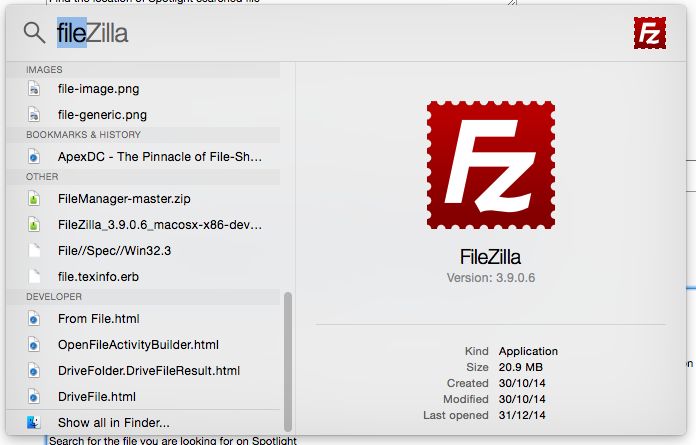
Search the file and select Show in Finder.png
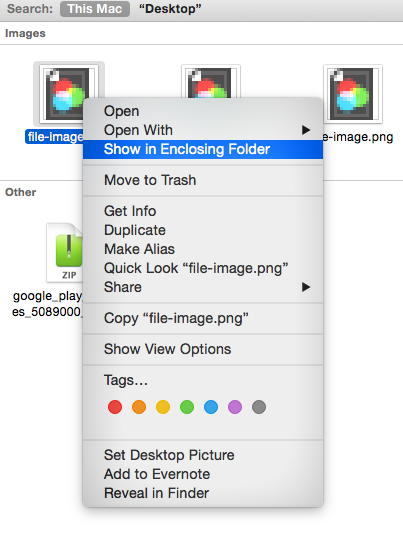
Show in Enclosing Folder.png
More Posts related to Mac-OS-X,
- Transfer files between Android and Mac OS X using usb cable
- Find Java JRE Installation location Mac OS X
- How to enable Do Not Disturb mode for Notification Center in Mac OS X 10.10 Yosemite
- Remove Applications from Startup Mac OS X
- Open New tab using keyboard shortcut in Mac Terminal
- Create a large dummy file using Mac OS X terminal command
- Hide files and folders on Mac OS X
- Install Apache Tomcat ver 8 on Mac OS X Yosemite 10.10
- Location of eclipse.ini file on Mac OS X
- Take Screenshots on Mac OS without Keyboard
- [Solved] Dynamic Web Module 3.0 requires Java 1.6 or newer Mac OSX
- Mac OS X Taking Screen Capture using Terminal
- How to Stop Photos App from auto loading when device connected to the Mac
- Change Mouse Scrolling in Mac OS X
- How to Setup maven on Mac (macOS)
- Mac Studio Display Buzzing sound from the Monitor
- 4 Open Source SQLite Editor for Mac OS X , Windows and Linux
- Save webpage as pdf in Google Chrome for Mac OS X
- vi undo redo command [Examples]
- How to See Hidden Folders and Files on macOS
- [Mac] To open Eclipse you need to install the legacy java se 6 runtime
- Java location in Mac OS X
- Safari appends .html extension to files that are downloaded
- Pdf Text to Speech option in Mac OS X Preview App
- How to run Gradle from Mac Terminal (Command Line)
More Posts:
- Indent XML Formatting In Notepad++ - NotepadPlusPlus
- [fix] Spring Boot Data JPA - No identifier specified for entity - Java
- Fix: Minecraft EXCEPTION_ACCESS_VIOLATION Fatal Error Java Runtime - Java
- Android [SDK Manager] The system cannot find the path specified - Android-Studio
- How to refresh Safari on Mac (macOS) using keyboard shortcut - MacOS
- [fix] java: incompatible types: double cannot be converted to java.lang.Integer Generics - Java
- MySQL #6 - Error on delete of './my-database/db.opt' (Errcode: 13 - Permission denied) - MySQL
- Change the default login shell on macOS Ventura 13.0 - MacOS