In this example, we will take a look at how to Encode/Decode URL Query String in Notepad++,
Encoding URL Query String:
- Open Notepad++,
- Copy and Paste the URL string in one of the tab,
- Now select all the text (Control + A),
- Goto Menu: Plugins -> MIME Tools -> URL Encode
- Text will get encoded.
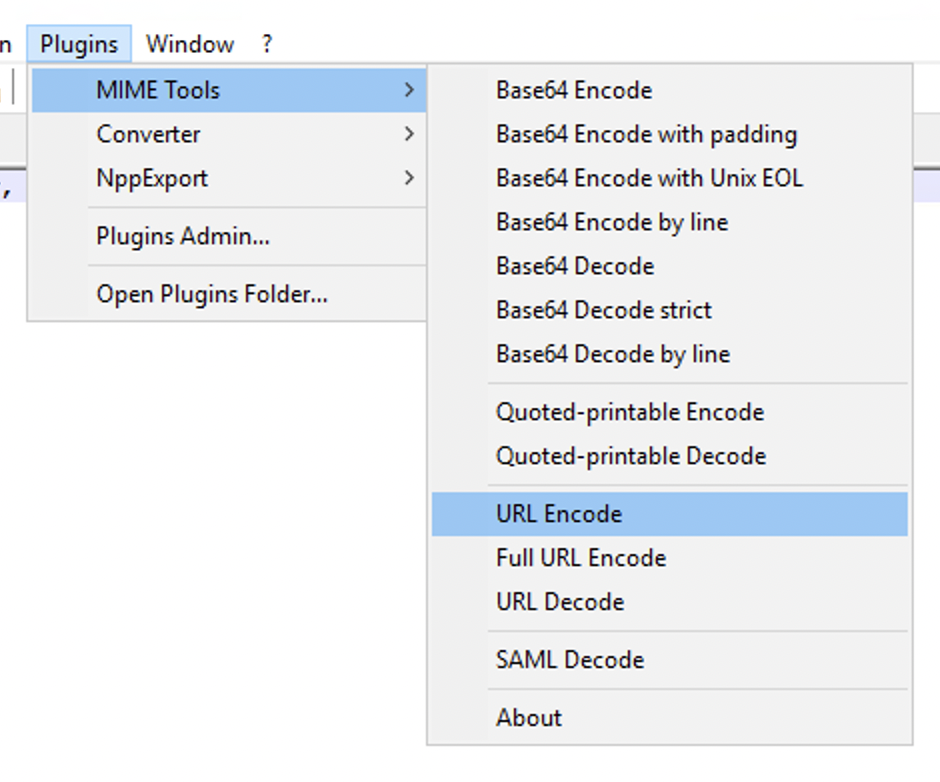
https://code2care.org/query=This is a search query, A&B Welcome!https://code2care.org/query=This%20is%20a%20search%20query,%20A%26B%20Welcome!Decoding URL Query String:
- Copy and Paste the URL string in one of the tab,
- Now select the text from the URL that you want to decode,
- Goto Menu: Plugins -> MIME Tools -> URL Decode
- Text will get decoded.
https://code2care.org/query=This%20is%20a%20search%20query,%20A%26B%20Welcome!https://code2care.org/query=This is a search query, A&B Welcome!✌️ Try out our Online URL Encoder Decoder
More Posts related to NotepadPlusPlus,
- How to hide toolbar on Notepad++
- Change the default Line Encoding Notepad++ (CR LF)
- Notepad++ is about to exit prompt message
- How to force quit or kill Notepad++ Process
- Add Blank Lines Between Each Lines in Notepad++
- Install Notepad++ silently using Windows Powershell
- Prettify JSON in Notepad++
- Notepad++ Convert text from lower to upper case
- Must have CSV Plugins for Notepad++
- How to lock Notepad++ tabs?
- Column Mode Editing in Notepad++
- How to change background color in Notepad++
- Notepad++ sort by name with example
- How to rename a tab in Notepad++
- [Solved] Notepad++ Menu Bar Missing
- Where are Notepad++ temp unsaved files stored?
- Notepad++: How to add Quotes to CSV File
- How to check about details of Notepad++ text editor
- How to close all tabs of Notepad++?
- How choose alternate Tab Bar icon in Notepad++
- How to copy file name and path to clipboard in Notepad++
- Change default language highlighting in Notepad++
- Add Line Number before each line in Notepad++ using Column Editor
- Go to Line Number option in Windows Notepad
- How to show End of Line Characters in File using Notepad++
More Posts:
- Mac OS X Error: Could not create the Java Virtual Machine - Mac-OS-X
- How to Initialize ArrayList Java with Values - Java
- Command to Clone Repository Using Git Bash - Git
- How to Disable Back Button in Android Programmatically - Android
- How to Kill Terminal Process in Mac - MacOS
- Notepad++ Search Across Multiple Lines - NotepadPlusPlus
- Text Case Converter - Convert to Upper/Lower/Proper/Random Case - Tools
- How to enable missing SharePoint Site Assets, Site Pages library App - SharePoint