In order to perform Cut, Copy and Paste operations on Nano editor you can make use of the keyboard combinations that you will see at the bottom of Nano text editor.
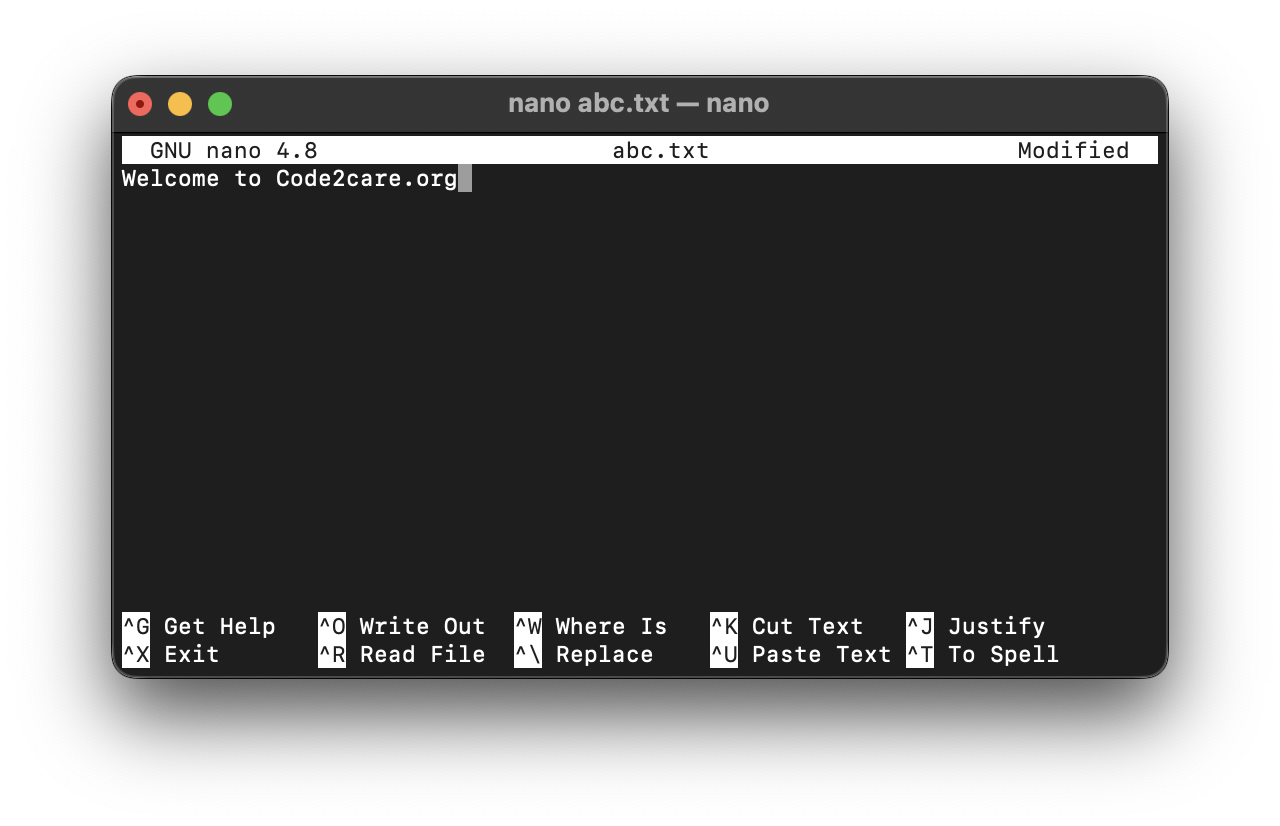
To better understand, follow the below gif demo,
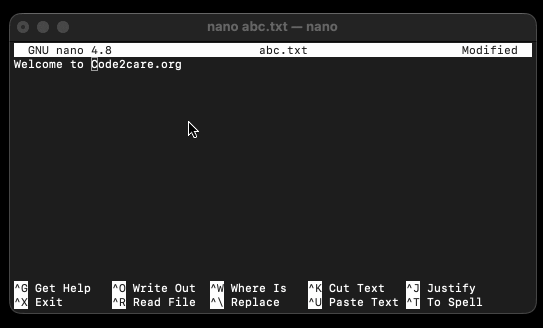
Step 1: Select/Highlight the text:
To select text to cut you can make use of Shift + Arrow Keys
Step 2: Cut the selected text:
After you select the text, press Control + K button to cut the text to the clipboard
Step 3: Paste the text from clipboard:
Move your cursor where you want to paste the text and press Control + U button
✌️In order to just copy the text in the clipboard, select the text and press Alt + 6 (this may not work on macOS)
More Posts related to Linux,
- Command to know the Available Memory on Linux System
- How to install curl on Alpine Linux
- How to backup a file in Linux/Unix
- Install Java Runtime Environment (Oracle or open JRE) on Ubuntu
- What is the Default Admin user and Password for Jenkins
- How to tar.gz a directory or folder Command
- Copy entire directory using Terminal Command [Linux, Mac, Bash]
- Fix: bash: ipconfig: command not found on Linux
- Command to check Last Login or Reboot History of Users and TTYs
- Linux: Create a New User and Password and Login Example
- ls command to list only directories
- bash: cls: command not found
- How to exit from nano command
- Installing and using unzip Command to unzip a zip file using Terminal
- What does apt-get update command does?
- ls command: sort files by name alphabetically A-Z or Z-A [Linux/Unix/macOS/Bash]
- How to remove or uninstall Java from Ubuntu using apt-get
- scp: ssh: connect to host xxxx port 22: Connection refused Error
- Sort ls command by last modified date and time
- Create Nested Directories using mkdir Command
- How to Exit a File in Terminal (Bash/Zsh)
- Command to know the installed Debian version?
- How to connect to SSH port other than default 22
- How to save a file in Nano Editor and Exit
- Install OpenSSL on Linux/Ubuntu
More Posts:
- Permanently set $PATH variable in Mac Zsh shell - MacOS
- How to enable more encoding support in Mac Terminal - MacOS
- M1/M2 Mac VirtualBox Unsupported hardware architecture detected! - MacOS
- Save current timestamp in MySQL using PHP mysqi binding - PHP
- Android Studio 1.3 beta now Available for Developers - Android-Studio
- How to See Hidden Folders and Files on macOS - Mac-OS-X
- SharePoint update append Required Field to display name of mandatory columns - SharePoint
- Parsing a YAML file in Python Example - Python