You may have noticed that when you have an EditText or ListView in your Activity, and when that activity is brought in front, the EditText is always in Focus, ie the Keyboard is always popped up.
By default the first EditText you add to the layout.xml will have at tag <requestFocus /> tag in it, even if you remove it, the EditText remains in focus.
There are lot many ways you can achieve this, but the very best and simplest way is to add android:windowSoftInputMode="stateAlwaysHidden" in the activity tag of the Manifest.xml file. When you add this attribute to the Activity, the keyboard is always hidden when the activity loads, and when you click on the TextEdit the keyboard gets into focus.
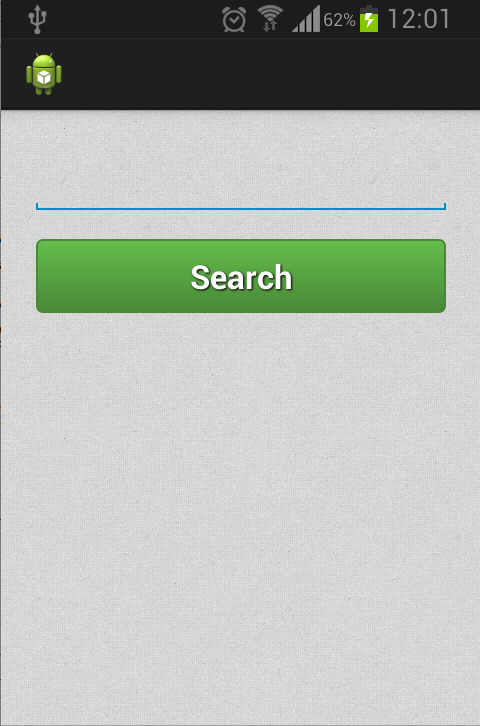
EditText auto focus now disabled for android activity
More Posts related to Android,
- Increase Android Emulator Timeout time
- Android : Remove ListView Separator/divider programmatically or using xml property
- Error : Invalid key hash.The key hash does not match any stored key hashes
- How to Change Android Toast Position?
- Android Alert Dialog with Checkboxes example
- Android : No Launcher activity found! Error
- Android Development: Spinners with Example
- Failed to sync Gradle project Error:failed to find target android-23
- INSTALL_FAILED_INSUFFICIENT_STORAGE Android Error
- Disable Fading Edges Scroll Effect Android Views
- How to create Toast messages in Android?
- Channel 50 SMSes received every few minutes Android Phones
- Android xml error Attribute is missing the Android namespace prefix [Solution]
- Create Custom Android AlertDialog
- How To Disable Landscape Mode in Android Application
- Android Development - How to switch between two Activities
- incorrect line ending: found carriage return (\r) without corresponding newline (\n)
- Generate Facebook Android SDK keyhash using java code
- Android Error Generating Final Archive - Debug Certificate Expired
- 21 Useful Android Emulator Short-cut Keyboard Keys
- Android RatingBar Example
- 11 Weeks of Android Online Sessions-15-Jun-to-28-Aug-2020
- Download interrupted: Unknown Host dl-ssl.google.com Error Android SDK Manager
- fill_parent vs match_parent vs wrap_content
- Android : Connection with adb was interrupted 0 attempts have been made to reconnect
More Posts:
- How to find AUTO_INCREMENT Fields value in MySQL table - MySQL
- Python POpen Subprocess Examples - Python
- [Eclipse] Locate Preferences in macOS - MacOS
- [jQuery] Uncaught ReferenceError: $ is not defined at index.html:5 - jQuery
- Install OpenSSL on Linux/Ubuntu - Linux
- Pure JavaScript Digital Clock Widget to get GMT/UTC Time Now - JavaScript
- Comprehensive 256 Ascii code table with Html Hex IBM Microsoft Key - Html
- Youtube spacebar not working in search on macOS Safari - MacOS