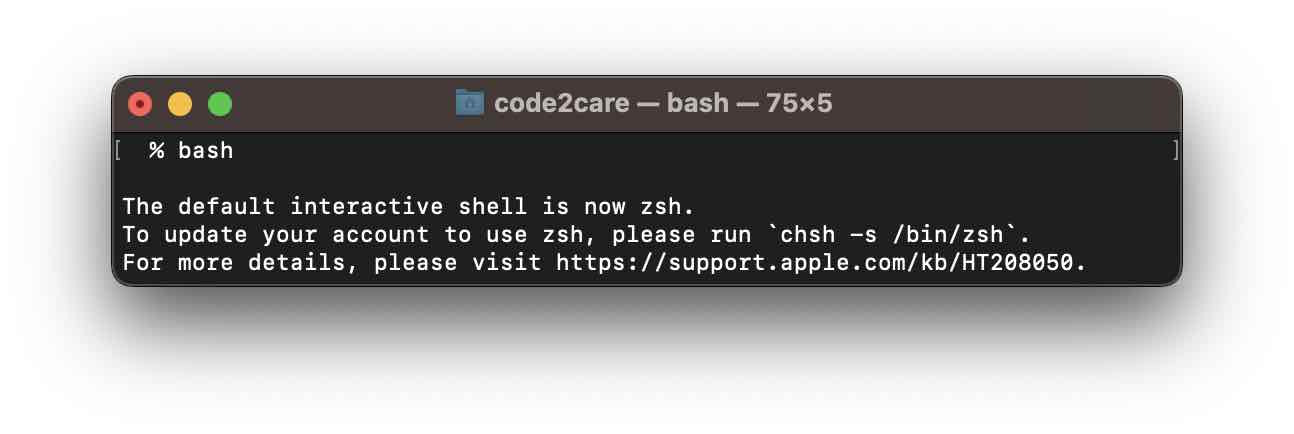
If you switch from the default zsh shell to bash on macOS Ventura 13, you will see an info message saying default interactive shell is now zsh
% bash
The default interactive shell is now zsh.
To update your account to use zsh, please run `chsh -s /bin/zsh`.
For more details, please visit https://support.apple.com/kb/HT208050.
bash-3.2$When you visit the support link in the message you would know more,
Starting with macOS Catalina, your Mac uses zsh as the default login shell and interactive shell. bash is the default shell in macOS Mojave and earlier.
How to supress the default interactive shell is now zsh message
Open the terminal window and execute the below command.
% export BASH_SILENCE_DEPRECATION_WARNING=1Now if you try to move to the bash shell, you will not see the message again.
How to change the default shell as bash
- Open Terminal App,
- Type chsh -s /bin/bash
- You will see a message: Changing shell for your-user, enter the password for the logged in user,
- The default shell will now be changed to bash!
Facing issues? Have Questions? Post them here! I am happy to answer!
Rakesh (He/Him) has over 14+ years of experience in Web and Application development. He is the author of insightful How-To articles for Code2care.
Follow him on: X
You can also reach out to him via e-mail: rakesh@code2care.org
- Resolve - zsh: command not found: code
- zsh: command not found [fix] macOS
- How to fix: zsh: command not found: jupyter
- How to make ZSH as the default shell on Ubuntu
- How to Add New Entry to ZSH PATH
- Add Syntax Highlighting in Zsh Shell
- Fix: zsh: command not found: npm after installation (Node.js)
- Fix: zsh: command not found: mysql (Mac XAMPP)
- Ubuntu zsh: command not found: nano
- Fix: ZSH: cd: too many arguments (macOS)
- Fix - cd: no such file or directory: .zshrc
- How to reload zsh shell profile file?
- Fix zsh: permission denied: script.sh
- [fix] zsh: illegal hardware instruction python TensorFlow M1/M2 Mac
- macOS Ventura 13: The default interactive shell is now zsh
- How to Add Autocomplete in Mac Terminal
- Fix - zsh: command not found: pip
- ZSH: exec format error eclipse M1/M2 Mac
- Setting up Zsh Syntax Highlighting
- How to reload Zsh .zshrc Profile
- zsh: command not found: brew [fix]
- How to clear ZSH history of commands executed on Mac Terminal
- Fix - zsh: command not found: conda [macOS]
- Fix: cd: string not in pwd
- Ways to Open New Tabs or New Windows on Windows 11 Notepad - Windows-11
- Install node on Alpine Linux Docker - Docker
- Eclipse : A java Runtime Environment (JRE) or Java Development kit (JDK) must be available - Java
- How to Show the Status Bar on Windows 11 New Notepad - Windows-11
- How to turn on Bluetooth on Windows 10 - Microsoft
- What version of windows do I have? - Microsoft
- How to remove JetBrains Toolbox from Mac Startup - HowTos
- Linux: Create a New User and Password and Login Example - Linux