If you want to covert text to speech on your macOS Terminal you can make use of say command,
Syntax:say [-v voice] [-f file | string ...]Example 1: Text to speech using string
% say "Hello therehow are you?"Example 2: Text to speech using string and a female voice Alice
% say -v Alice "Hello, my name is Alice!"Example 3: Text to speech using text from file and a female voice Alice
% say -v Alice -f my-speech-text.txtbash-3.2$ echo "This message has been read from an external file" > my-speech-text.txt
bash-3.2$ say -v Alice -f my-speech-text.txt
bash-3.2$ 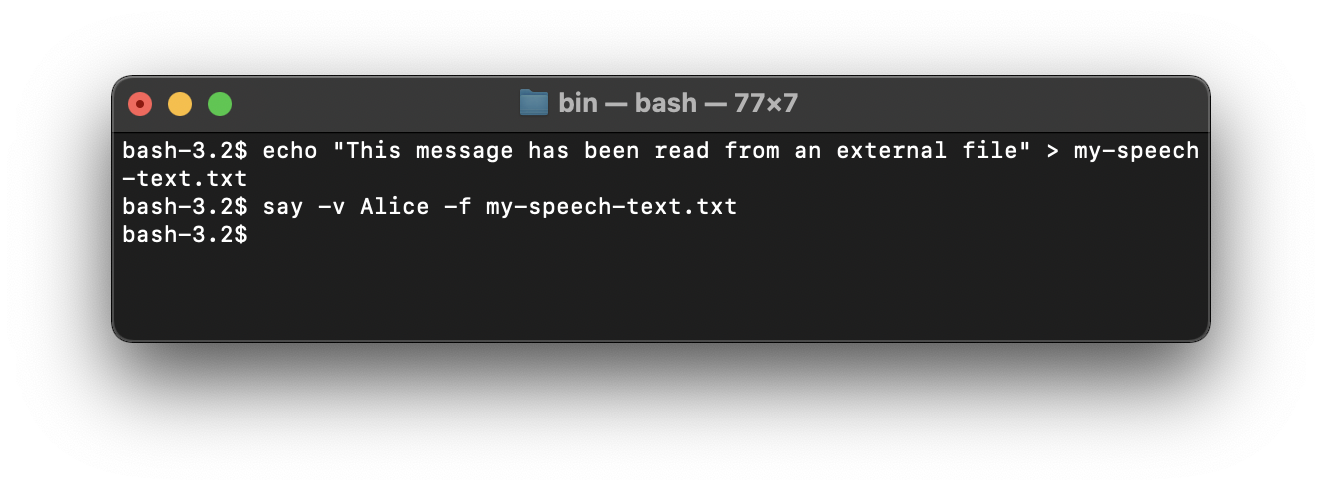
More Posts related to MacOS,
- How to show line numbers in Nano on Mac
- How to install Jupyter Notebook on macOS Sonoma
- How to Disable Remote Management using Mac Terminal
- Test internet speed using macOS Terminal command
- Docker Desktop needs privileged access macOS
- Google Search Hot Trends Screensaver for Mac OS X
- How to do calculations in Mac Terminal
- How to make TextEdit the default text Editor on Mac
- How to Show Full Website Address on Safari for Mac (Ventura/Sonoma)
- The Zsh Shell - Mac Tutorial
- Opening mac Terminal
- How to change the name of your Mac running on macOS Ventura 13
- How to find the Battery Cycle Count on macOS Ventura
- How to set an emoji as Zsh terminal prompt in macOS
- How to access Trash Folder using Mac Terminal Command
- macOS Ventura XCode Command Line Tools Installation
- Hide Bluetooth icon on Mac Menu Bar macOS Ventura 13
- How to run .sh file in Mac Terminal
- Terminal Command to get the list of available shells in macOS
- How to see Storage Information on macOS Ventura
- How to Go To /usr/local/bin on Mac Terminal?
- How to do screen recording on Mac
- How to Find File and Directory Size in Mac Terminal
- Open .bash_profile File in TextEdit using Terminal
- Remove Now Playing icon from macOS Big Sur Menu Bar
More Posts:
- Fix: error: could not find `Cargo.toml` in Users or any parent directory - Rust
- How to change the Python Default version - Python
- Java JDK 21 - JEP 440 - Record Patterns - Java-JDK-21
- Get Wifi Details : Android Programming - Android
- Base 64 Index, Character and Binary Table - Html
- How to extract numbers as list from Python String - Python
- Mac - How to Install VirtualBox - MacOS
- Bash Script wait for user Input Command - Bash