The latest version of macOS - Ventura 13.0 is released today and you must have got a notification on your Macbook. After the setup is downloaded you would see a message saying "Preparing macOS Ventura 13.0...", "About 30 minutes remaining" which is where the downloaded setup is verified at Apple's server, you might see it is stuck at this message for a long time.
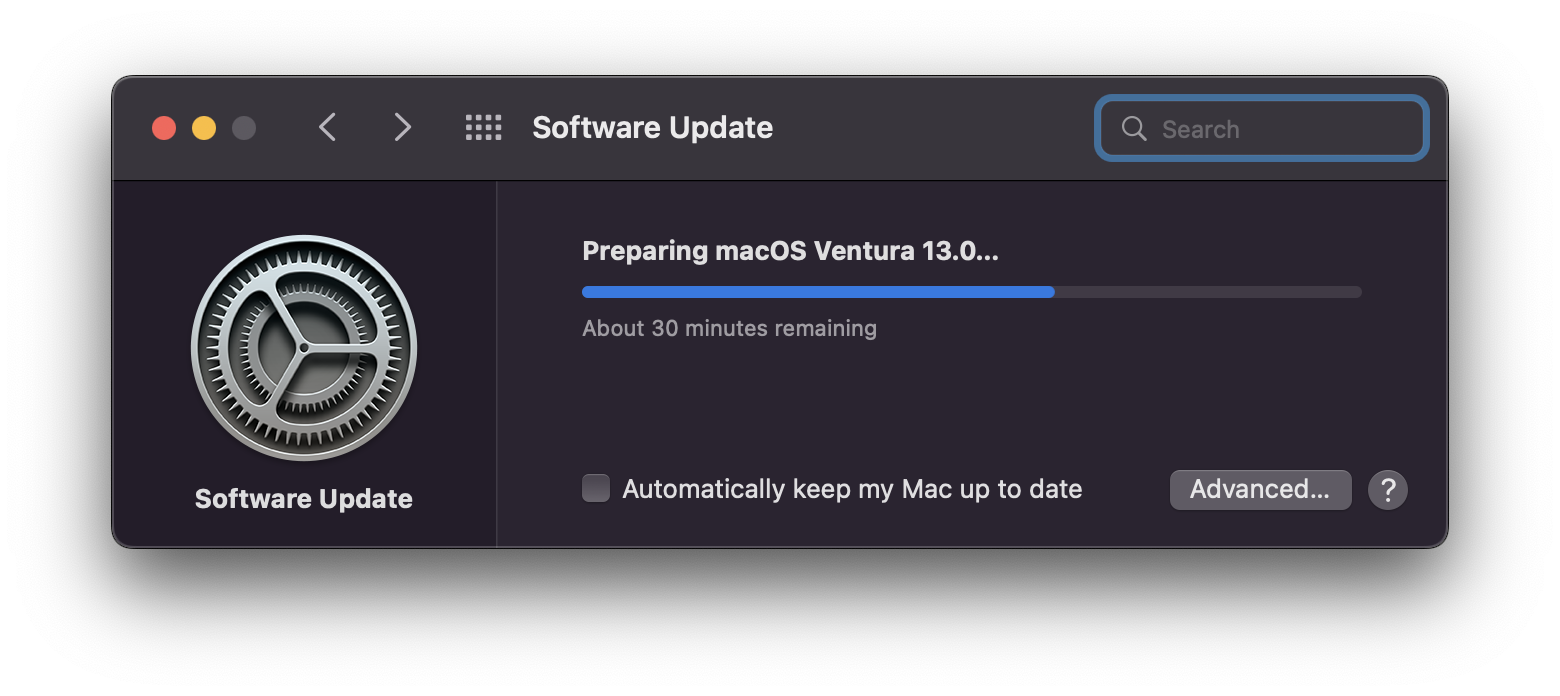
All you should do is wait, preparing an update usually takes more time than 30 minutes, so be patient and grab a cup of coffee and give it some time.
If still, it's taking too long few things you can try,
- Make sure your internet is working.
- Make sure you have a stable and a good bandwidth internet connection.
- If your wifi connectivity is poor, try to switch to some other network for the setup image verification process.
Facing issues? Have Questions? Post them here! I am happy to answer!
Rakesh (He/Him) has over 14+ years of experience in Web and Application development. He is the author of insightful How-To articles for Code2care.
Follow him on: X
You can also reach out to him via e-mail: rakesh@code2care.org
- How to show line numbers in Nano on Mac
- How to install Jupyter Notebook on macOS Sonoma
- How to Disable Remote Management using Mac Terminal
- Test internet speed using macOS Terminal command
- Docker Desktop needs privileged access macOS
- Google Search Hot Trends Screensaver for Mac OS X
- How to do calculations in Mac Terminal
- How to make TextEdit the default text Editor on Mac
- How to Show Full Website Address on Safari for Mac (Ventura/Sonoma)
- The Zsh Shell - Mac Tutorial
- Opening mac Terminal
- How to change the name of your Mac running on macOS Ventura 13
- How to find the Battery Cycle Count on macOS Ventura
- How to set an emoji as Zsh terminal prompt in macOS
- How to access Trash Folder using Mac Terminal Command
- macOS Ventura XCode Command Line Tools Installation
- Hide Bluetooth icon on Mac Menu Bar macOS Ventura 13
- How to run .sh file in Mac Terminal
- Terminal Command to get the list of available shells in macOS
- How to see Storage Information on macOS Ventura
- How to Go To /usr/local/bin on Mac Terminal?
- How to do screen recording on Mac
- How to Find File and Directory Size in Mac Terminal
- Open .bash_profile File in TextEdit using Terminal
- Remove Now Playing icon from macOS Big Sur Menu Bar
- What are E, K, N, S, T, U, V in Java Generics - Java
- How to uninstall Microsoft Edge from Mac (macOS) - MacOS
- INVALID FILE NAME: MUST CONTAIN ONLY [a-z0-9_.] Android Eclipse Error - Eclipse
- Free Unlimited Calls from MTNL & BSNL Landlines from 1st May 2015 - HowTos
- Fix Xcode: Git Repository Creation Failed - Git
- How to go to the End of File in Nano Editor - Linux
- How to make TextEdit the default text Editor on Mac - MacOS
- ls command to list only directories - Linux