If you own a new M1 Chip-based Mac device, you must always try and install all the applications that run natively - doing so you will make the app run more efficiently and energy-efficient.
Google Chome is one of those App that eats up a lot of CPU and Memory resources, so better get the Native Chrome installed on your M1 Mac.
How to install Google Chrome Browser that runs natively on M1 Mac?
- Go to Chrome's website: https://www.google.com/chrome/
- When you click on Download Chrome link, you will get a pop-up with two options: Mac with Intel Chip or Mac with Apple chip, selected the Apple Chip option,
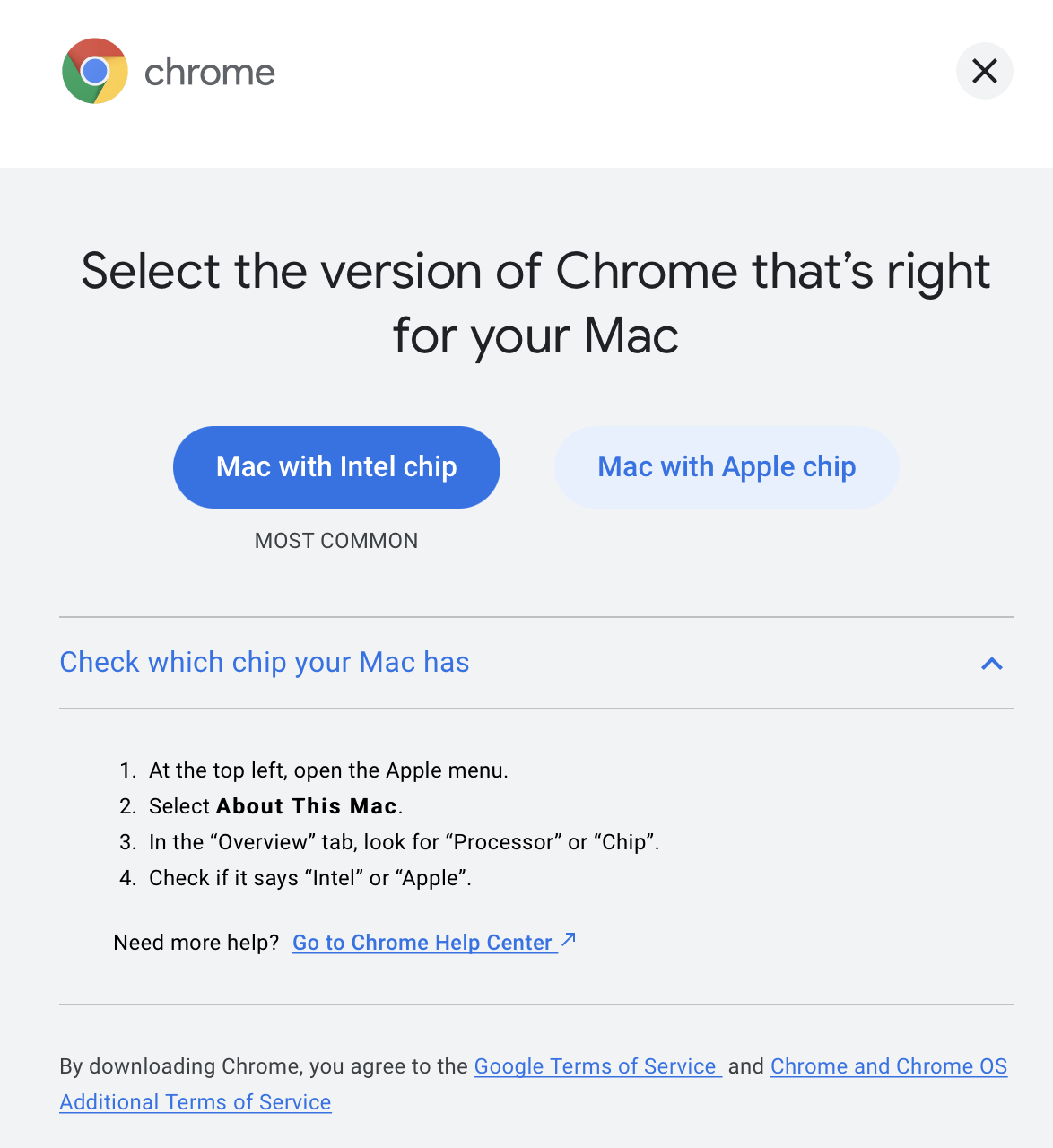 Chrome App for Mac with Apple Chip
Chrome App for Mac with Apple Chip - You will be re-directed to a page where you can download the Chrome .dmg file by clicking "Download Chrome" on the top right side of the page.
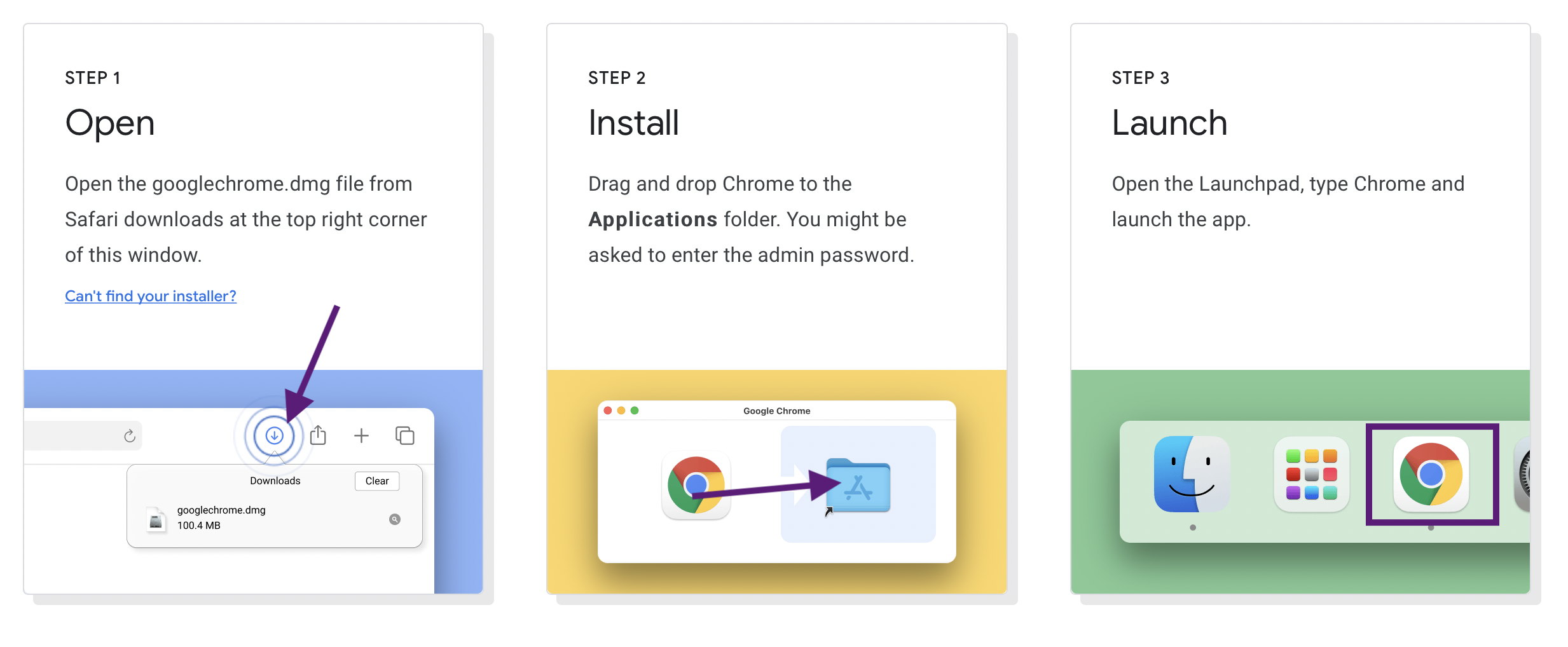
Chrome instllation Steps for M1 Mac
Have Questions? Post them here!
More Posts related to Chrome,
- Google Chrome Update failed (error: 12)
- Mac - Chrome Open a new window in Incognito mode
- Reopen previously closed tab in Google Chrome
- How to Set Homepage on Chrome
- How to install Google Chrome on macOS using Terminal Command
- How to export bookmarks from Google Chrome Browser
- Show Chrome Developer Console Keyboard Shortcut on macOS
- New Mac? How to install Native Chrome on M1/M2 Mac
- Installing Native Chrome Browser App on M1 Mac Device
- How to restart WiFi using Crosh Terminal (ChromeOS Chromebook)
- How to clear cache and browsing history in Google Chrome?
- How to see HTTP Request Response Headers in Google Chrome Browser
- Change Google Chrome Browsers default download location
- How to Update Google Chrome Browser on Mac?
- How to fix: You will need Google Chrome to install most apps, extensions and themes.
- Flash Player will no longer be supported after December 2020. Turn off [Google Chrome]
- 7 Crosh Shell Help Codes and Commands Table
- How to change Chrome Spell Check from UK English to US English
- Aw Snap! Something went wrong while displaying this webpage Error code: STATUS_INVALID_IMAGE_HASH
- Chrome : When Adobe flash player has finished updating, reload this page to active it
- Chrome move to next or previous tab using keyboard
- How to copy Chrome alert popup text to clipboard
- Unable to connect to the Internet : Google Chrome
- [fix] Chrome: no listeners for an event URLS_SAFE_CHECK__STATUS_UPDATED
- How to download Google Chrome Enterprise MSI Installer File
More Posts:
- Check if a Java Date String is Valid or Not (Java 8) - Java
- AlertDialog with single button example : Android - Android
- How to use SCP Command to Copy Directory - Linux
- Twitch chat down, error loading data, content unavailable, streaming problem - News
- Fix: type argument is not within bounds of type-variable T - Java
- How to add Newline to text in Android TextView - Android
- Fix - A JavaScript error occurred in the main process - Microsoft Teams - Teams
- How to lock cells in Microsoft Excel for Mac - Windows