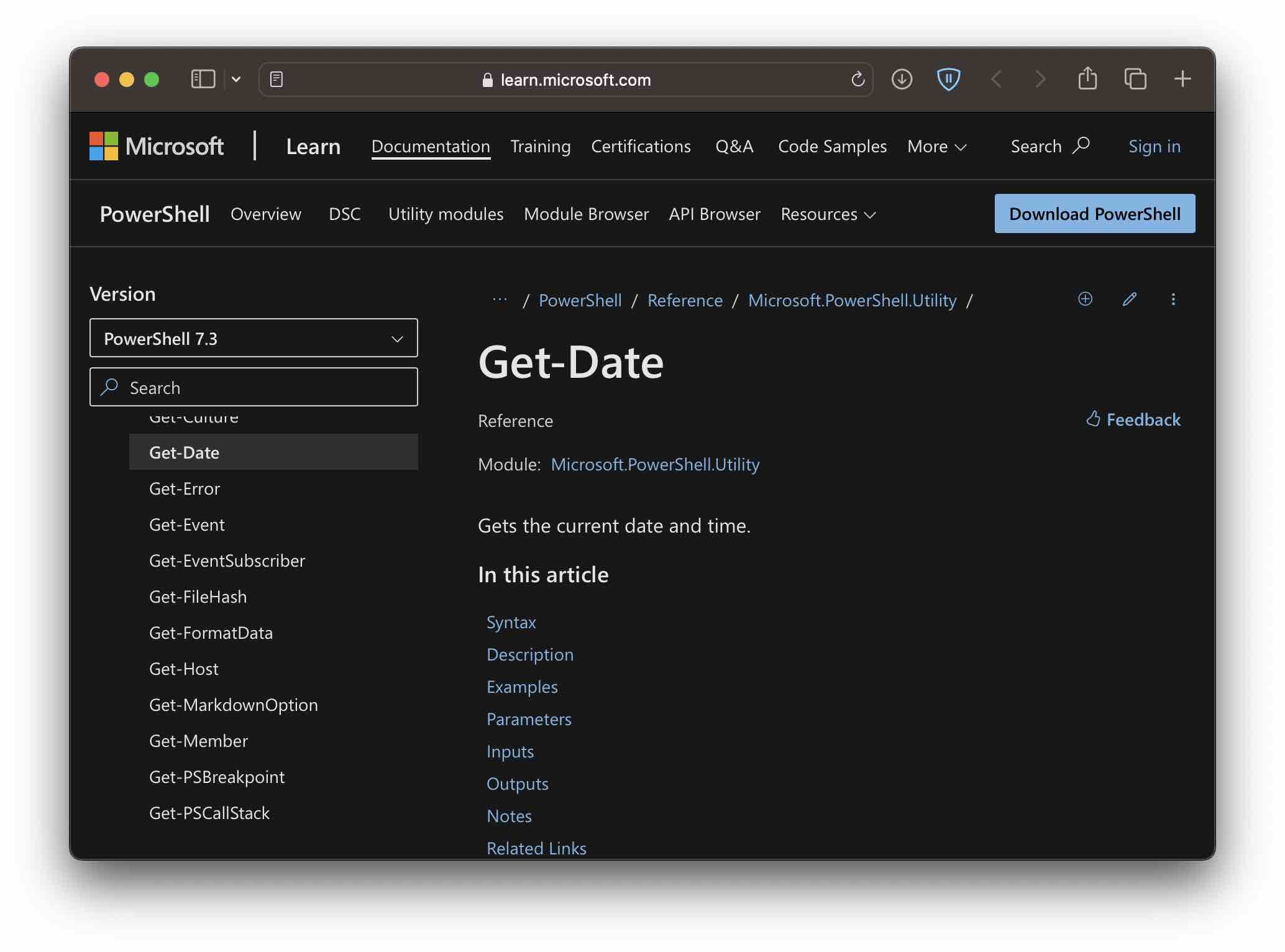man, help or a ? are the most common options you may find on Windows, macOS, or Linux environments to find help or a manual about various tools or commands for an application. If you are using PowerShell and wondering what is the equivalent of this command, well its a cmdlet named Get-Help.
As you may have already guessed, every command in PowerShell starts with a verb like GET- or a SET-, so is for the help command.
Let us see a few examples:
PS /Users/c2ctech> GET-Help Get-Date
NAME
Get-Date
SYNTAX
Get-Date [[-Date] <datetime>] [-Year <int>] [-Month <int>] [-Day <int>] [-Hour <int>] [-Minute <int>] [-Second <int>]
[-Millisecond <int>] [-DisplayHint {Date | Time | DateTime}] [-Format <string>] [-AsUTC] [<CommonParameters>]
...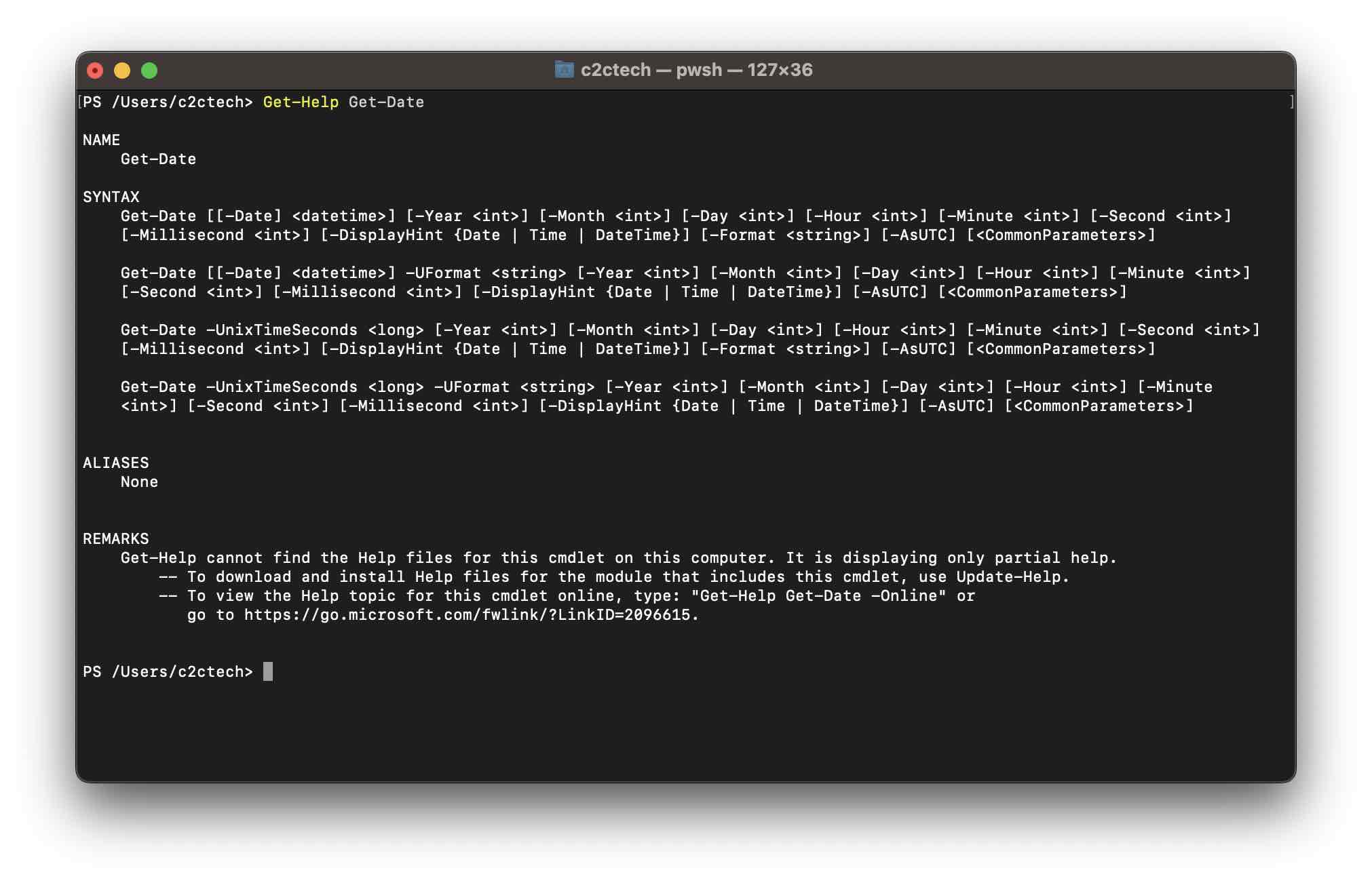
Facing issues? Have Questions? Post them here! I am happy to answer!
Author Info:
Rakesh (He/Him) has over 14+ years of experience in Web and Application development. He is the author of insightful How-To articles for Code2care.
Follow him on: X
You can also reach out to him via e-mail: rakesh@code2care.org
More Posts related to Powershell,
- How to upgrade PowerShell on Mac
- How to install AWS CLI 2 on Windows 11 using PowerShell
- How to switch to Powershell on Mac Terminal
- How to connect to Microsoft Exchange Online using PowerShell
- How to Check PowerShell Version? [Windows/Mac/Linux]
- How to Comment out Code in PowerShell Script
- How to Identify installed PowerShell version
- How to install PowerShell on macOS
- Open PowerShell Terminal in Visual Studio Code (VSCode)
- PowerShell ps1 script is not digitally signed, you cannot run this script on the current system
- Update Powershell Using Command Line
- PowerShell 1..10 foreach Example
- PowerShell Fix: Get-Help cannot find the Help files for this cmdlet on this computer
- List of PowerShell Cmdlet Commands for Mac
- Help or Man equivalent in PowerShell
- PowerShell SubString with Examples
- PowerShell: How to Get Folder Size
- PowerShell Traditional For Loop Example
- PowerShell Switch Statement with Examples
- PowerShell Concatenate String Examples
- PowerShell For Each Loop Examples
- PowerShell: Grep Command Alternative - Select-String
- How to delete a file using PowerShell [Windows/macOS]
- Fix: nano is not recognized as an internal or external command - Windows PowerShell
- PowerShell on Mac: The term get-service is not recognized as a name of a cmdlet, function, script file, or executable program
More Posts:
- Release Date and iPhone Devices that will Support iOS 16 - iOS
- How to remove disable google search blue triangle - Google
- Bash Script to prefix files with sequential numbers in a directory - Bash
- Run Java Code Every Second - Java
- How to reduce background noise in Audio using iMovies App on Mac? - MacOS
- How to open SharePoint Online Modern SPFX links in new tab - SharePoint
- Convert Java Byte Array to String with code examples - Java
- Create SharePoint Site Collection with new Content database in existing web application - SharePoint