You may have noticed that when you open a .html file inside TextEdit on the Mac, it is displayed as a formatted text file instead of the HTML code.
If you want the file to be displayed in plain HTML code, you have to do the following changes in the setting of the TextEdit application.
- Open TextEdit Applciation.
- Now go to Menu: TextEdit -> Settings.. (Preferences if on a version lower than macOS 13 Ventura)
- Now go to the Open and Save,
- Select the checkbox: Display HTML files as HTML code instead of formatted text
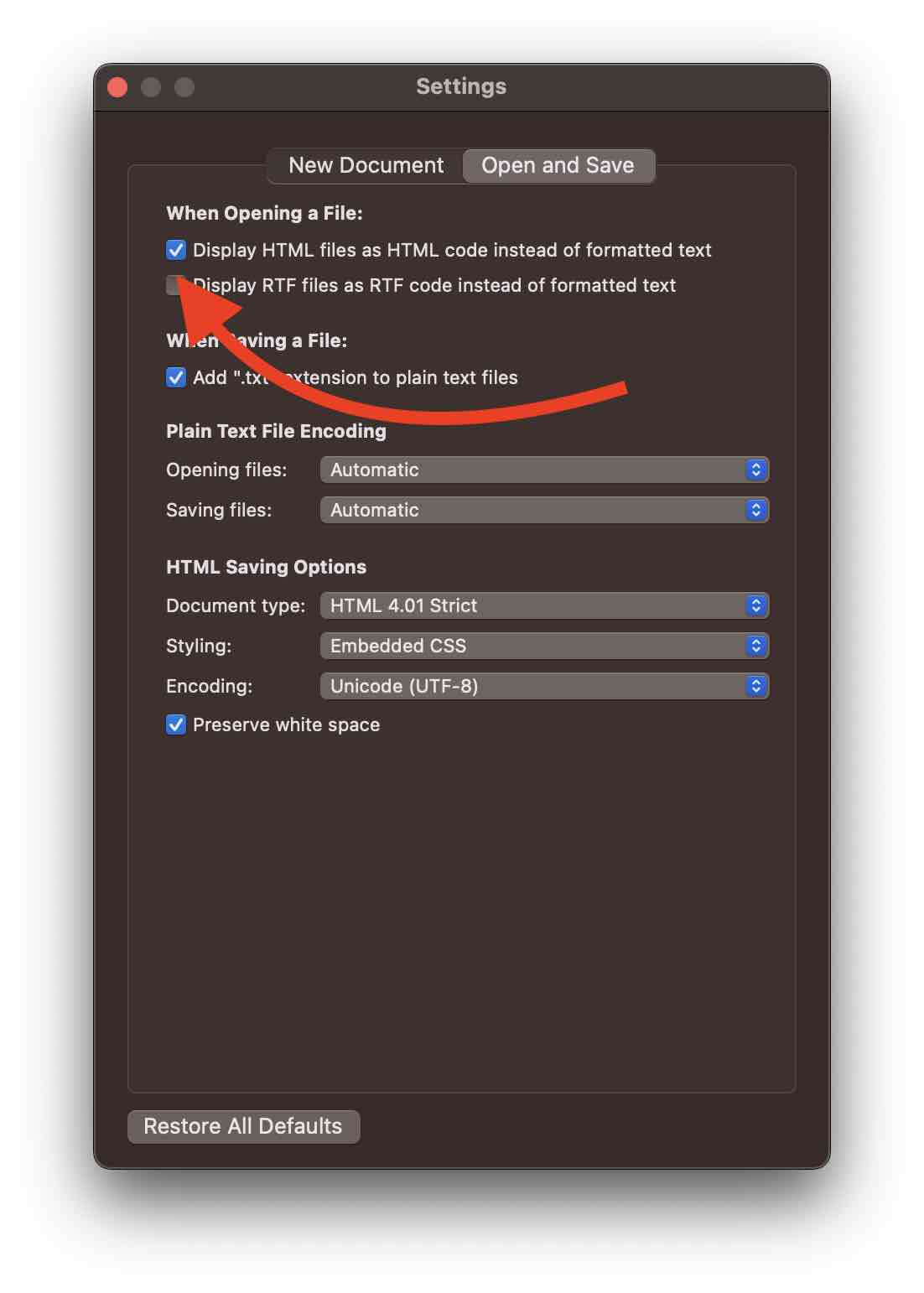
- Close settings.
Now open an HTML file in TextEdit and it should be displayed as HTML code.
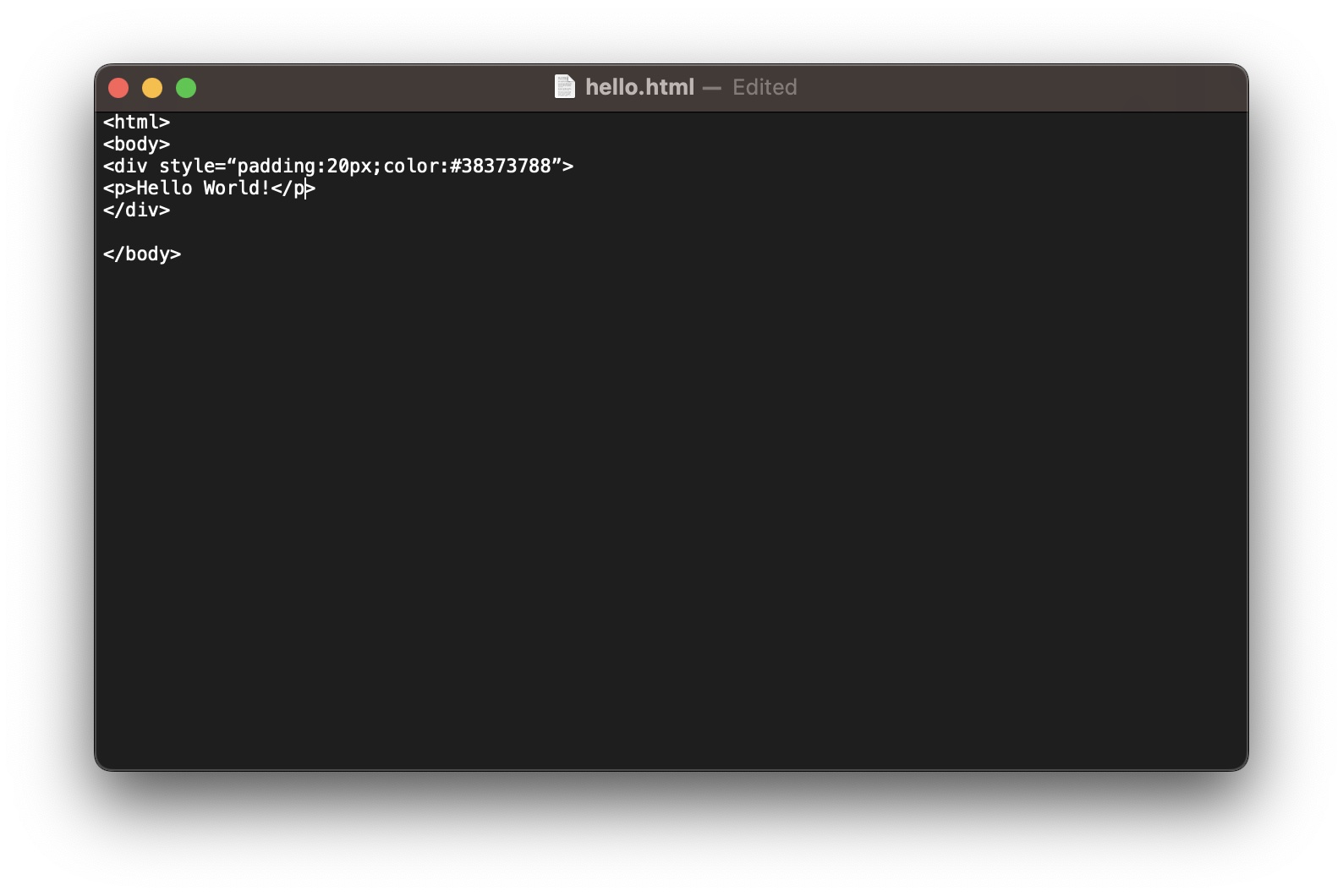
Facing issues? Have Questions? Post them here! I am happy to answer!
Author Info:
Rakesh (He/Him) has over 14+ years of experience in Web and Application development. He is the author of insightful How-To articles for Code2care.
Follow him on: X
You can also reach out to him via e-mail: rakesh@code2care.org
More Posts related to MacOS,
- How to show line numbers in Nano on Mac
- How to install Jupyter Notebook on macOS Sonoma
- How to Disable Remote Management using Mac Terminal
- Test internet speed using macOS Terminal command
- Docker Desktop needs privileged access macOS
- Google Search Hot Trends Screensaver for Mac OS X
- How to do calculations in Mac Terminal
- How to make TextEdit the default text Editor on Mac
- How to Show Full Website Address on Safari for Mac (Ventura/Sonoma)
- The Zsh Shell - Mac Tutorial
- Opening mac Terminal
- How to change the name of your Mac running on macOS Ventura 13
- How to find the Battery Cycle Count on macOS Ventura
- How to set an emoji as Zsh terminal prompt in macOS
- How to access Trash Folder using Mac Terminal Command
- macOS Ventura XCode Command Line Tools Installation
- Hide Bluetooth icon on Mac Menu Bar macOS Ventura 13
- How to run .sh file in Mac Terminal
- Terminal Command to get the list of available shells in macOS
- How to see Storage Information on macOS Ventura
- How to Go To /usr/local/bin on Mac Terminal?
- How to do screen recording on Mac
- How to Find File and Directory Size in Mac Terminal
- Open .bash_profile File in TextEdit using Terminal
- Remove Now Playing icon from macOS Big Sur Menu Bar
More Posts:
- Java: Reference List of Time Zones and GMT/UTC Offset - Java
- How to get cURL Command to run in verbose mode? - cURL
- Install Docker for Mac using Home-brew Cask - Docker
- Fix [Mac Terminal] The operation couldn’t be completed. Unable to locate a Java Runtime. (update for Ventura/Sonoma) - Java
- 3 Ways to find if element is present in a List in Python - Python
- 24: Append One String to Another in Python Program - Python-Programs
- Keyboard Shortcut to delete a file on a Mac [Macbook] - MacOS
- Java Program: Find max value in List using Java 8 Stream API - Java