If you want to change the default browser i.e. Safari to some other such as Firefox or Google Chrome, you can do so by going to System Preferences > General > Default web Browser, from the drop down select from the Brewers that you have installed on your device.
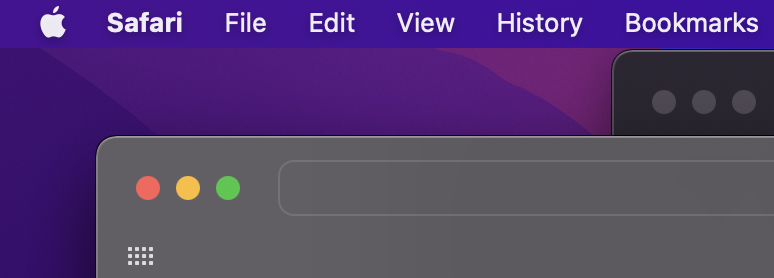 Step 1 - macOS change Default Browser - Click on Apple Logo
Step 1 - macOS change Default Browser - Click on Apple Logo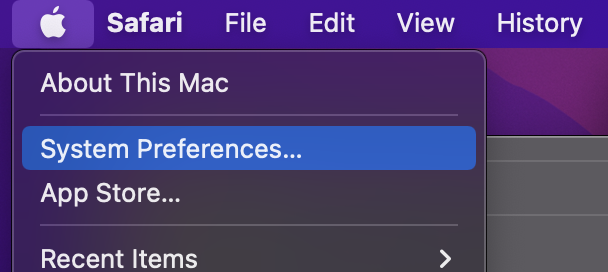 Step 2 - macOS change Default Browser - Click on System Preferences...
Step 2 - macOS change Default Browser - Click on System Preferences...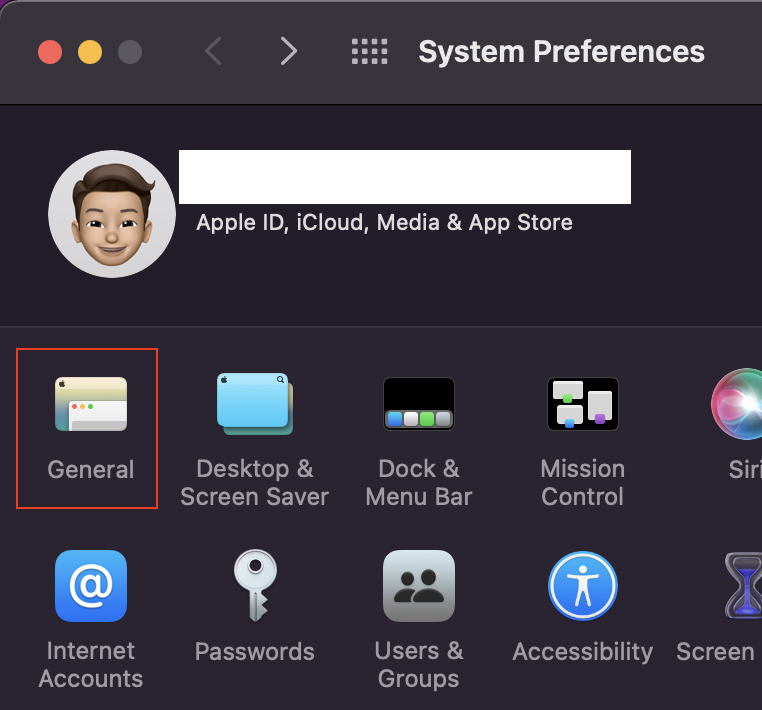 Step 3 - macOS change Default Browser - Click on General
Step 3 - macOS change Default Browser - Click on General Step 4 - macOS change Default Browser - Select Default Web Browser
Step 4 - macOS change Default Browser - Select Default Web Browser
This has been tested on macOS Monterey 12.2
More Posts related to MacOS,
- How to show line numbers in Nano on Mac
- How to install Jupyter Notebook on macOS Sonoma
- How to Disable Remote Management using Mac Terminal
- Test internet speed using macOS Terminal command
- Docker Desktop needs privileged access macOS
- Google Search Hot Trends Screensaver for Mac OS X
- How to do calculations in Mac Terminal
- How to make TextEdit the default text Editor on Mac
- How to Show Full Website Address on Safari for Mac (Ventura/Sonoma)
- The Zsh Shell - Mac Tutorial
- Opening mac Terminal
- How to change the name of your Mac running on macOS Ventura 13
- How to find the Battery Cycle Count on macOS Ventura
- How to set an emoji as Zsh terminal prompt in macOS
- How to access Trash Folder using Mac Terminal Command
- macOS Ventura XCode Command Line Tools Installation
- Hide Bluetooth icon on Mac Menu Bar macOS Ventura 13
- How to run .sh file in Mac Terminal
- Terminal Command to get the list of available shells in macOS
- How to see Storage Information on macOS Ventura
- How to Go To /usr/local/bin on Mac Terminal?
- How to do screen recording on Mac
- How to Find File and Directory Size in Mac Terminal
- Open .bash_profile File in TextEdit using Terminal
- Remove Now Playing icon from macOS Big Sur Menu Bar
More Posts:
- How to do calculations in Mac Terminal - MacOS
- How to Go To /usr/local/bin on Mac Terminal? - MacOS
- Show Chrome Developer Console Keyboard Shortcut on macOS - Chrome
- Android Constant and Resource Type Mismatches Lint - Android
- How to make ZSH as the default shell on Ubuntu - zsh
- Create an AWS User using CLI2 Command at a specific Path - AWS
- Is Facebook is down? Is it just for me? - Facebook
- How to Upload Video to YouTube from Android - Android