To know the total Memory available on a Linux System you can take a look into /proc/meminfo file.
root@ubuntu # cat /proc/meminfo
MemTotal: 4026792 kB
MemFree: 2559056 kB
MemAvailable: 3236968 kB
Buffers: 39764 kB
Cached: 1061340 kB
SwapCached: 0 kB
Active: 356600 kB
Inactive: 905332 kB
Active(anon): 79516 kB
Inactive(anon): 411764 kB
Active(file): 277084 kB
Inactive(file): 493568 kB
Unevictable: 0 kB
Mlocked: 0 kB
SwapTotal: 1048572 kB
SwapFree: 1048572 kB
Dirty: 8 kB
Writeback: 0 kB
AnonPages: 159336 kB
Mapped: 218656 kB
Shmem: 330452 kB
KReclaimable: 69836 kB
...
Hugetlb: 0 kBThe value next MemTotal is the total memory (RAM) you have on the System in Kb.
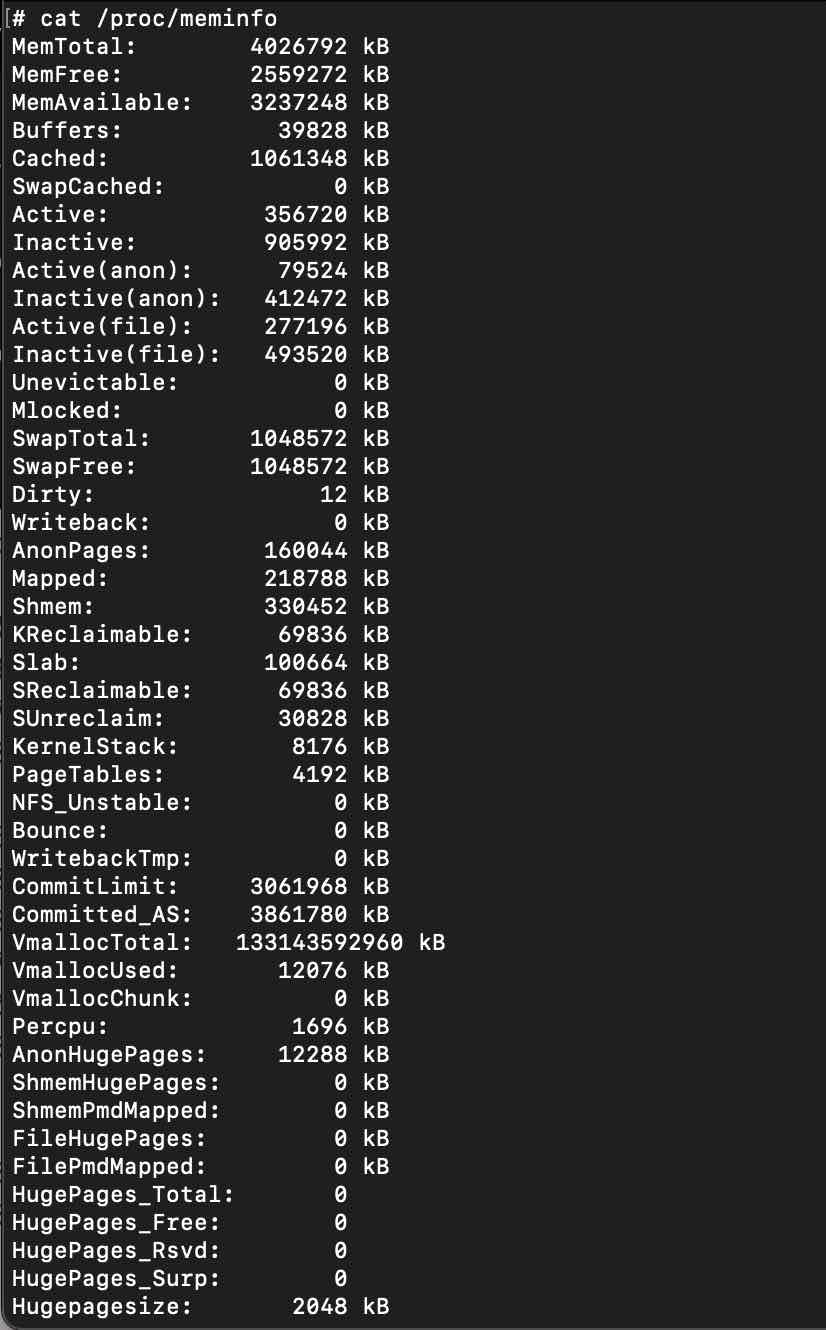
You can also make use of the free command to know the memory details,
root@linux # free -k
total used free shared buff/cache available
Mem: 4026792 294548 2561276 330452 1170968 3239216
Swap: 1048572 0 1048572
root@linux:/# free -m
total used free shared buff/cache available
Mem: 3932 289 2499 322 1143 3161
Swap: 1023 0 1023
root@ linux:/# free -g
total used free shared buff/cache available
Mem: 3 0 2 0 1 3
Swap: 0 0 0
Facing issues? Have Questions? Post them here! I am happy to answer!
Author Info:
Rakesh (He/Him) has over 14+ years of experience in Web and Application development. He is the author of insightful How-To articles for Code2care.
Follow him on: X
You can also reach out to him via e-mail: rakesh@code2care.org
More Posts related to Linux,
- Command to know the Available Memory on Linux System
- How to install curl on Alpine Linux
- How to backup a file in Linux/Unix
- Install Java Runtime Environment (Oracle or open JRE) on Ubuntu
- What is the Default Admin user and Password for Jenkins
- How to tar.gz a directory or folder Command
- Copy entire directory using Terminal Command [Linux, Mac, Bash]
- Fix: bash: ipconfig: command not found on Linux
- Command to check Last Login or Reboot History of Users and TTYs
- Linux: Create a New User and Password and Login Example
- ls command to list only directories
- bash: cls: command not found
- How to exit from nano command
- Installing and using unzip Command to unzip a zip file using Terminal
- What does apt-get update command does?
- ls command: sort files by name alphabetically A-Z or Z-A [Linux/Unix/macOS/Bash]
- How to remove or uninstall Java from Ubuntu using apt-get
- scp: ssh: connect to host xxxx port 22: Connection refused Error
- Sort ls command by last modified date and time
- Create Nested Directories using mkdir Command
- How to Exit a File in Terminal (Bash/Zsh)
- Command to know the installed Debian version?
- How to connect to SSH port other than default 22
- How to save a file in Nano Editor and Exit
- Install OpenSSL on Linux/Ubuntu
More Posts:
- Fix - java.lang.ClassCastException - Java
- Ubuntu: How to search for a package to install using apt in Terminal - Ubuntu
- No Android device found : Android File Transfer App Mac OS X - Android
- How to press shortcut CTRL + ALT + DEL on Windows Remote Desktop - HowTos
- Run IntelliJ Java main method without Gradle build - Gradle
- [Android Studio] How to locate code for activity_main.xml - Android-Studio
- How to add Quotes at the Start and End of Each Line in Notepad++ - NotepadPlusPlus
- How to list all tables using Java JDBC - Java