import org.springframework.stereotype.Controller;
import org.springframework.web.bind.annotation.RequestBody;
import org.springframework.web.bind.annotation.RequestMapping;
@Controller
public class MyController {
@RequestMapping("/path")
@RequestBody
public String message() {
return "hello there!";
}
}If you are trying to do something like the above, you will get a compilation error "@RequestBody not applicable to method" as the request body annotation does not apply to a method declaration of a @Controller or @RestController.
There could be a few solutions here!
You should be using @ResponseBody here?
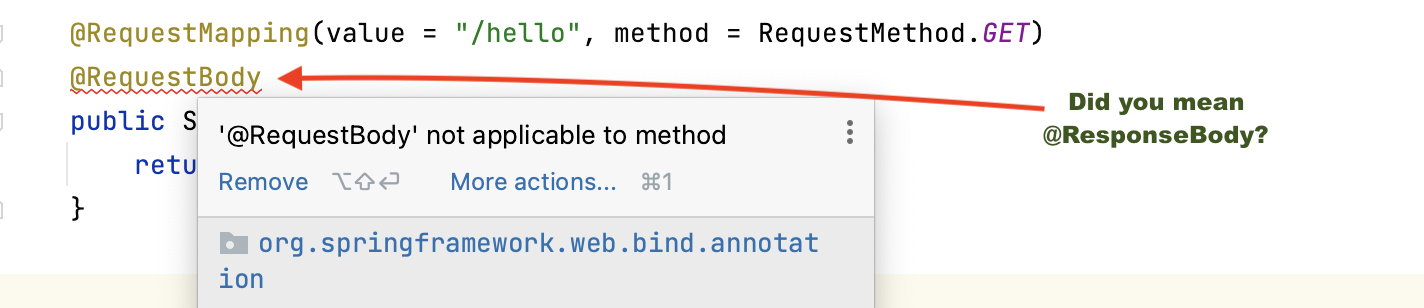
If you want to return a serialized HTTP response for this request directly as a response body instead of a view (such as a JSP file) you may have mistakenly used @RequestBody instead of @ ResponseBody.
@Controller
public class MyController {
@RequestMapping("/path")
@ResponseBody
public String message() {
return "hello there!";
}
}If you use the annotation @RestController you need not need to use @ResponseBody as it is already present in the RestController annotation code.
@Target({ElementType.TYPE})
@Retention(RetentionPolicy.RUNTIME)
@Documented
@Controller
@ResponseBody
public @interface RestController {
@AliasFor(
annotation = Controller.class
)
String value() default "";
}Correct way of using @RequestBody in Spring Framework
The correct way to use @RequestBody in Spring is to apply it to a method parameter that you want to bind to the request body of an HTTP request. In other words, you should use @RequestBody when you want to read the content of an incoming HTTP request, such as when processing a POST, PUT, or PATCH request.
@RequestMapping(value = "/hello", method = RequestMethod.GET)
public String hello(@RequestBody String requestBody) {
return "hello";
}Facing issues? Have Questions? Post them here! I am happy to answer!
Rakesh (He/Him) has over 14+ years of experience in Web and Application development. He is the author of insightful How-To articles for Code2care.
Follow him on: X
You can also reach out to him via e-mail: rakesh@code2care.org
- Get the current timestamp in Java
- Java Stream with Multiple Filters Example
- Java SE JDBC with Prepared Statement Parameterized Select Example
- Fix: UnsupportedClassVersionError: Unsupported major.minor version 63.0
- [Fix] Java Exception with Lambda - Cannot invoke because object is null
- 7 deadly java.lang.OutOfMemoryError in Java Programming
- How to Calculate the SHA Hash Value of a File in Java
- Java JDBC Connection with Database using SSL (https) URL
- How to Add/Subtract Days to the Current Date in Java
- Create Nested Directories using Java Code
- Spring Boot: JDBCTemplate BatchUpdate Update Query Example
- What is CA FE BA BE 00 00 00 3D in Java Class Bytecode
- Save Java Object as JSON file using Jackson Library
- Adding Custom ASCII Text Banner in Spring Boot Application
- [Fix] Java: Type argument cannot be of primitive type generics
- List of New Features in Java 11 (JEPs)
- Java: How to Add two Maps with example
- Java JDBC Transition Management using PreparedStatement Examples
- Understanding and Handling NullPointerException in Java: Tips and Tricks for Effective Debugging
- Steps of working with Stored Procedures using JDBCTemplate Spring Boot
- Java 8 java.util.Function and BiFunction Examples
- The Motivation Behind Generics in Java Programming
- Get Current Local Date and Time using Java 8 DateTime API
- Java: Convert Char to ASCII
- Deep Dive: Why avoid java.util.Date and Calendar Classes
- How to create SharePoint Online List Item using REST API - SharePoint
- Fix: Ubuntu (Linux) - bash: sudo: command not found error - Ubuntu
- Python String contains substring equivalent example - Python
- How to Start Jupyter Notebook on Mac - MacOS
- Notepad++ Display CSV in Columns - NotepadPlusPlus
- How to share SharePoint site or document with all users in organization - SharePoint
- Bash Command to Check IP Address - Bash
- Java 8 Predicate default and() function Example - Java