
While texting your friend or family you noticed that in the Messages app on your iPhone, you see a message at the bottom on the app saying "X has notifications silenced" and you are wondering what is this message about? Or did one of your friend reached out to you saying they are seeing this notification when they text you! Well lets find out.
Reasons for "has notifications silenced" on Messages App
The other person may have set the Focus Mode on, this intimates the sender so that they are aware that they could be at work or asleep or trying to focus
Do not have focus mode on?
Well if the focus mode is not set on your iPhone, yet your friends or family see this message, then it could be that you share multiple Apple devices such as a Macbook or an iPad that has Focus mode on.
i.e. If you share the same App ID (iCloud account) across multiple devices and have focus sharing on all devices linked will go into Do Not Disturb.
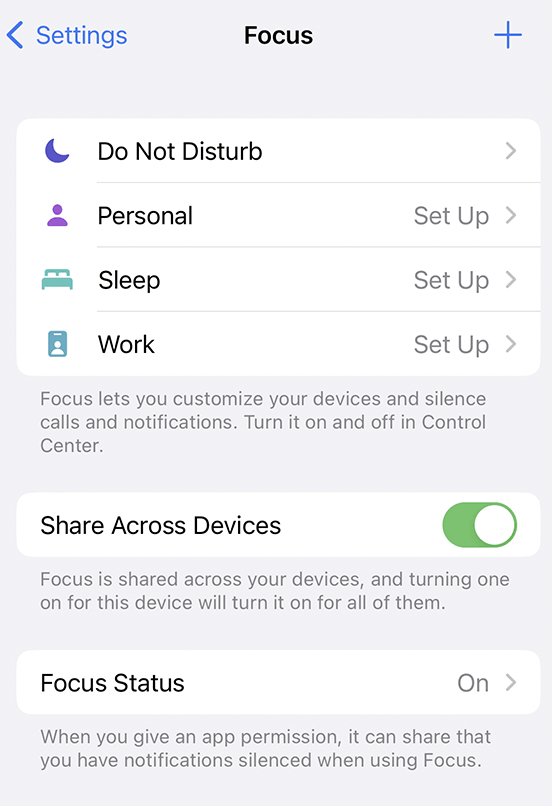
Focus is shared across your devices, and turning one on for this device will turn it on for all of them.
How to turn off Focus Mode
- Go to Settings App,
- Tap on Focus,
- Make sure you turn off Focus option, Do Not Disturb, Personal, Sleep, or Work
How to turn off Focus Share Across Devices
- Go to Settings App,
- Tap on Focus,
- Disable Share Across Devices
Facing issues? Have Questions? Post them here! I am happy to answer!
Rakesh (He/Him) has over 14+ years of experience in Web and Application development. He is the author of insightful How-To articles for Code2care.
Follow him on: X
You can also reach out to him via e-mail: rakesh@code2care.org
- How to clear Cache, Cookies and History on iPhone Safari
- How to Turn Off Assistive Access on iOS 17
- How to know the MAC address of iPhone/iPad Wifi
- TL;DR List of 34+ New Features added to iOS 17 for iPhones
- How to enable Wifi Calling on iPhone
- Steps to Turn Off 5G Cellular Service on iPhone (updated for iOS 17)
- Steps to Enable Developer Mode on iOS 17 - iPhone and iPad
- How to Sync iPhone with iPad
- Screen Mirroring iPhone to TV
- How to Stream Photos and Videos iPhone to your TV
- iOS 17 - Home Screen & App Library
- How to turn off 5G Network on iPhone
- iOS 17 - How to Enable Screen Distance Feature under Screen Time on iPhone/iPad
- Turn Off Auto-Brightness on iPhone running iOS 16
- Steps to Install iOS 17 on your iPhone (Available 18th Sept 2023)
- iPhone network says SOS Only on Status Bar
- How to Change the Name of your iPhone (Updated for iOS 17)
- How to take a Screenshot on iPhone with iOS 17
- Release Date and iPhone Devices that will Support iOS 16
- What does has notifications silenced in Messages App mean in iPhone
- How to Turn on/off Flashlight on iPhone
- How to know if you are on iOS 17 on your iPhone
- How to Change Bluetooth Name of your iPhone
- Quick Fix: How to Force Restart Your iPhone
- How to know your iPhone Model Name
- macOS Sonoma - Cant install the software because it is not currently available from the Software Update Server - MacOS
- Get Absolute Relative Path of File in IDEA IntelliJ - Java
- Static IP MTNL available at Rs. 200 per month - HowTos
- Java Decompiler Eclipse Plugin - Eclipse
- Cmd command get current directory location - Windows
- How to check of Updates on Microsoft Edge Browser on Mac (macOS) - MacOS
- [fix] zsh: command not found: telnet on Mac - MacOS
- 9 Border to DIV Element in HTML Examples - Html