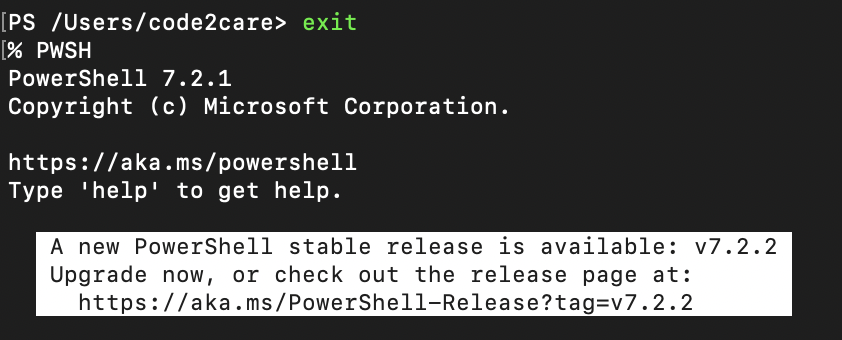
Upgrade PowerShell on Mac
A new PowerShell stable release is available: v7.2.2
Upgrade now, or check out the release page at:
https://aka.ms/PowerShell-Release?tag=v7.2.2 You might see information like above when a new version of PowerShell is available on Mac, in order to update it, you need to run the update command with brew the package manager that you must have used to install PowerShell,
% brew update powershell
==> Upgrading 1 outdated package:
powershell 7.2.1 -> 7.2.2
==> Upgrading powershell
==> Caveats
To use Homebrew in PowerShell, set:
All formula dependencies satisfied.
==> Uninstalling packages; your password may be necessary:
com.microsoft.powershell
Password:
Password:
==> Running installer for powershell; your password may be necessary.
Package installers may write to any location; options such as `--appdir` are ignored.
installer: Package name is PowerShell - 7.2.2
installer: Installing at base path /
installer: The install was successful.
==> Purging files for version 7.2.1 of Cask powershell
🍺 powershell was successfully upgraded!More Posts related to Powershell,
- How to upgrade PowerShell on Mac
- How to install AWS CLI 2 on Windows 11 using PowerShell
- How to switch to Powershell on Mac Terminal
- How to connect to Microsoft Exchange Online using PowerShell
- How to Check PowerShell Version? [Windows/Mac/Linux]
- How to Comment out Code in PowerShell Script
- How to Identify installed PowerShell version
- How to install PowerShell on macOS
- Open PowerShell Terminal in Visual Studio Code (VSCode)
- PowerShell ps1 script is not digitally signed, you cannot run this script on the current system
- Update Powershell Using Command Line
- PowerShell 1..10 foreach Example
- PowerShell Fix: Get-Help cannot find the Help files for this cmdlet on this computer
- List of PowerShell Cmdlet Commands for Mac
- Help or Man equivalent in PowerShell
- PowerShell SubString with Examples
- PowerShell: How to Get Folder Size
- PowerShell Traditional For Loop Example
- PowerShell Switch Statement with Examples
- PowerShell Concatenate String Examples
- PowerShell For Each Loop Examples
- PowerShell: Grep Command Alternative - Select-String
- How to delete a file using PowerShell [Windows/macOS]
- Fix: nano is not recognized as an internal or external command - Windows PowerShell
- PowerShell on Mac: The term get-service is not recognized as a name of a cmdlet, function, script file, or executable program
More Posts:
- Android Emulator cannot be opened because the developer cannot be verified. [M1 Mac] - Android
- Screen Mirroring iPhone to TV - iOS
- MySQL: How to Select Database via Terminal/Command Line - MySQL
- How to see storage usage details on OneDrive on Mac? - Windows
- How to install pip on macOS using terminal command [Python] - Python
- 3 Ways to Change Default 8080 Port in Spring Boot - Java
- How to Recover Deleted Messages on iPhone - iOS
- How to check your IP using bash for Windows? - Bash