You might at times do not want to use the Apple Face ID on your iPhone. So if you wish to turn off the Face ID on your iPhone you simply have to do the below steps,
- Go to Settings App,
- Click on Face ID & Passcode,
- You will be prompted to "Enter your passcode"
- Once you enter your passcode, you should see iPhone unlock under, USE FACE FOR:, disable it.
- You would see now the iPhone will not unlock using your face!
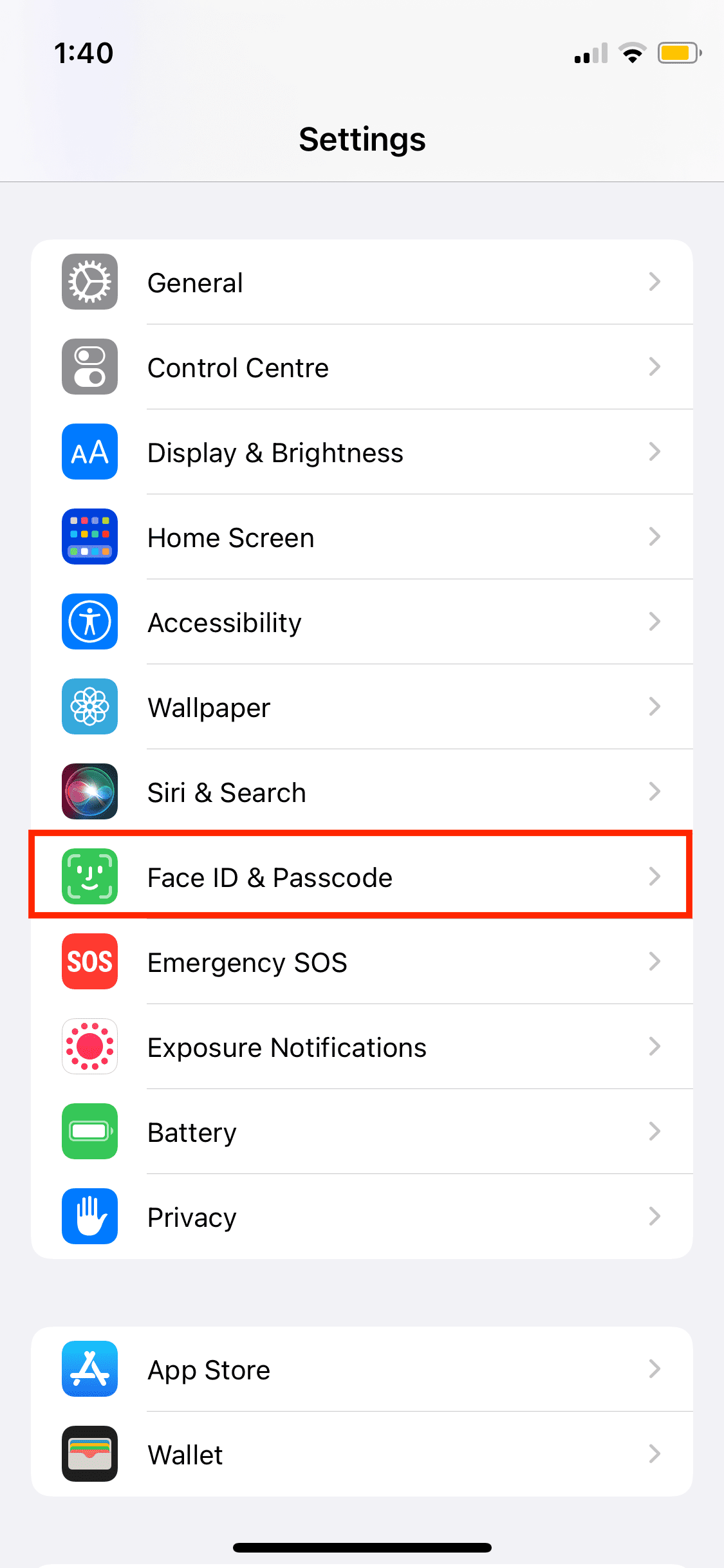
iPhone - Face ID and Passcode Setting
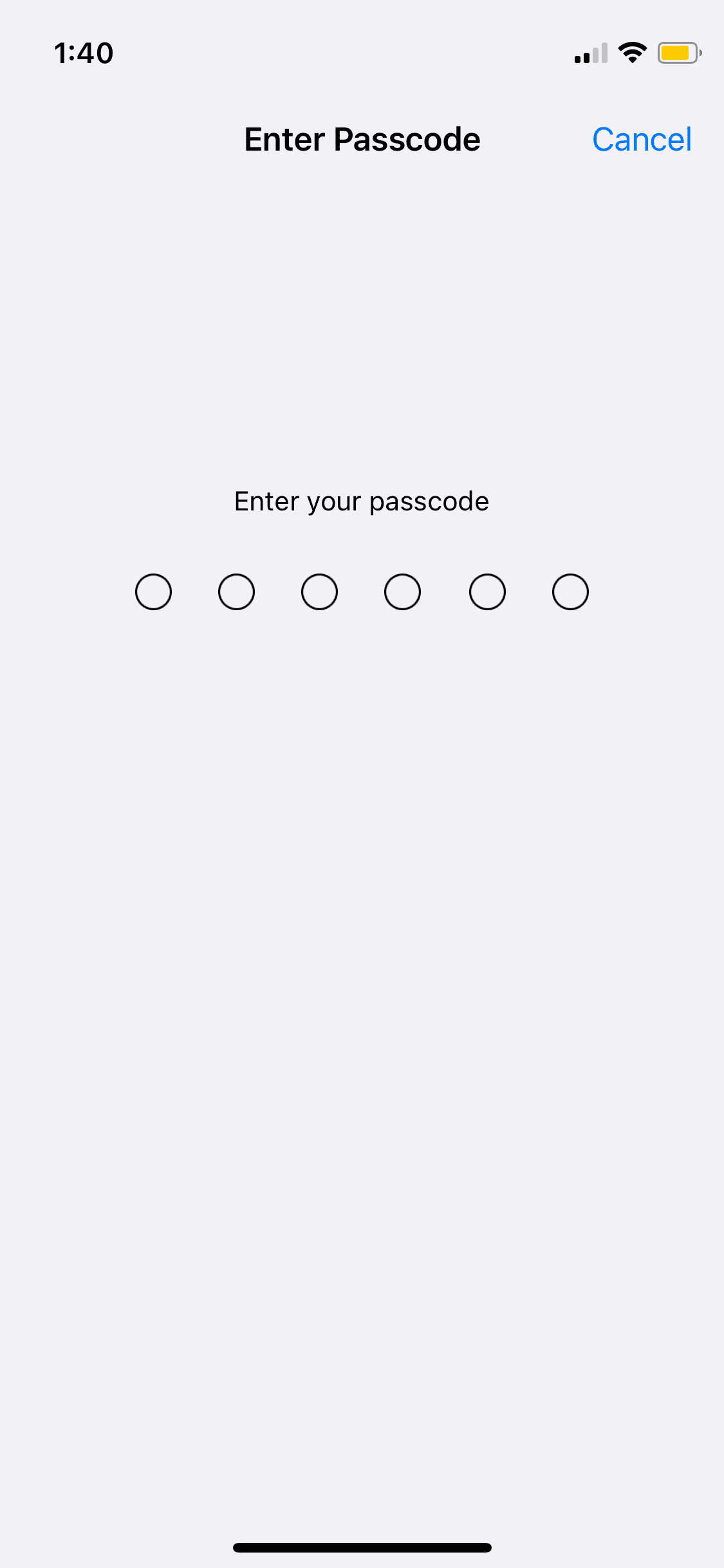
iPhone Enter your passcode screen
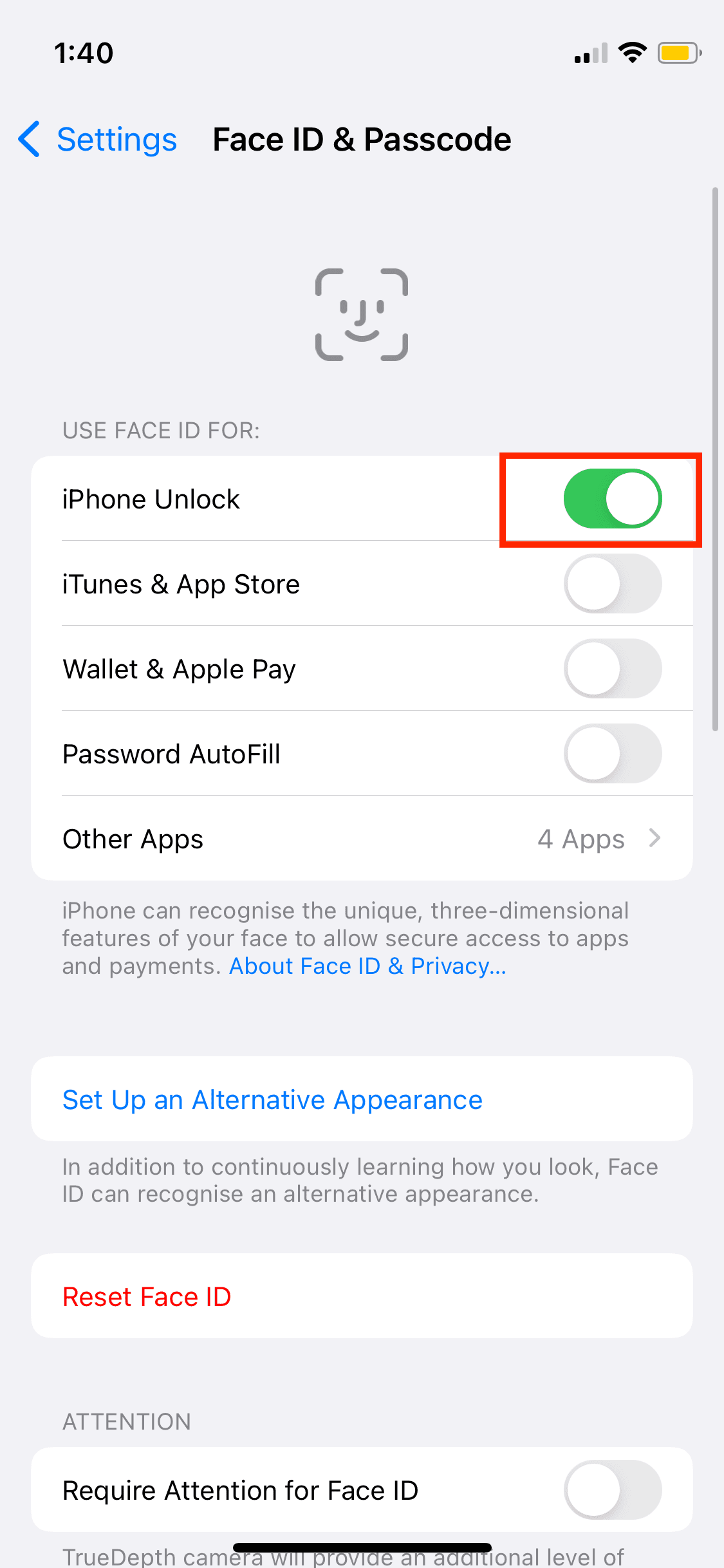
Turning off Face ID to unlock iPhone in Settings
More Posts related to iOS,
- How to clear Cache, Cookies and History on iPhone Safari
- How to Turn Off Assistive Access on iOS 17
- How to know the MAC address of iPhone/iPad Wifi
- TL;DR List of 34+ New Features added to iOS 17 for iPhones
- How to enable Wifi Calling on iPhone
- Steps to Turn Off 5G Cellular Service on iPhone (updated for iOS 17)
- Steps to Enable Developer Mode on iOS 17 - iPhone and iPad
- How to Sync iPhone with iPad
- Screen Mirroring iPhone to TV
- How to Stream Photos and Videos iPhone to your TV
- iOS 17 - Home Screen & App Library
- How to turn off 5G Network on iPhone
- iOS 17 - How to Enable Screen Distance Feature under Screen Time on iPhone/iPad
- Turn Off Auto-Brightness on iPhone running iOS 16
- Steps to Install iOS 17 on your iPhone (Available 18th Sept 2023)
- iPhone network says SOS Only on Status Bar
- How to Change the Name of your iPhone (Updated for iOS 17)
- How to take a Screenshot on iPhone with iOS 17
- Release Date and iPhone Devices that will Support iOS 16
- What does has notifications silenced in Messages App mean in iPhone
- How to Turn on/off Flashlight on iPhone
- How to know if you are on iOS 17 on your iPhone
- How to Change Bluetooth Name of your iPhone
- Quick Fix: How to Force Restart Your iPhone
- How to know your iPhone Model Name
More Posts:
- Java 8: Get First and Last Date of the Week for Given Date - Java
- How to Hardcode Date in Java with Examples - Java
- The declared package does not match the expected package Eclipse - Android
- How to Perform Cut/Paste Operations in Nano Editor - Linux
- XmlRpcException ConnectException connection refused error - Java
- [Fix] Linux - bash: useradd: command not found - Linux
- Notepad++ Convert text from lower to upper case - NotepadPlusPlus
- SharePoint An unexpected error has occurred - Correlation ID and PowerShell Merge-SPlogfile - SharePoint