It is now possible for Facebook users to transfer their posts to Google Docs.
Let us see step-by-step how to do this,
Step 1: Log in to your Facebook account from your Mobile/Computer
Step 2: Now click on your profile icon and select "Settings & Privacy"
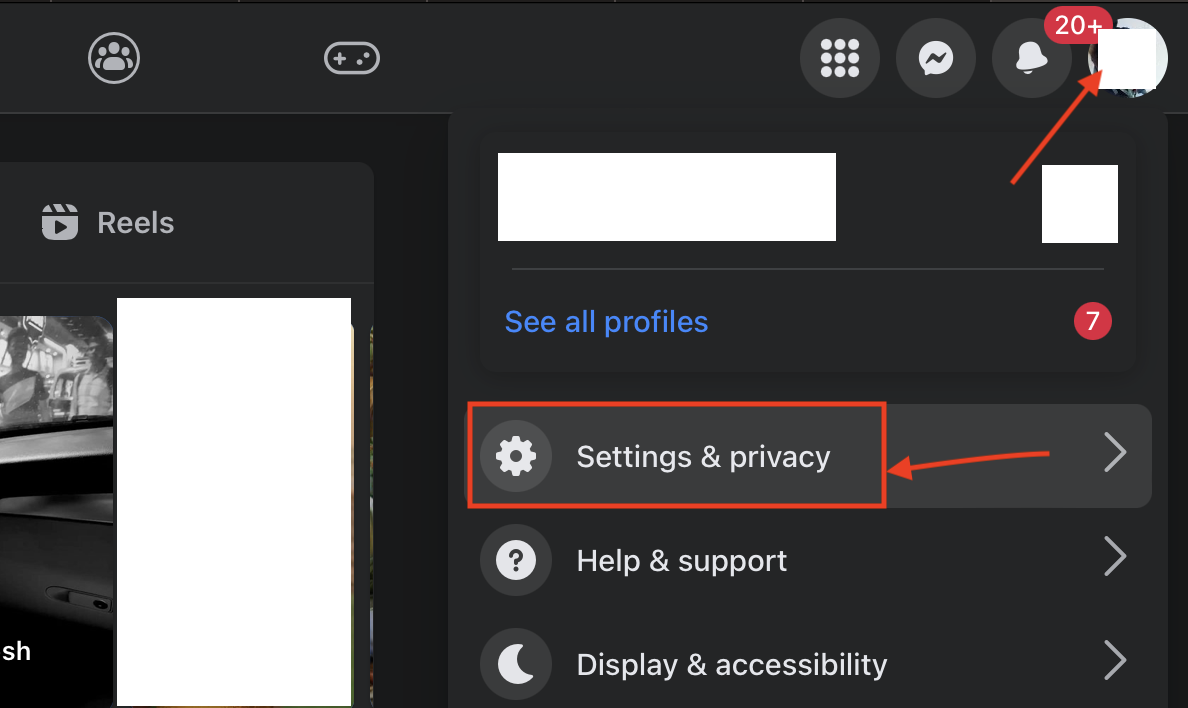
Step 3: Now choose Settings
Step 4: Now click on Privacy
Step 5: From the sidebar select "Your Facebook information"
Step 6: Click on "Transfer a copy of your information"
You would see the option to transfer a copy of the information that you've created and shared on Facebook to another service
- Google Photos
- Google Docs
- Dropbox
- Koofr
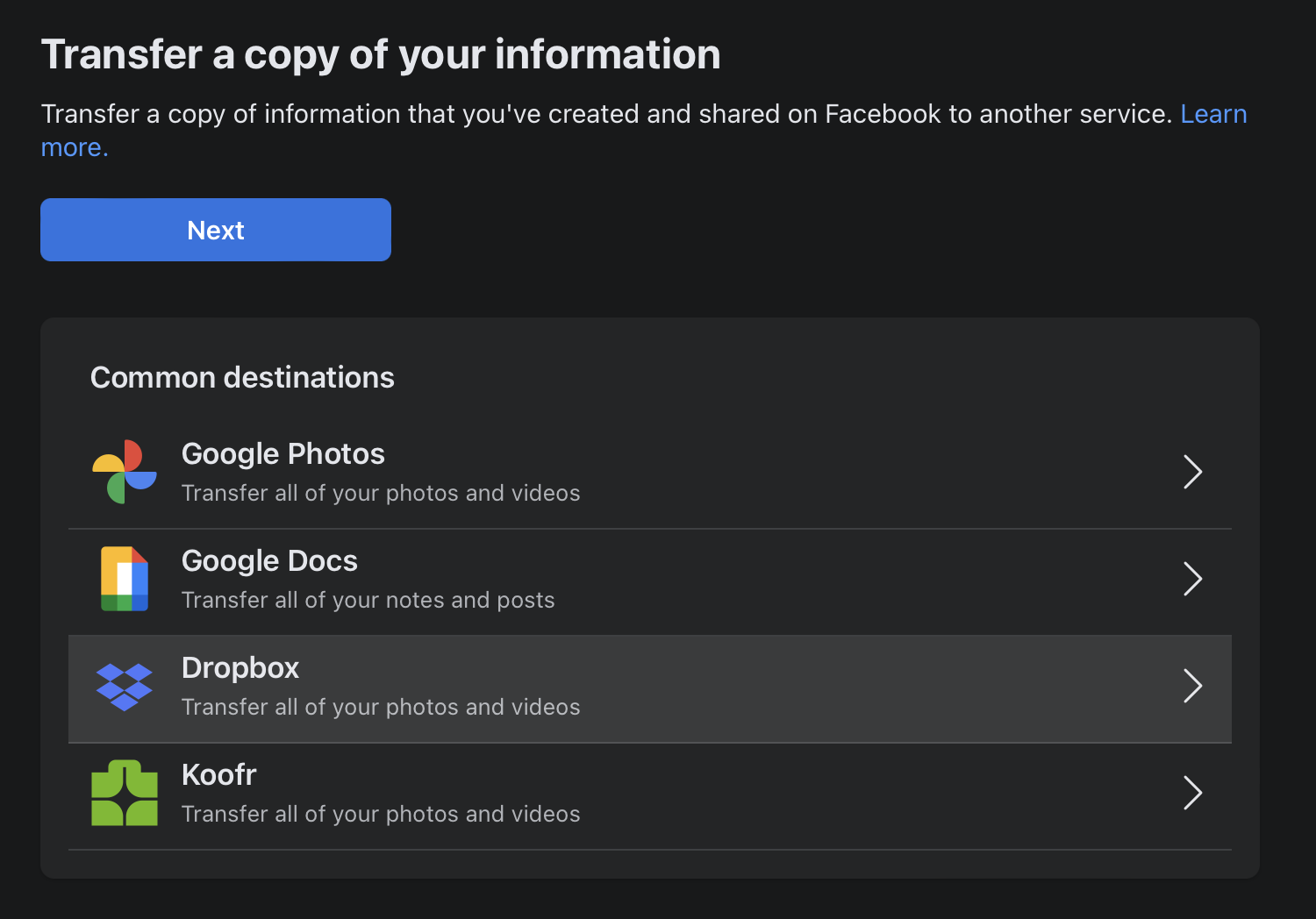
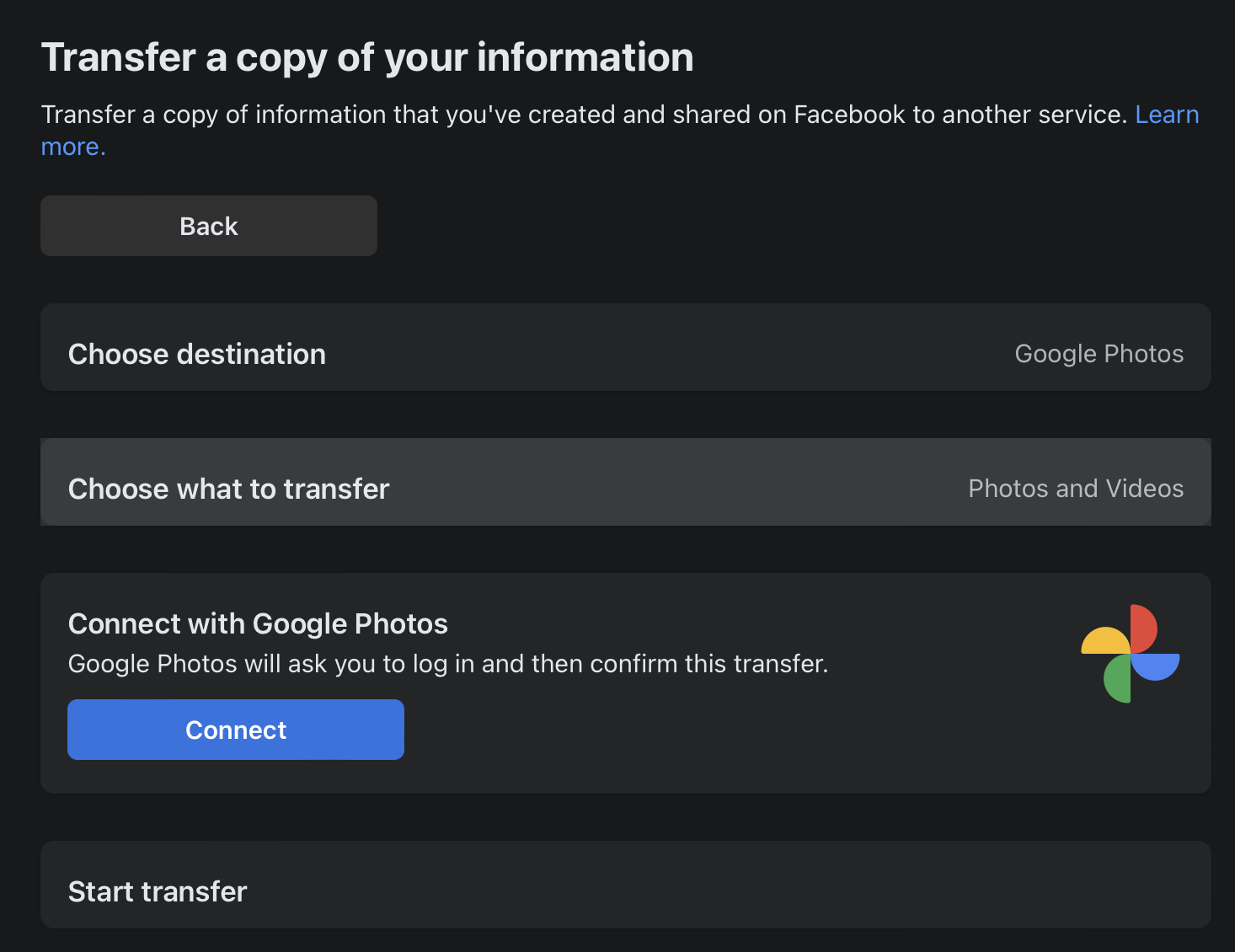
Step 7: When you select any of the Google Accounts, you will need to Connect/Authenticate using your Gmail Account.
Step 8: Now you will be able to transfer data from Facebook to Google Docs/Photos.
Facing issues? Have Questions? Post them here! I am happy to answer!
Author Info:
Rakesh (He/Him) has over 14+ years of experience in Web and Application development. He is the author of insightful How-To articles for Code2care.
Follow him on: X
You can also reach out to him via e-mail: rakesh@code2care.org
More Posts related to News,
- SwissCovid App Launched in Switzerland
- Tesla hit by a complete network and mobile app outage - 23 Sept 2020 11am ET (US and Europe)
- Find Covid-19 Vaccine centers on macOS or iOS Maps App
- 5 Programming Languages to Learn in the Year 2021
- 12 August - International Youth Day celebrated worldwide
- FCM Messages Test Notification!!!! - Microsoft Teams, Google Hangouts push alert
- [Gmail] Calling in Hangouts will be turned off soon.
- You can now Transfer Facebook Posts to Google Photos, Docs, Checkout how!
- Code2care.org: A Decade of Serving the Tech Community
- Code2care Daily: Your Source for Tech & Programming News - April 14th, 2023
- Okta Hacked - Source Code Stolen from GitHub Repo
- 12 August - International Youth Day celebrated worldwide
- Google YouTube Gmail down, not working worldwide - 503, 502, something went wrong error
- Annual Surveys that Software Developers Should Look for!
- Mac - Steam Needs to Be Online to Update. Please confirm your network connection and try again error
- Twitch chat down, error loading data, content unavailable, streaming problem
- Hurry! Uninstall Adobe Flash Player - End Of Life, support end in December 2020
- Hotstar Disney+ mobile app test push notification
- What is Carbon Lang (successor to C++?) experimental Language by Google
- Windows 10 now has a new enhanced Calculator with a new icon
- #YouMakeStrayKidsStay STRAY KIDS EVERYWHERE ALL AROUND THE WORLD Trending Hashtag
- Code2care Daily: Your Source for Tech & Programming News - April 14th, 2023
More Posts:
- How to remove/delete a directory in Linux/macOs - Linux
- Java -Day of the week using Java 8 DayOfWeek Enum - Java
- Android : Connection with adb was interrupted 0 attempts have been made to reconnect - Android
- How to send WhatsApp message from your Android App using Intent - WhatsApp
- How to Pretty Print cURL JSON Output in Terminal - cURL
- Where are screenshots saved on Windows 11 using Snipping Tool? - Windows-11
- Which Python version is bundled with macOS Sonoma 14 by default - MacOS
- [Fix] Instant java.time.temporal.UnsupportedTemporalTypeException: Unsupported unit: Years - Java