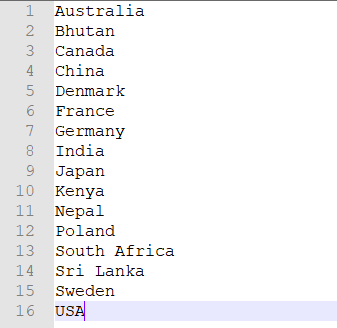
Notepad++ Sorting file text by name.
If you want to sort text in the file by name using Notepad++ you can make use of Edit -> Line Operations such as
- Sort Lines Lexicographically Ascending
- Sort Lines Lexicographically Descending
Example:
China
USA
France
Poland
Sweden
Japan
Australia
India
Nepal
Bhutan
Sri Lanka
Germany
Canada
Denmark
Kenya
South AfricaTo sort the text by ascending order by country name go to Edit -> Line Operations -> Sort Lines Lexicographically Ascending
Output:
Australia
Bhutan
Canada
China
Denmark
France
Germany
India
Japan
Kenya
Nepal
Poland
South Africa
Sri Lanka
Sweden
USAMore Posts related to NotepadPlusPlus,
- How to hide toolbar on Notepad++
- Change the default Line Encoding Notepad++ (CR LF)
- Notepad++ is about to exit prompt message
- How to force quit or kill Notepad++ Process
- Add Blank Lines Between Each Lines in Notepad++
- Install Notepad++ silently using Windows Powershell
- Prettify JSON in Notepad++
- Notepad++ Convert text from lower to upper case
- Must have CSV Plugins for Notepad++
- How to lock Notepad++ tabs?
- Column Mode Editing in Notepad++
- How to change background color in Notepad++
- Notepad++ sort by name with example
- How to rename a tab in Notepad++
- [Solved] Notepad++ Menu Bar Missing
- Where are Notepad++ temp unsaved files stored?
- Notepad++: How to add Quotes to CSV File
- How to check about details of Notepad++ text editor
- How to close all tabs of Notepad++?
- How choose alternate Tab Bar icon in Notepad++
- How to copy file name and path to clipboard in Notepad++
- Change default language highlighting in Notepad++
- Add Line Number before each line in Notepad++ using Column Editor
- Go to Line Number option in Windows Notepad
- How to show End of Line Characters in File using Notepad++
More Posts:
- 11 Weeks of Android Online Sessions-15-Jun-to-28-Aug-2020 - Android
- [Fix] java: incompatible types: java.lang.String cannot be converted to int - Java
- How to clear Cache, Cookies and History on iPhone Safari - iOS
- Fix: SpringFramework BeanDefinitionValidationException: Could not find an init method named - Java
- Split String in Python with Multiple Delimiters - Python
- How to Uninstall Microsoft Teams on Mac - Teams
- Java SE JDBC Select Statement Example - Java
- PHP Fatal error : Call to a member function bind_param() on a non-object - PHP