In order to know the list of available images on your device you can make use of the command docker image ls or docker image list
Example: % docker image ls
REPOSITORY TAG IMAGE ID CREATED SIZE
tomcat latest 8d13ce352985 13 days ago 669MB
docker/getting-started latest adfdb308d623 2 weeks ago 27.4MB
ubuntu latest d5ca7a445605 4 months ago 65.6MB
hello-world latest 18e5af790473 5 months ago 9.14kBIn order to see the digests as well you can make use of the command docker image ls --digests
% docker image --digests
REPOSITORY TAG DIGEST IMAGE ID CREATED SIZE
tomcat latest sha256:4ceb3b972a1a6dfd01106a7743c51953d9a06acef271ce6168490e5d0087206a 8d13ce352985 13 days ago 669MB
docker/getting-started latest sha256:aa945bdff163395d3293834697fa91fd4c725f47093ec499f27bc032dc1bdd16 adfdb308d623 2 weeks ago 27.4MB
ubuntu latest sha256:626ffe58f6e7566e00254b638eb7e0f3b11d4da9675088f4781a50ae288f3322 d5ca7a445605 4 months ago 65.6MB
hello-world latest sha256:97a379f4f88575512824f3b352bc03cd75e239179eea0fecc38e597b2209f49a 18e5af790473 5 months ago 9.14kBOn the other end if you only want to see the Image IDs,
% docker image ls -q
8d13ce352985
adfdb308d623
d5ca7a445605
18e5af790473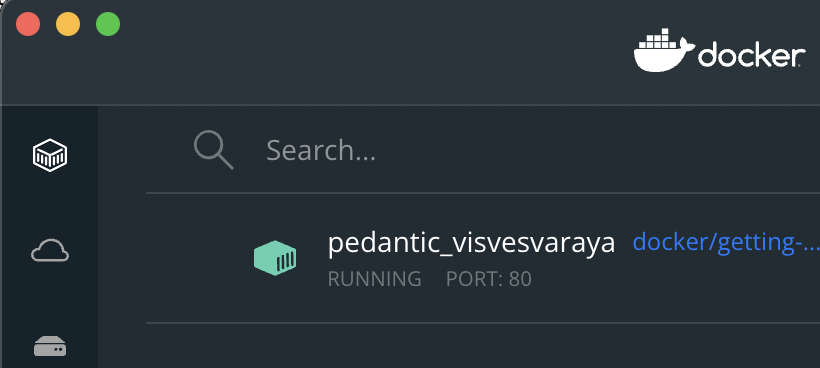
Docker - Unable to find image locally
More Posts related to Docker,
- Install Docker on Mac using brew cask
- How to know the Docker Sandbox ID of a Container Network?
- How to Rename Docker Image with none TAG and REPOSITORY?
- How to know list of images available on your device
- Docker Alpine Linux and Apache2 Example
- Install Bash on Alpine Linux - Docker
- Docker Run Command Examples - Part 1
- Install the minimal Linux on Docker (only 5 mb Alpine Linux)
- [fix] docker: Error response from daemon: dial unix docker.raw.sock: connect: no such file or directory.
- Install RabbitMQ on Docker
- How to know docker Engine details
- [Fix] Docker Error response from daemon: manifest for :latest not found: manifest unknown
- How to stop and start a docker container
- How to create volume in Docker using Command
- How to know the Docker Engine Version
- [docker] Error response from daemon: No such container
- Install Docker for Mac using Home-brew Cask
- Docker - Incompatible CPU detected - M1/M2 Mac (macOS Sonoma)
- [fix] Docker Desktop App not starting on Mac (macOS)
- Unable to find image docker latest locally
- How to Stop/Cancel/kill docker image pull
- List of what's new in Docker 4.23
- [Docker M1/M2 Mac] qemu-x86_64: Could not open /lib64/ld-linux-x86-64.so.2: No such file or directory AWS CLI
- Install Docker Desktop on M1/M2 Apple Silicon ARM Chip Mac
- Docker - Running in Resource Saver mode
More Posts:
- Display Seconds in Digital Clock on Mac Menu Bar [macOS] - MacOS
- Meaning of javascript:void(0) explained with example - JavaScript
- How to change the font in TextEdit on Mac - MacOS
- How to Disable Trackpad on MacBook - MacOS
- How to Enable Remote Management using Mac Terminal - MacOS
- Remove AirDrop Icon from macOS Menu Bar - MacOS
- Microsoft Office Mac Ventura: System Settings must be changed before Microsoft AutoUpdate can run - Microsoft
- Get Word Count in TextEdit - MacOS