You can install a Native setup for Golang on your Mac running on an M1/M2-based Apple Silicon ARM processor by following the below steps:
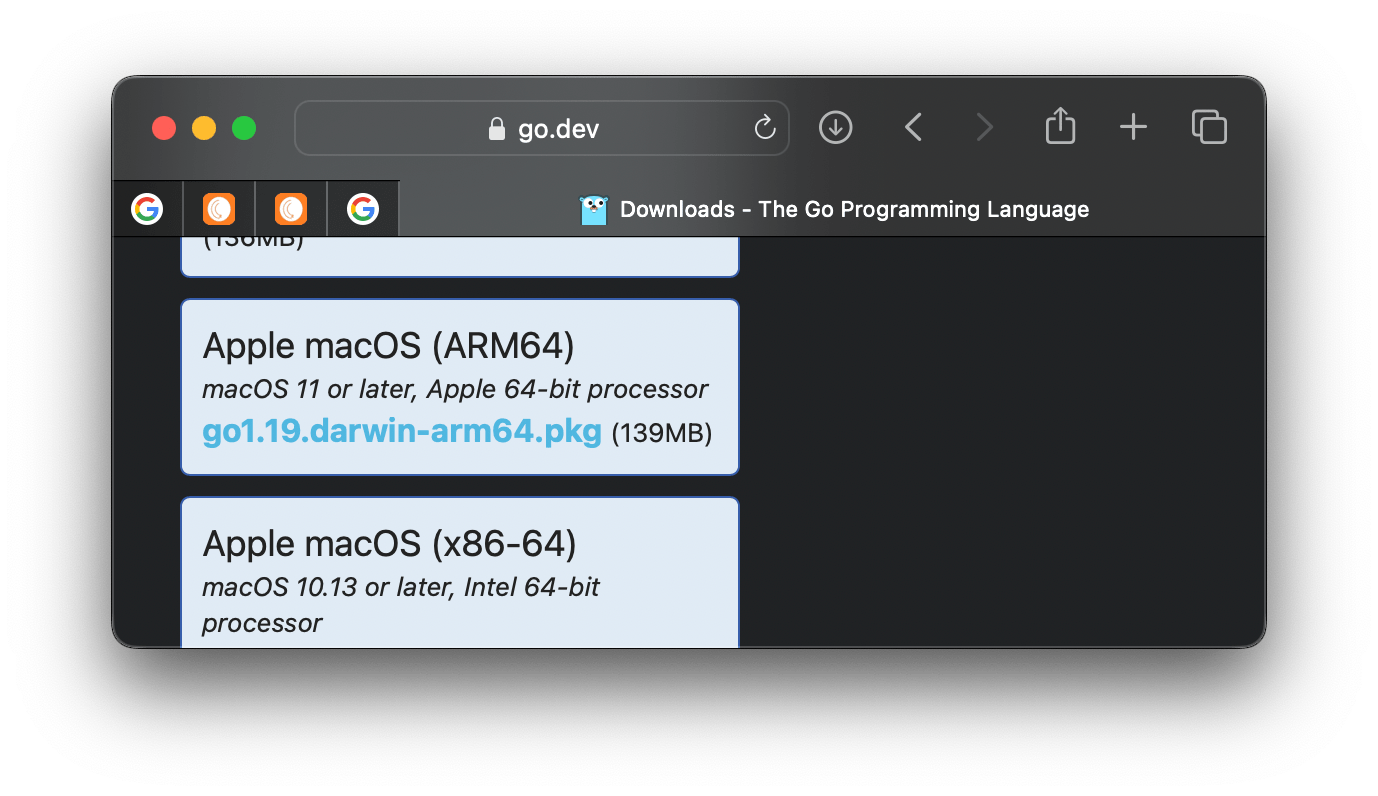
- Goto Golang Website download page: https://go.dev/dl/
- Now select - Apple macOS (ARM64) go1.19.darwin-arm64.pkg (139MB)
- Open the downloaded .pkg file.
- Click Continue -> Install (you would be asked to enter your password or use touch id to move further,
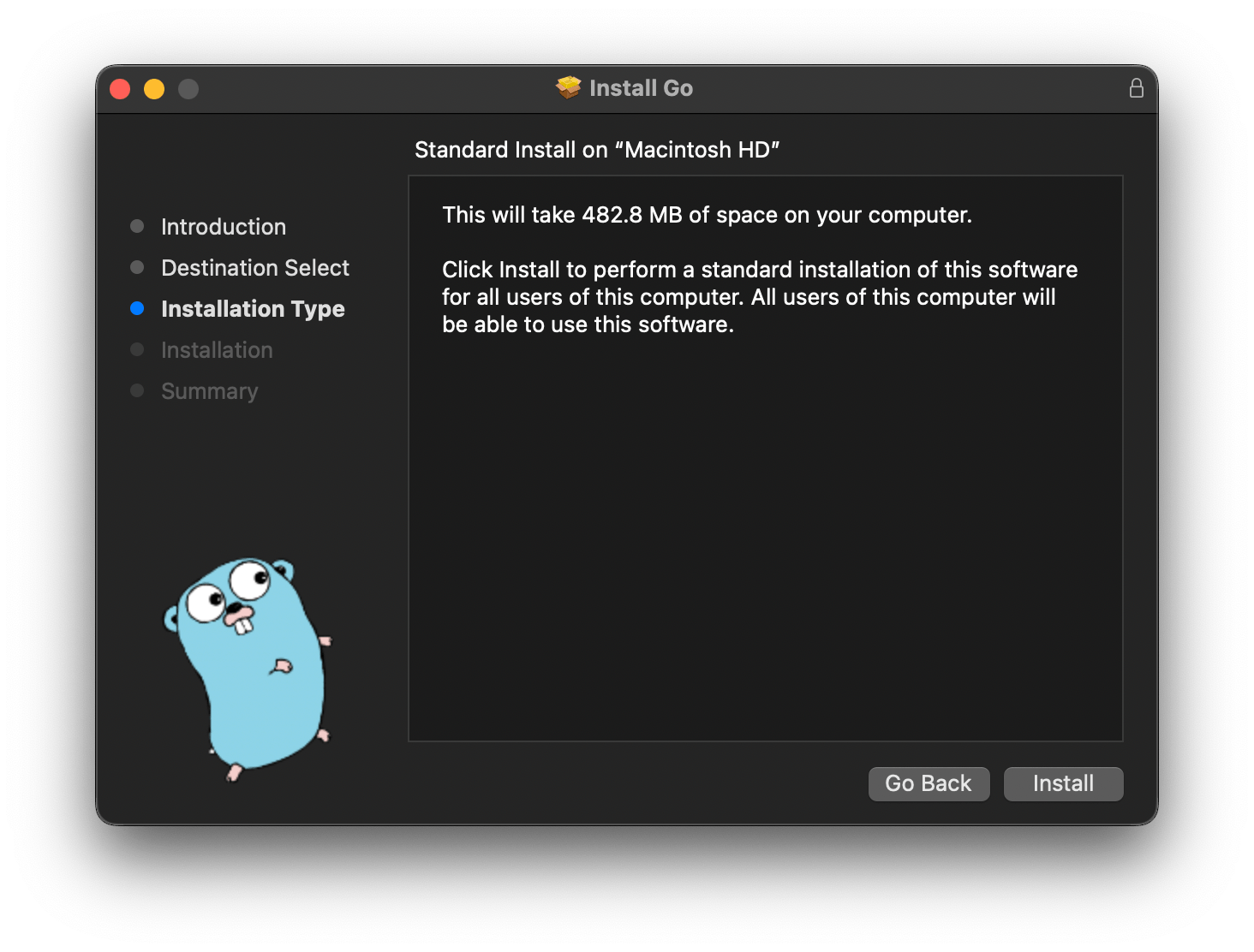
- Close the setup once complete.
- You can move the Go Setup to trash.
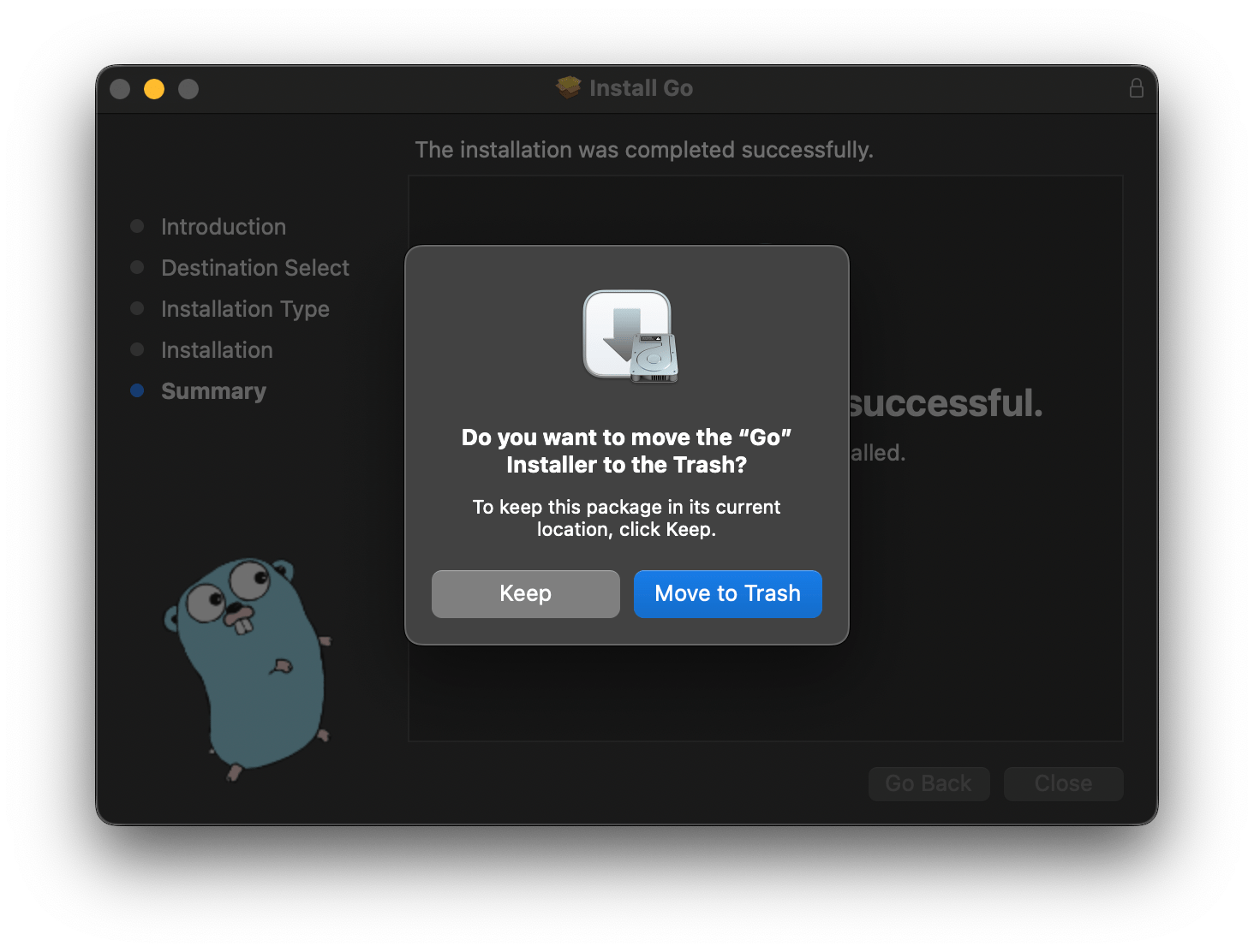
Note: You need to be on macOS 11 or later, Apple ARM-based 64-bit processor
Facing issues? Have Questions? Post them here! I am happy to answer!
Author Info:
Rakesh (He/Him) has over 14+ years of experience in Web and Application development. He is the author of insightful How-To articles for Code2care.
Follow him on: X
You can also reach out to him via e-mail: rakesh@code2care.org
More Posts related to MacOS,
- How to show line numbers in Nano on Mac
- How to install Jupyter Notebook on macOS Sonoma
- How to Disable Remote Management using Mac Terminal
- Test internet speed using macOS Terminal command
- Docker Desktop needs privileged access macOS
- Google Search Hot Trends Screensaver for Mac OS X
- How to do calculations in Mac Terminal
- How to make TextEdit the default text Editor on Mac
- How to Show Full Website Address on Safari for Mac (Ventura/Sonoma)
- The Zsh Shell - Mac Tutorial
- Opening mac Terminal
- How to change the name of your Mac running on macOS Ventura 13
- How to find the Battery Cycle Count on macOS Ventura
- How to set an emoji as Zsh terminal prompt in macOS
- How to access Trash Folder using Mac Terminal Command
- macOS Ventura XCode Command Line Tools Installation
- Hide Bluetooth icon on Mac Menu Bar macOS Ventura 13
- How to run .sh file in Mac Terminal
- Terminal Command to get the list of available shells in macOS
- How to see Storage Information on macOS Ventura
- How to Go To /usr/local/bin on Mac Terminal?
- How to do screen recording on Mac
- How to Find File and Directory Size in Mac Terminal
- Open .bash_profile File in TextEdit using Terminal
- Remove Now Playing icon from macOS Big Sur Menu Bar
More Posts:
- JUnit 4 Setup Example with IntelliJ + Maven - Java
- TextEdit save file with txt extension - MacOS
- Fix: ModuleNotFoundError: No module named pip - PIP
- 7 deadly java.lang.OutOfMemoryError in Java Programming - Java
- Remove Trailing zeros BigDecimal Java - Java
- cURL Option to show HTTP Response Status Code - cURL
- Find Hostname of Mac running on macOS Ventura 13 - MacOS
- How to upload and read csv file in Google Colab - Google