You can install AWS Toolkit for Visual Studio Code (VS Code) using the extension option,
Steps:- Open Visual Studio Code,
- Click on the Extensions icon (or go to Preferences -> Extensions)
- Type: AWS Toolkit
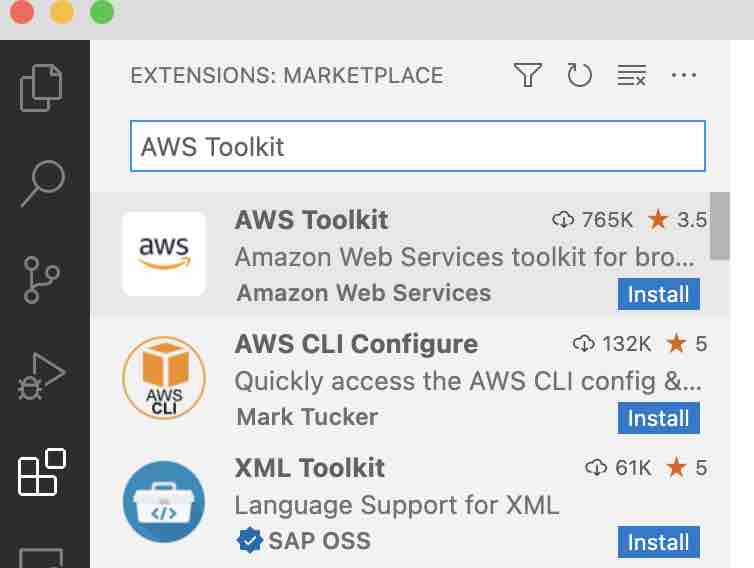
- Click on the install button
- Once AWS toolkit is installed you should see a notification: You are now using AWS Toolkit 1.49.0
Once the Toolkit is installed you will see an AWS Icon on your VS Code Menu,
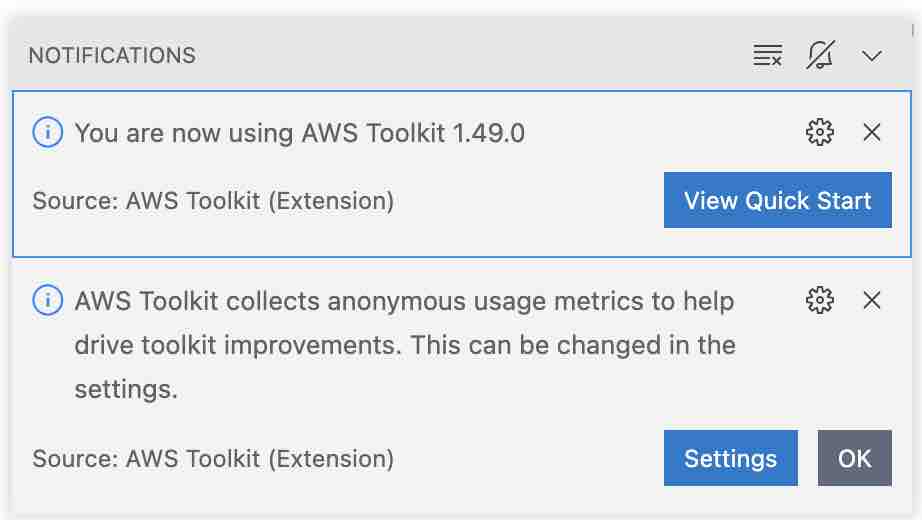
You can also you this direct link to reach to the Toolkit: https://marketplace.visualstudio.com/items?itemName=AmazonWebServices.aws-toolkit-vscode
AWS Toolkit Extension Details:
Name: AWS Toolkit
Id: amazonwebservices.aws-toolkit-vscode
Description: Amazon Web Services toolkit for browsing and updating cloud resources
Version: 1.49.0
Publisher: Amazon Web Services
VS Marketplace Link: https://marketplace.visualstudio.com/items?itemName=AmazonWebServices.aws-toolkit-vscodeFacing issues? Have Questions? Post them here! I am happy to answer!
Author Info:
Rakesh (He/Him) has over 14+ years of experience in Web and Application development. He is the author of insightful How-To articles for Code2care.
Follow him on: X
You can also reach out to him via e-mail: rakesh@code2care.org
More Posts related to AWS,
- Get the total size and number of objects of a AWS S3 bucket and folders
- How to Create AWS SNS Topic using AWS CLI
- Fix: Amazon Linux bash: sudo: command not found
- [Solution] AWS Java SDK S3 AmazonS3Exception InvalidAccessKeyId
- Create an AWS User using CLI2 Command at a specific Path
- Fix: Missing the following required SSO configuration values: sso_start_url, sso_region
- Fix: zsh: command not found: aws (Mac/macOS)
- Configure AWS Access ID and Secret Keys using CLI on Mac
- Quick way to setup AWS DynamoDB locally on macOS
- Most Essencial AWS CLI 2 S3 ls Command Options
- How to Check AWS SNS Permissions using CLI
- AWS CLI Change Default Output Format
- How to install AWS CLI on Ubuntu
- Quick way to install AWS CLI for macOS Terminal
- Install AWS CLI using Brew Command
- AWS CLI Command to Get a List of SNS Topics
- Get List of AWS SNS Topic Subscriptions using CLI
- How to Setup AWS Credentials using Visual Studio Code
- Installing AWS CLI Version 2 on macOS Sonoma using Terminal
- AW3 CLI command to get list of all region names
- AWS SNS CLI Command Publish Message Attributes
- Create an S3 bucket in a specific AWS region using CLI Command
- [Fix] zsh: command not found: awscli [Mac Terminal]
- Understanding AWS Calculator: DynamoDB on-demand capacity
- [Solution] com.amazonaws.dynamodb.v20120810 MissingAuthenticationToken Key Id or X.509 certificate
More Posts:
- How to Change Notepad++ Toolbar Icons and size - NotepadPlusPlus
- Mac - Steam Needs to Be Online to Update. Please confirm your network connection and try again error - News
- How to resolve Failed to create interpreter PyCharm Error - Python
- Windows 365: Restore Deleted Distribution Group using Admin Center (Active Directory) - Windows
- Fix - ssh-copy-id no identities found error - Linux
- Microsoft Teams Error - You cannot add another work account to Teams at the moment - Teams
- Fix: Failed in attempting to update the source: winget - Windows
- How to Replace delimiter with new line in Notepad++ - NotepadPlusPlus