Both Sublime Text and Visual Studio Code (VSCode) are text editors used mainly by software developers and other professionals for writing and editing code, as well as other types of text-based documents.
History of Sublime Text and Visual Studio Code (VSCode)
Sublime Text:
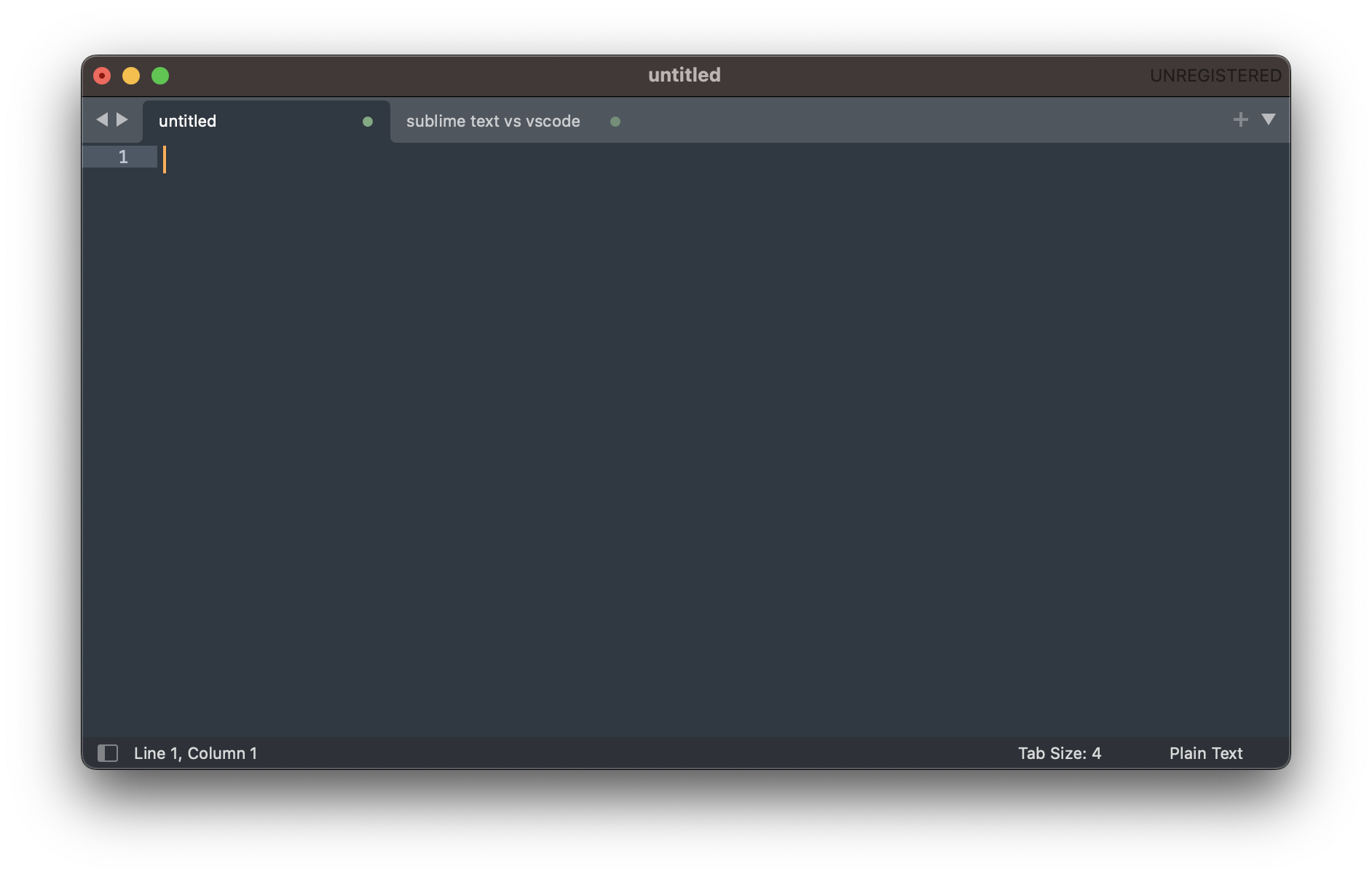
- First released in January 2008 by Jon Skinner, the founder of the software company Sublime HQ.
- Sublime Text 2 was released in the year 2011, with new features like multiple selection editing, and improved syntax highlighting.
- Sublime Text 3 was released in the year 2013.
- Sublime Text 4 (latest build Build 4143 as of March 2023), was released in May 2021, with new features such as GPU rendering and an improved command palette.
VSCode:
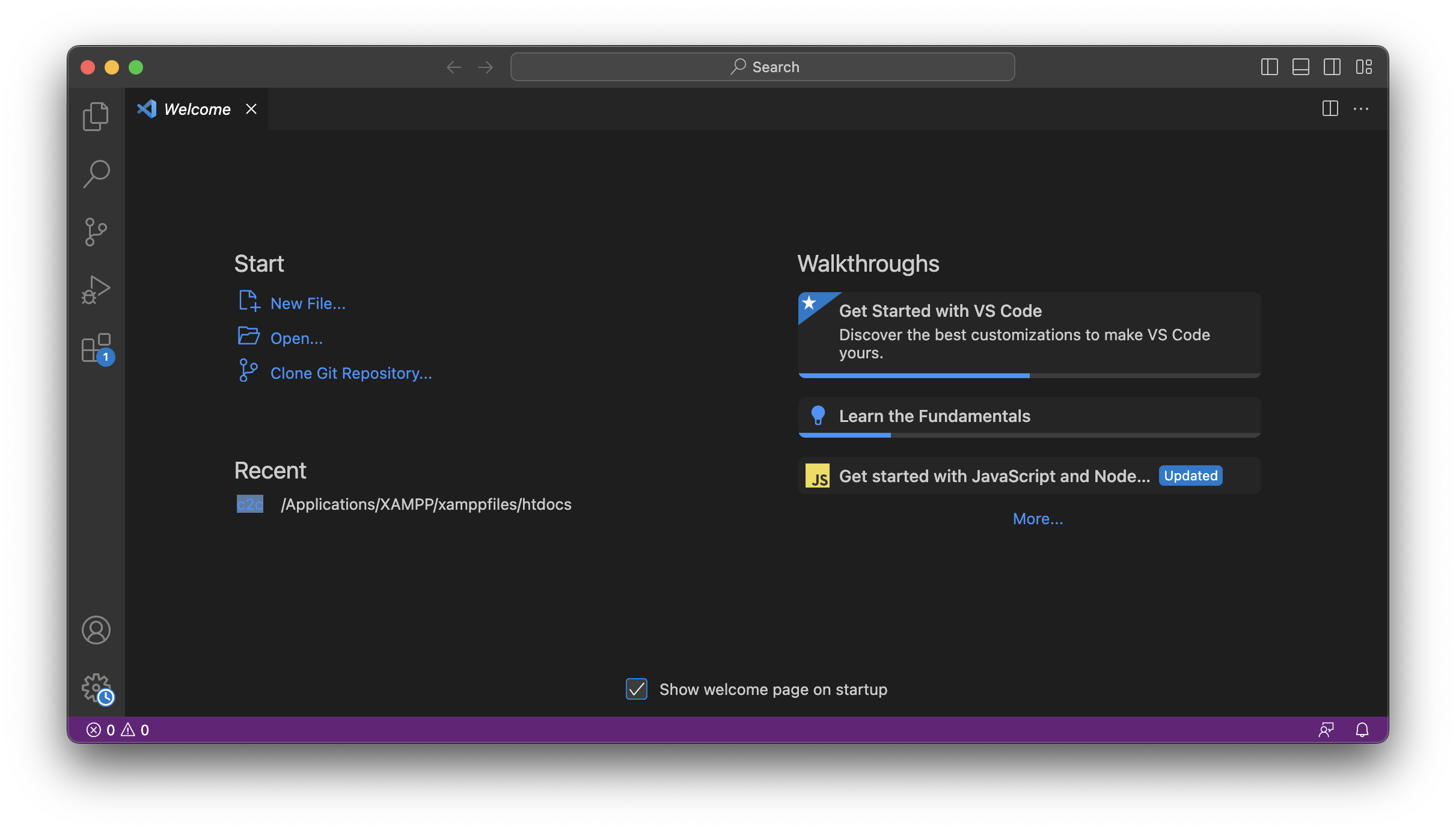
- First released in April 2015 by Microsoft as a free and open-source alternative to Visual Studio.
- The first stable version, Visual Studio Code 1.0, was released in April 2016.
- Since then, there have been regular updates and releases, with new features and improvements added regularly.
- As of March 2023, the latest stable version of Visual Studio Code is version 1.64.
Sublime Text vs VSCode
- Sublime text is paid (free for evaluation, however, a license must be purchased for continued use), whereas VSCode is free and open-source.
- Both of them are cross-platform and work on Windows, macOS, and Linux/Ubuntu.
- Both support the auto-complete and syntax highlighting features.
- Both support an extensive list of programming languages.
- VSCode has built-in support for Git, whereas you need to install a plugin in Sublime Text.
- VSCode has extensive built-in support for debugging, whereas Sublime Text has very limited support.
- SublimeText is faster as compared to VSCode (when it comes to working with Text editing)
For what use cases Sublime Text is a good choice?
Sublime text is a good choice if you want a lightweight and fast text editor with less sophistication. If you are working on a text file that does not require debugging and the major task is the use of regular expressions to quickly modify the text based on it.
Example use case: Editing application configuration files, writing simple Python, Shell, Batch Scripts, or working with plain text or SQL files.
For what use cases Visual Studio Code is a good choice?
VSCode is a good choice if you are working on a huge version-controlled project (based on various programming languages such as Python/Java/Docker/Rust/GoLang) and need a sophisticated environment that has tools/extensions to run/debug/test your applications and server and terminal support.
Example use case: Developing a web application, writing code in Angular, Python, and Java programming language, or collaborating with a team on a version-controlled (git) software project.
Facing issues? Have Questions? Post them here! I am happy to answer!
Rakesh (He/Him) has over 14+ years of experience in Web and Application development. He is the author of insightful How-To articles for Code2care.
Follow him on: X
You can also reach out to him via e-mail: rakesh@code2care.org
- Sublime Text 3 Convert Case to Upper, Lower, Title or Swap
- Change Sublime Text 3 white background color theme
- Replace new line with comma in Sublime Text Editor
- Word count in Sublime Text Editor
- How to add ruler in Sublime Text tab window
- How to Set Permanent ruler in Sublime Text
- How to install Packages in Sublime Text Editor
- Change Line Endings (Encoding Windows/Mac/Unix CR/LF/CRLF) Sublime Text
- Steps to Compare Two files in Sublime Text Side-by-Side
- How to find Sublime Text path of packages installed
- How to display File CR LF Newline Characters in Sublime Text
- How to add Multiple Rulers in Sublime Text
- How to shuffle lines randomly in Sublime Text
- How to kill tomcat server process using Mac Terminal Command - Tomcat
- How to run .bat file on Mac - MacOS
- Fix: chroot: failed to run command /bin/bash: No such file or directory - Bash
- Fix: ModuleNotFoundError: No module named pandas - Python
- Fix: line 1: import: command not found Python - Python
- Quickly install Apache Server on Ubuntu Linux - Ubuntu
- Online JSON Validator Tool - Tools
- Enable spell check in Sublime Text (macOS) - MacOS