Notepad++ text editor works only on Windows (sadly!) and thus the default line encoding for the files you create using Notepad++ is Windows - CR LF.
This could be problematic for developers or DevOps who are working on a file that needs to be deployed on Unix/Linux or Mac devices.
Tip: You can quickly tell what the file/tab line encoding is by looking at the status bar at the far right.
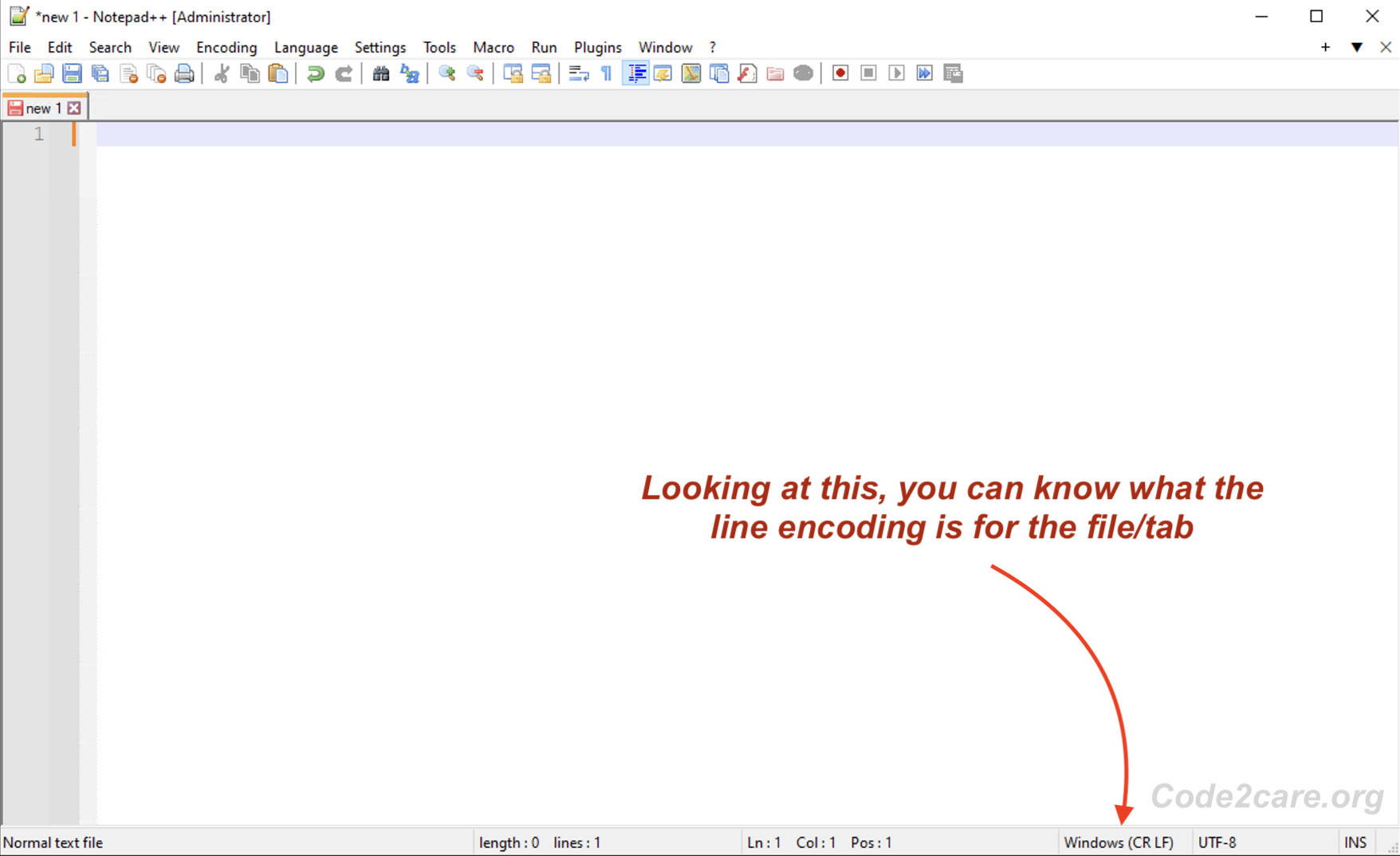
How to change the default line encoding for new documents/tabs in Notepad++?
- Go to Settings -> Preferences...
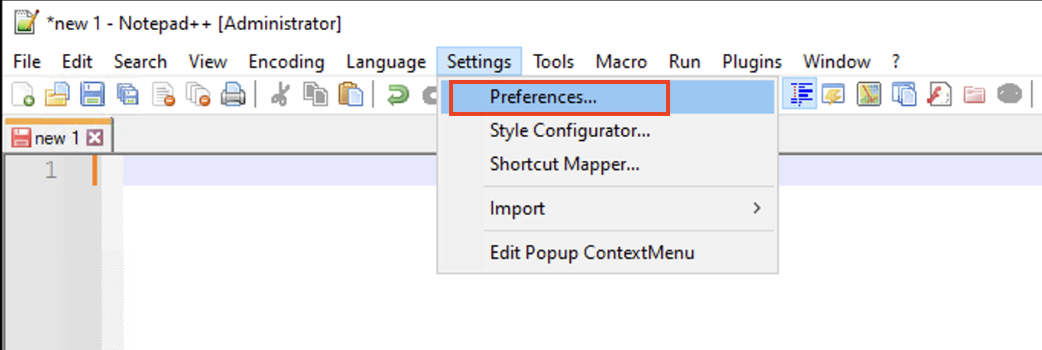
- Now select New Documents from the side bar.
- Under Format (Line ending), you will see by default "Windows (CR LF)" is selected, choose among,
- Unix (LF)
- Macintosh (CR)
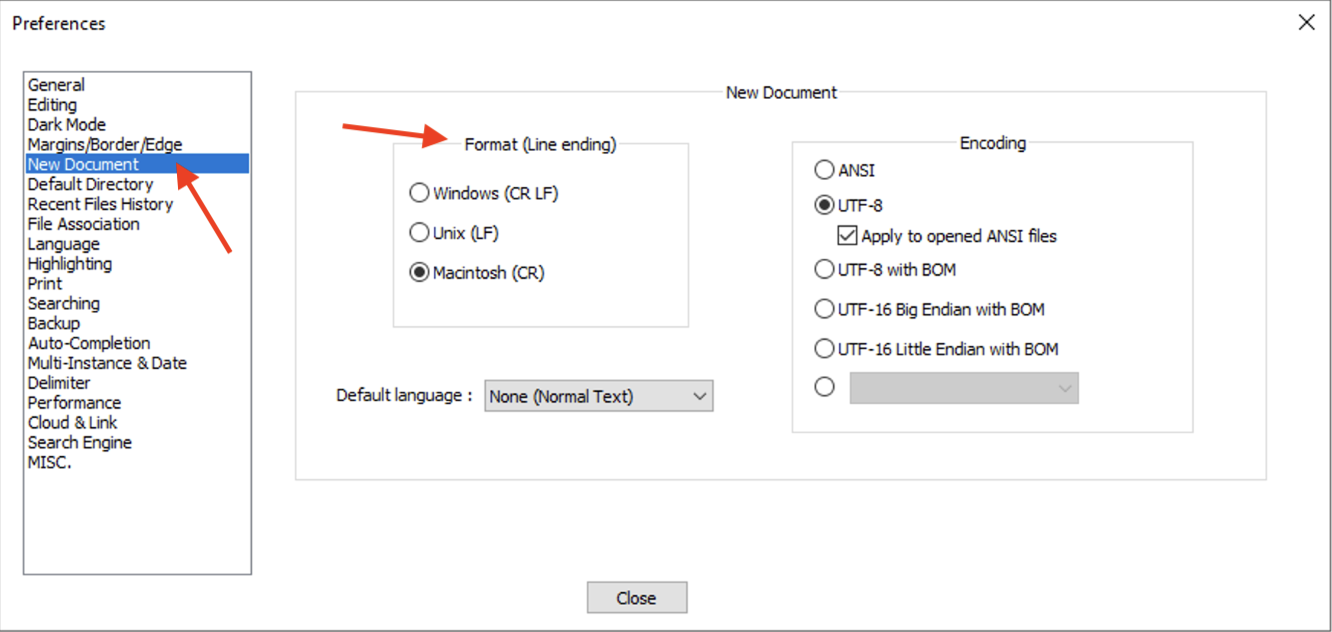
- Click close.
Now when you will open any new tab or a new document, it will have a default line encoding that you just selected.
Facing issues? Have Questions? Post them here! I am happy to answer!
Rakesh (He/Him) has over 14+ years of experience in Web and Application development. He is the author of insightful How-To articles for Code2care.
Follow him on: X
You can also reach out to him via e-mail: rakesh@code2care.org
- How to hide toolbar on Notepad++
- Change the default Line Encoding Notepad++ (CR LF)
- Notepad++ is about to exit prompt message
- How to force quit or kill Notepad++ Process
- Add Blank Lines Between Each Lines in Notepad++
- Install Notepad++ silently using Windows Powershell
- Prettify JSON in Notepad++
- Notepad++ Convert text from lower to upper case
- Must have CSV Plugins for Notepad++
- How to lock Notepad++ tabs?
- Column Mode Editing in Notepad++
- How to change background color in Notepad++
- Notepad++ sort by name with example
- How to rename a tab in Notepad++
- [Solved] Notepad++ Menu Bar Missing
- Where are Notepad++ temp unsaved files stored?
- Notepad++: How to add Quotes to CSV File
- How to check about details of Notepad++ text editor
- How to close all tabs of Notepad++?
- How choose alternate Tab Bar icon in Notepad++
- How to copy file name and path to clipboard in Notepad++
- Change default language highlighting in Notepad++
- Add Line Number before each line in Notepad++ using Column Editor
- Go to Line Number option in Windows Notepad
- How to show End of Line Characters in File using Notepad++
- Android : No Launcher activity found! Error - Android
- SharePoint 2010 August 2015 Update KB3055049 - Duplicate Document ID issue bug fixed - SharePoint
- How to Convert Python String to DateTime Object - Python
- Calculate Area of Trapezoid - C-Program
- Installing AWS CLI Version 2 on macOS Sonoma using Terminal - AWS
- Insert data into SQLite table using Python For Loop - Python
- Must Know Homebrew Commands for Mac/Linux Users - MacOS
- Unhandled exception type InterruptedException : Java Threads - Java