You may want to change the default line encoding of Notepad++ if you most often work with Unix/Mac file systems. To achieve this you can change the setting for line encoding in Notepad++ with the following steps,
- Go to Menu: Settings,
- Now Select Preferences...,
- Now Select Now Document from the side menu,
- Here you can change the default setting from Windows (CR LF) to either Unix (LF) or Machintosh (CR)
- Click Close
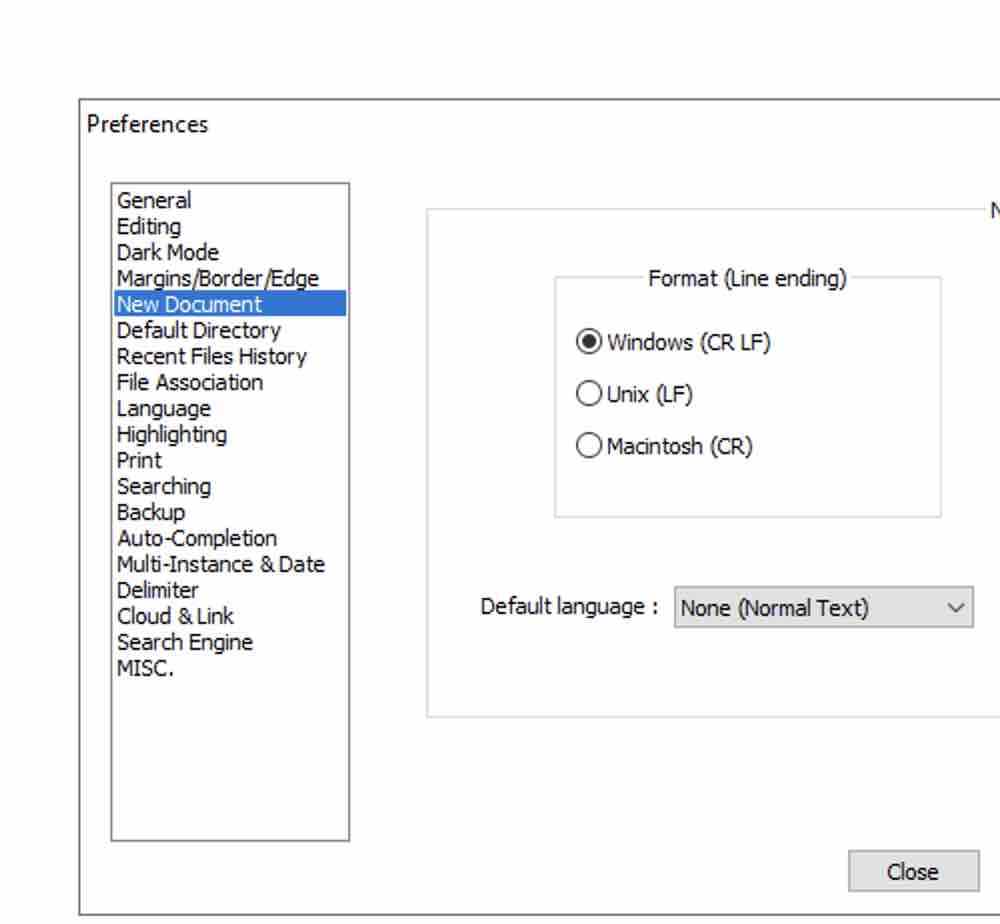
Facing issues? Have Questions? Post them here! I am happy to answer!
Author Info:
Rakesh (He/Him) has over 14+ years of experience in Web and Application development. He is the author of insightful How-To articles for Code2care.
Follow him on: X
You can also reach out to him via e-mail: rakesh@code2care.org
More Posts related to NotepadPlusPlus,
- How to hide toolbar on Notepad++
- Change the default Line Encoding Notepad++ (CR LF)
- Notepad++ is about to exit prompt message
- How to force quit or kill Notepad++ Process
- Add Blank Lines Between Each Lines in Notepad++
- Install Notepad++ silently using Windows Powershell
- Prettify JSON in Notepad++
- Notepad++ Convert text from lower to upper case
- Must have CSV Plugins for Notepad++
- How to lock Notepad++ tabs?
- Column Mode Editing in Notepad++
- How to change background color in Notepad++
- Notepad++ sort by name with example
- How to rename a tab in Notepad++
- [Solved] Notepad++ Menu Bar Missing
- Where are Notepad++ temp unsaved files stored?
- Notepad++: How to add Quotes to CSV File
- How to check about details of Notepad++ text editor
- How to close all tabs of Notepad++?
- How choose alternate Tab Bar icon in Notepad++
- How to copy file name and path to clipboard in Notepad++
- Change default language highlighting in Notepad++
- Add Line Number before each line in Notepad++ using Column Editor
- Go to Line Number option in Windows Notepad
- How to show End of Line Characters in File using Notepad++
More Posts:
- Fix: error: Jupyter command `jupyter-nbconvert` not found [VSCode] - Python
- How to know the Version of Notepad App on Windows 11 - Windows-11
- remove div vertical scroll - Html
- [Solution] WslRegisterDistribution failed with error: 0x80370102 VM on Mac - Windows
- How to Pretty Print JSON in PHP - PHP
- Adding Custom ASCII Text Banner in Spring Boot Application - Java
- Python: Convert int to binary String - Python
- SharePoint List redirect user after submitting form NewForm.aspx - SharePoint