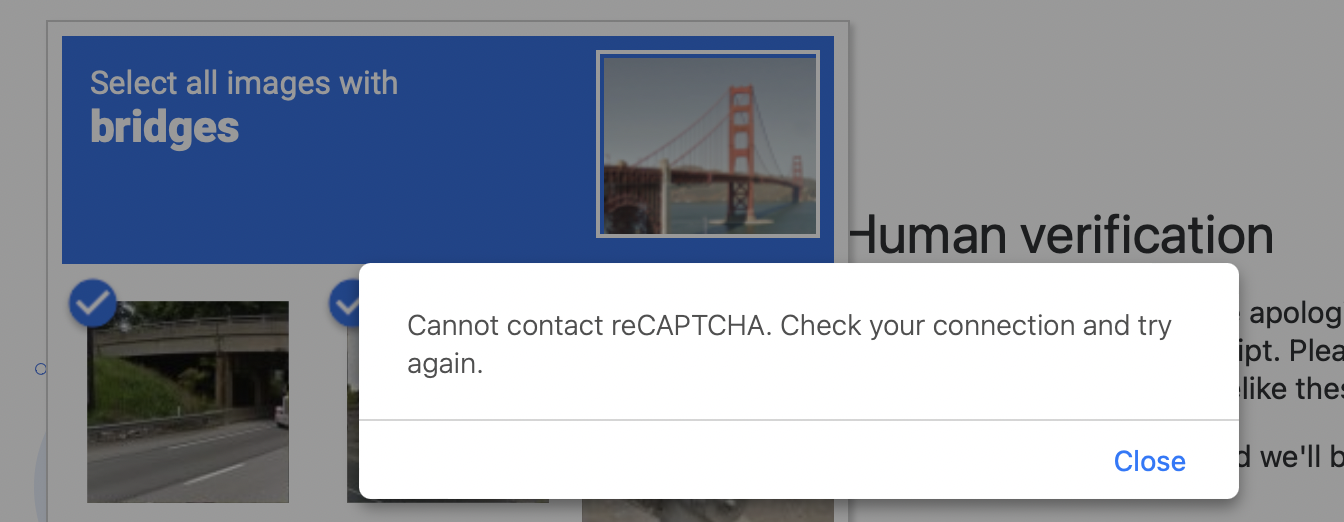
If you are on a website that have asked you to identify yourself (yeah - Select all images with Bicycles, Bridges, Chimneys, Road Crossings etc) by solving reCAPTCHA and you get connection error then it could be because of the following reasons,
- Make sure you have a stable internet connection.
- Make sure you did not leave the page idle for a long time before trying to solve the problem, this will lead to timeout.
- Try refreshing the page and try again
- If nothing works try incognito (private) mode
More Posts related to Google,
- How to upload and read csv file in Google Colab
- Resolving DNS_PROBE_FINISHED_NXDOMAIN Google Chrome Error
- Fix - ModuleNotFoundError: No module named google.colab
- Fetch More then 10 Links Per Page in Google Search Result
- Find Nearest Gas Station using Google Map App on your Phone
- How to get nest aware on iPhone
- Fix: Cannot contact reCAPTCHA. Check your connection and try again.
- Enable Dark Mode in Google Search
- How to Mount Google Drive in Colab Notebook
- [Fix] reCAPTCHA not working in Web Browser
- Google Celebrates Rosa Bonheur 200th birthday with a Google Doodle
- How to Subscribe to Google Nest Aware on iPhone
- Google Local Guide Program and Perks of Contributing to Google Maps
- How to remove disable google search blue triangle
- 86 Gmail keyboard shortcuts that you may find Advantageous
- How to insert image into Google Sheets cell
- How to Open a New Notebook in Google Colab
- Google Colab: How to read file from Google Drive
- How to Access Local Files in Google Colab
- Installing Google Cloud macOS SDK
- Turning Off Chat in Gmail
- How to do a Reverse Image Search Using Google Tools
- Google Search Console: HTTPS is invalid and might prevent it from being indexed
- How to Show Line Numbers in Google Colab Cells
- Fetch as Google Crawl Error or Redirected Status
More Posts:
- Enable Versioning on SharePoint Online Site Task List - SharePoint
- How to take a screenshot on Microsoft Windows OS on PC or Laptop - Microsoft
- Java: How to Add two Maps with example - Java
- [Fix] Connect to Minecraft Remote Connect URL via https //aka.ms/remoteconnect - Microsoft
- Convert text to random case using Notepad++ - NotepadPlusPlus
- Annual Surveys that Software Developers Should Look for! - News
- Delete Android Studio Projects - Android-Studio
- Save TextEdit file as a PDF - MacOS