If you have staged a file in one of your git branch and you want to remove or unstage it, you can make use of the git rm command,
Example:
If I have an index.html file in the stage area and I want to unstage it,
➜ /myrepo git:(master) ✗ git rm --cached index.html
rm 'index.html'
Note, if you do not use --cached you will get an error,
➜ /myrepo git:(master) ✗ git rm index.html
error: the following file has changes staged in the index:
index.html
(use --cached to keep the file, or -f to force removal)
❗️Use with caution: If you want to delete/remove the files from the stage area completely (will not be available in unstaged area either) make use of -f option along with rm command.
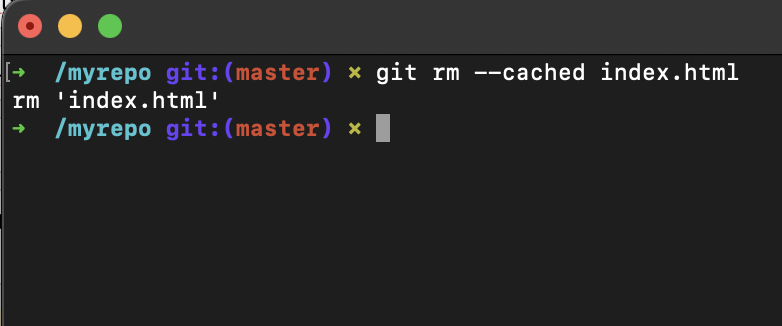
remove file from git stage area
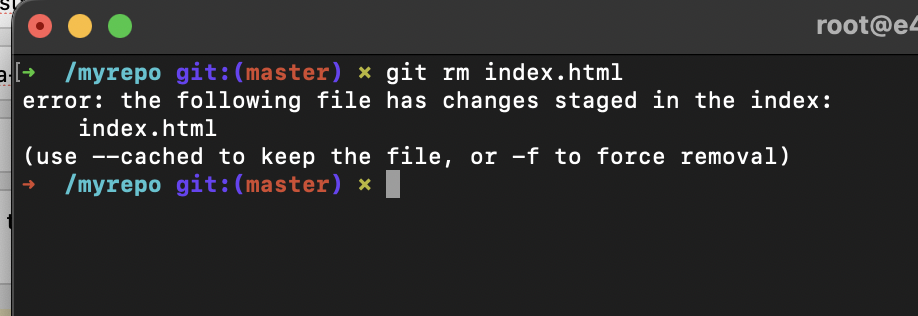
error while unstaging file from git stage area
More Posts related to Git,
- Change the default git branch name from master to main
- [Fixed] Git Clone git@github.com: Permission denied (publickey) Could not read from remote repository Fatal error
- [Solution] fatal: not a git repository (or any of the parent directories): .git
- [fix] zsh: command not found: git
- How to Install Git on Windows
- Setup Git + Visual Studio Code Tutorial
- How to undo last Git Commit on Local Repository?
- Install GitHub Command Line Tool on Mac
- How to Create a Git Branch in 6 Different ways
- Fix Git: Warning: could not find UI helper GitHub.UI on Windows
- Git Config Command - A Deep Dive
- Step-by-Step: How to delete a git branch from local as well as remote origin
- How to Add Git Bash Option to Windows Terminal List
- Command to Clone Repository Using Git Bash
- How to remove or unstage a file from git staged area
- Get the file location of git config values
- GitHub: How to Search Code
- How to check your installed version of Git
- Fix: error: src refspec master does not match any failed to push some refs to Git
- Git: Step-by-Step - How to Push Local Brach to GitHub
- How to Merge Branch into Master Branch
- fix fatal: --local can only be used inside a git repository error
- Fix: Git Pull Error: unable to resolve reference refs/remotes/origin/master: reference broken
- Change the default diff or commit editor for git
- Git Fix: fatal: refusing to merge unrelated histories Error
More Posts:
- Ways Compare Dates in Java Programming with Examples - Java
- [Fix] Microsoft AADSTS900561: The endpoint only accepts POST requests. Received a GET request. - Microsoft
- Check help on commands while being on sftp> prompt - FTP
- How to enable Wifi Calling on iPhone - iOS
- Java Interview Questions - Set 2: Core Principles - Java
- How to Generate SHA-512 digest in Notepad++ - NotepadPlusPlus
- How to write hello world different languages syntax - HowTos
- Permanently Set or Change $JAVA_HOME on Mac (macOS) - MacOS