% docker run -d -p 80:80 docker/getting-started
Unable to find image 'docker/getting-started:latest' locallyIf you try to run a docker image for the first time and is not available locally then you will see the above message, after you see this message you will see that the image that you are trying to run gets pulled (downloaded) from the docker hub and once that's done image will get started.
latest: Pulling from docker/getting-started
9b3977197b4f: Pull complete
39f2bf92291e: Pull complete
ea9231e3d522: Pull complete
90b319ad0eff: Pull complete
408c69fe56bf: Pull complete
33dbb7c8f996: Pull complete
0174d564973a: Pull complete
524fc1f6ba50: Pull complete
Digest: sha256:aa945bdff163395d3293834697fa91fd4c725f47093ec499f27bc032dc1bdd16
Status: Downloaded newer image for docker/getting-started:latest
55b13fd56843c60f9e3f5de07e1fb7e7f0a99f80e30b61e3908a1e1f6c80a9ca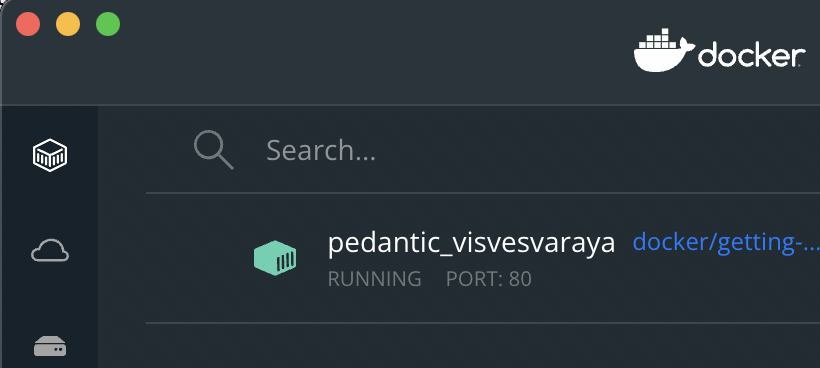
Docker - Unable to find image locally
More Posts related to Docker,
- Install Docker on Mac using brew cask
- How to know the Docker Sandbox ID of a Container Network?
- How to Rename Docker Image with none TAG and REPOSITORY?
- How to know list of images available on your device
- Docker Alpine Linux and Apache2 Example
- Install Bash on Alpine Linux - Docker
- Docker Run Command Examples - Part 1
- Install the minimal Linux on Docker (only 5 mb Alpine Linux)
- [fix] docker: Error response from daemon: dial unix docker.raw.sock: connect: no such file or directory.
- Install RabbitMQ on Docker
- How to know docker Engine details
- [Fix] Docker Error response from daemon: manifest for :latest not found: manifest unknown
- How to stop and start a docker container
- How to create volume in Docker using Command
- How to know the Docker Engine Version
- [docker] Error response from daemon: No such container
- Install Docker for Mac using Home-brew Cask
- Docker - Incompatible CPU detected - M1/M2 Mac (macOS Sonoma)
- [fix] Docker Desktop App not starting on Mac (macOS)
- Unable to find image docker latest locally
- How to Stop/Cancel/kill docker image pull
- List of what's new in Docker 4.23
- [Docker M1/M2 Mac] qemu-x86_64: Could not open /lib64/ld-linux-x86-64.so.2: No such file or directory AWS CLI
- Install Docker Desktop on M1/M2 Apple Silicon ARM Chip Mac
- Docker - Running in Resource Saver mode
More Posts:
- VS Code: The source path must be contained in the project root folder. - Java
- Java 8 Display time in 12 hour AM PM format - Java
- [Solved] SharePoint Access Denied error editing Document Name - SharePoint
- Open Docker from Terminal Command on Mac - MacOS
- Add Current Date and Time in Notepad++ - NotepadPlusPlus
- How to Download and Install Roblox Studio on Mac (M1/M2/Intel) - MacOS
- How to Peek into tabs in Notepad++ using Document Peeker - NotepadPlusPlus
- How to find version of Cargo in Rust - Rust