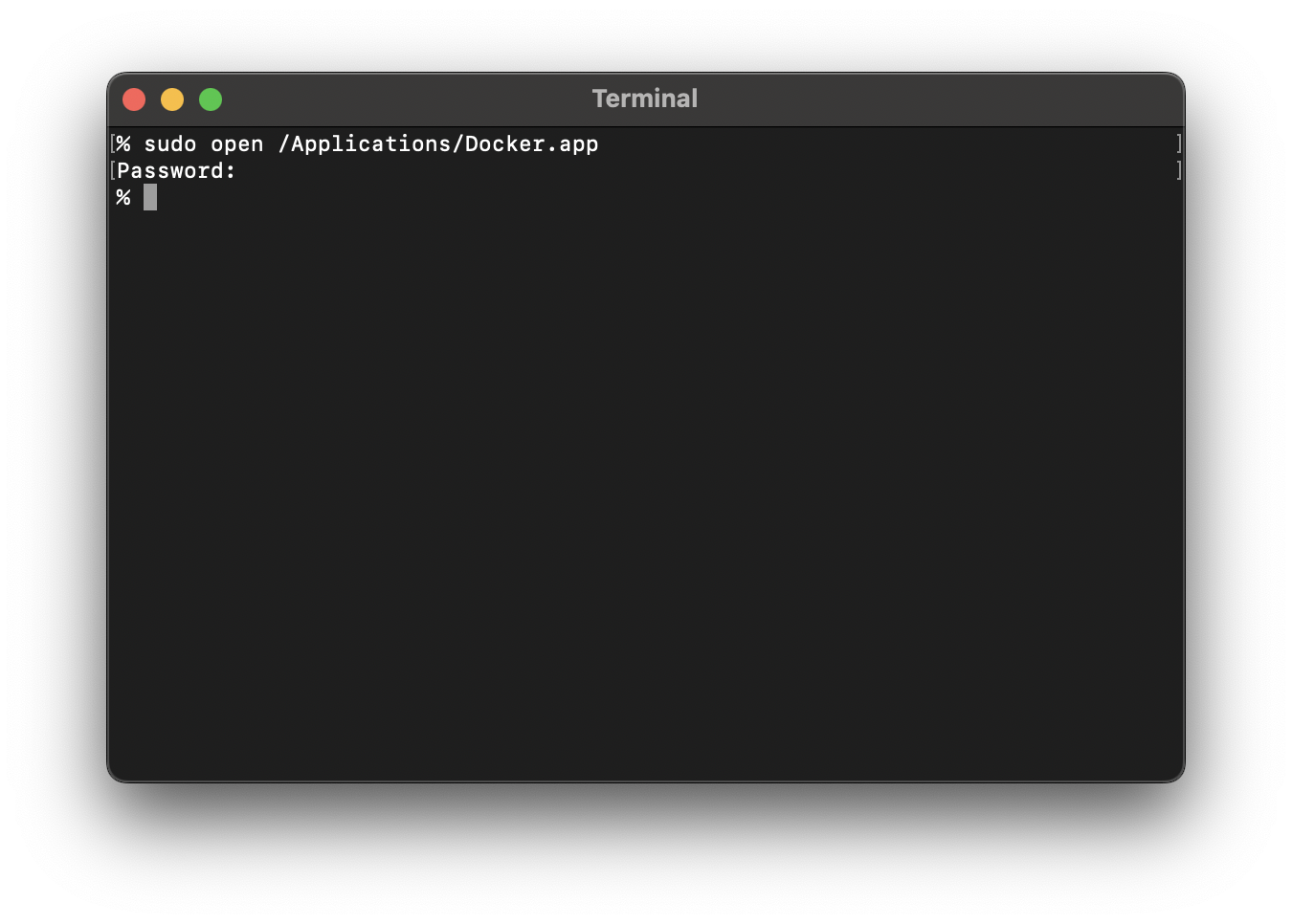
If you are one of those who like to work on the Terminal (Command Line) and want to open Docker Desktop from Terminal, you can do that with open command followed by the path of the Docker App.
Command:% open /Applications/Docker.app/When you run this command, Docker should get loaded and you should see it over your Apple Menu bar and the dock.
✌️ You will be prompted to enter your Mac password when you run this command, if you want to skip that run this command with sudo.
More Posts related to Docker,
- Install Docker on Mac using brew cask
- How to know the Docker Sandbox ID of a Container Network?
- How to Rename Docker Image with none TAG and REPOSITORY?
- How to know list of images available on your device
- Docker Alpine Linux and Apache2 Example
- Install Bash on Alpine Linux - Docker
- Docker Run Command Examples - Part 1
- Install the minimal Linux on Docker (only 5 mb Alpine Linux)
- [fix] docker: Error response from daemon: dial unix docker.raw.sock: connect: no such file or directory.
- Install RabbitMQ on Docker
- How to know docker Engine details
- [Fix] Docker Error response from daemon: manifest for :latest not found: manifest unknown
- How to stop and start a docker container
- How to create volume in Docker using Command
- How to know the Docker Engine Version
- [docker] Error response from daemon: No such container
- Install Docker for Mac using Home-brew Cask
- Docker - Incompatible CPU detected - M1/M2 Mac (macOS Sonoma)
- [fix] Docker Desktop App not starting on Mac (macOS)
- Unable to find image docker latest locally
- How to Stop/Cancel/kill docker image pull
- List of what's new in Docker 4.23
- [Docker M1/M2 Mac] qemu-x86_64: Could not open /lib64/ld-linux-x86-64.so.2: No such file or directory AWS CLI
- Install Docker Desktop on M1/M2 Apple Silicon ARM Chip Mac
- Docker - Running in Resource Saver mode
More Posts:
- MySQL : Error :1004 SQLSTATE: HY000 (ER_CANT_CREATE_FILE) Can't create file - MySQL
- How to Determine Android Studio Gradle Version - Android-Studio
- How to send SMS on Android Emulator - Android
- Spell check not working in Gmail : Mac OS X - Mac-OS-X
- Convert SQL to CSV in Notepad++ - NotepadPlusPlus
- zsh hello world example - Linux
- How to uninstall Visual Studio Code on macOS - MacOS
- Fix: pip install mysqlclient error: subprocess-exited-with-error - MySQL