If you want to make your CKEditor table responsive you need to set the table width in percentage rather then a fixed px or em value. By default, the table width value is set to 500 px. To change this value you need to add the following code in config.xml file.
/**
* @license Copyright (c) 2003-2015, CKSource - Frederico Knabben. All rights reserved.
* For licensing, see LICENSE.md or http://ckeditor.com/license
*/
CKEDITOR.on('dialogDefinition', function( ev ) {
var diagName = ev.data.name;
var diagDefn = ev.data.definition;
if(diagName === 'table') {
var infoTab = diagDefn.getContents('info');
var width = infoTab.get('txtWidth');
width['default'] = "100%";
}
});The above code will set the Table's default width to 100% instead of 500 as previously set.
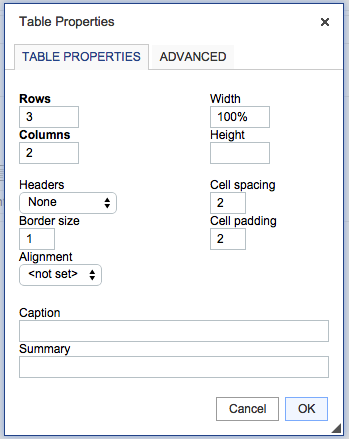
Change CKEditor default width.png
More Posts related to CKEditor,
More Posts:
- Find Covid-19 Vaccine centers on macOS or iOS Maps App - News
- Mac: Turn off Auto Capitalization of Words - MacOS
- Python: Pandas Merge With Examples - Python
- jQuery : Move to top of the page - jQuery
- How to check if a Command Exists using Bash Script - Bash
- Java JDBC Connection with MySQL Driver in VS Code + Troubleshooting - Java
- Program 8: Multiply Two Numbers - 1000+ Python Programs - Python-Programs
- Java Check Leap Year - Programs with Code Examples - Java