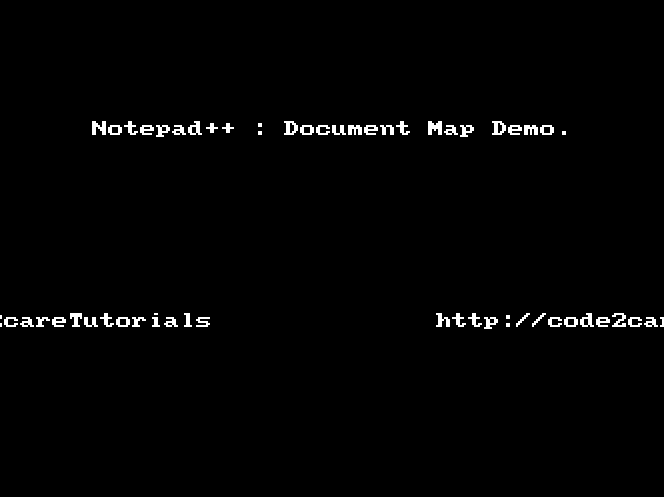
Notepad++ Document Map Demo
If you have worked with Sublime Text Editor then you may be familiar with what a Document Map is. There is a section (sidebar) at the right side of the editor with gives an overview of the complete document in pretty tiny font. Document Map is really useful when working with large documents and you have to move quickly to a section of that document. Its much quicker to move within the file using Document Map instead of scrolling (you may understand the pattern of your code too, say where the function starts and ends looking at the map)
Notepad++ has this feature too (ver 6.6.8). Just click on the icon just next to the Function list. When you click on it the Document Map will be loaded at the right side.
Document Map icon Notepad++
More Posts related to NotepadPlusPlus,
- How to hide toolbar on Notepad++
- Change the default Line Encoding Notepad++ (CR LF)
- Notepad++ is about to exit prompt message
- How to force quit or kill Notepad++ Process
- Add Blank Lines Between Each Lines in Notepad++
- Install Notepad++ silently using Windows Powershell
- Prettify JSON in Notepad++
- Notepad++ Convert text from lower to upper case
- Must have CSV Plugins for Notepad++
- How to lock Notepad++ tabs?
- Column Mode Editing in Notepad++
- How to change background color in Notepad++
- Notepad++ sort by name with example
- How to rename a tab in Notepad++
- [Solved] Notepad++ Menu Bar Missing
- Where are Notepad++ temp unsaved files stored?
- Notepad++: How to add Quotes to CSV File
- How to check about details of Notepad++ text editor
- How to close all tabs of Notepad++?
- How choose alternate Tab Bar icon in Notepad++
- How to copy file name and path to clipboard in Notepad++
- Change default language highlighting in Notepad++
- Add Line Number before each line in Notepad++ using Column Editor
- Go to Line Number option in Windows Notepad
- How to show End of Line Characters in File using Notepad++
More Posts:
- Bash Command to Do Nothing with Example - Bash
- Graph API error when querying BookingBusinesses - ErrorExceededFindCountLimit, The GetBookingMailboxes request returned too many results - Microsoft
- [Vi/Vim] How to move cursor to the start of a line - MacOS
- JavaScript : Get url protocol HTTP, HTTPS, FILE or FTP - JavaScript
- Android: Unknown error code during application install : - Android
- Mac (macos) startup keyboard boot sequence combinations - MacOS
- Fix SharePoint 2019 installation error This product requires Visual C++ Redistributable Package for Visual Studio 2017 - SharePoint
- Increase Font Size of Eclipse Java Code - Eclipse