Marquee tags are used to add an animated scroll effect to HTML elements. The tags within the marquee tags scroll from right to left by default at a default speed. To change this default speed you need to make use of SCROLLAMOUNT attribute.
SCROLLAMOUNT attribute accepts integer values.The default value for this scrolling speed is 6.If you give any value less than 6 then the text, images, links within the marquee tag will run slower than the default. Note we cannot have values less than or equal to zero.
Any value for SCROLLAMOUNT greater than 6 will make it move faster than the default speed.
Let's take some examples to demonstrate this :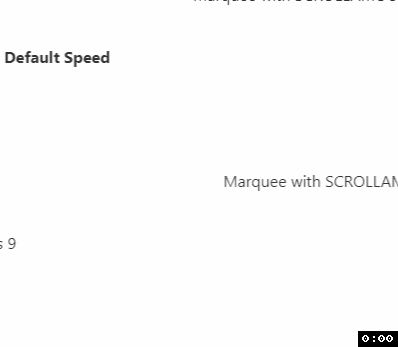
Marquee Speed Scroll Amount
<!DOCTYPE html>
<html>
<body>
<marquee SCROLLAMOUNT = 1><p>Marquee with SCROLLAMOUNT as 1 </p></marquee>
<marquee SCROLLAMOUNT = 2><p>Marquee with SCROLLAMOUNT as 2 </p></marquee>
<marquee SCROLLAMOUNT = 3><p>Marquee with SCROLLAMOUNT as 3 </p></marquee>
<marquee SCROLLAMOUNT = 4><p>Marquee with SCROLLAMOUNT as 4 </p></marquee>
<marquee SCROLLAMOUNT = 5><p>Marquee with SCROLLAMOUNT as 5 </p></marquee>
<marquee SCROLLAMOUNT = 6><p><b>Marquee with SCROLLAMOUNT as 6 : Default Speed </b></p></marquee>
<marquee SCROLLAMOUNT = 7><p>Marquee with SCROLLAMOUNT as 7 </p></marquee>
<marquee SCROLLAMOUNT = 8><p>Marquee with SCROLLAMOUNT as 8 </p></marquee>
<marquee SCROLLAMOUNT = 9><p>Marquee with SCROLLAMOUNT as 9 </p></marquee>
<marquee SCROLLAMOUNT = 10><p>Marquee with SCROLLAMOUNT as 10 </p></marquee>
<marquee SCROLLAMOUNT = 12><p>Marquee with SCROLLAMOUNT as 12 </p></marquee>
<marquee SCROLLAMOUNT = 15><p>Marquee with SCROLLAMOUNT as 15 </p></marquee>
<marquee SCROLLAMOUNT = 18><p>Marquee with SCROLLAMOUNT as 18 </p></marquee>
</body>
</html> Comments:
- Thank you! useful information, I was looking for this!
11 Aug 2020 11:02:24 GMT
- Further comments disabled!
More Posts related to Html,
- How to remove old 404 pages ulrs from Google crawler
- W3 HTML validator warning Unable to Determine Parse Mode
- Comprehensive 256 Ascii code table with Html Hex IBM Microsoft Key
- Align html element at the center of page vertically and horizontally
- HTML Images - Attributes and Formats
- 9 Border to DIV Element in HTML Examples
- Create HTML button that looks like a href hyperlink
- What is the doctype for HTML5?
- Simple Crossword Puzzle example using Pure HTML, CSS and JavaScript
- How to make a div tag clickable
- The author stylesheet specified in tag script is too long - document contains 21759 bytes whereas the limit is 10000 bytes
- W3 : character data is not allowed here html validation error
- How to set background color in HTML page?
- Auto Refresh Webpage after every x Second or Minute using Meta Tag?
- Default speed of Marquee tag : SCROLLAMOUNT
- Get HTML table td, tr or th inner content value with id or name attribute
- How to add multiple spaces between html page text
- Chessboard with pieces using pure HTML and CSS
- How to turn off autocomplete in input fields in HTML Form
- remove div vertical scroll
- Fibonacci series from 1 to 500 table
- Remove Html head and body tags from ckeditor source
- reCaptcha Verification expired. Check the checkbox again
- HTML5 CSS3 Color Codes List
- All directional arrows codes for HTML
More Posts:
- Disable Control Scroll Zoom-in and Zoom-out in Notepad++ - NotepadPlusPlus
- Background task activation is spurious error - Windows 10, Office 2016, Office 365 - HowTos
- Fix: ModuleNotFoundError: No module named azure-core - Azure
- What is HTTP 500 Internal Server Error Code on web browsers - HowTos
- How to install curl on Alpine Linux - Linux
- Add X days from today in Command Line - HowTos
- Fix: >>> pip install - SyntaxError: invalid syntax - PIP
- Java TLSv1.3 protocol code example using SSLSocket - Java