We cannot add a border to an Android button using Button view attributes, to do so we need to create an XML file in the drawable folder and set this drawable XML as background to the Button view.
Examples :
1. button_border.xml: Place this file in drawable folder.
<shape xmlns:android="http://schemas.android.com/apk/res/android"
android:shape="rectangle" >
<stroke
android:width="4dp"
android:color="#000000" />
</shape>2. activity_main.xml
<RelativeLayout xmlns:android="http://schemas.android.com/apk/res/android"
xmlns:tools="http://schemas.android.com/tools"
android:layout_width="match_parent"
android:layout_height="match_parent"
tools:context="com.code2care.example.whatsappintegrationexample.MainActivity"
tools:ignore="HardcodedText" >
<Button
android:id="@+id/button1"
android:layout_width="wrap_content"
android:layout_height="wrap_content"
android:layout_centerHorizontal="true"
android:layout_centerVertical="true"
android:background="@drawable/button_border"
android:text="Click" />
</RelativeLayout>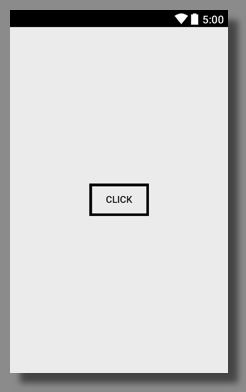
Android Button with broder.png
More Posts related to Android,
- Increase Android Emulator Timeout time
- Android : Remove ListView Separator/divider programmatically or using xml property
- Error : Invalid key hash.The key hash does not match any stored key hashes
- How to Change Android Toast Position?
- Android Alert Dialog with Checkboxes example
- Android : No Launcher activity found! Error
- Android Development: Spinners with Example
- Failed to sync Gradle project Error:failed to find target android-23
- INSTALL_FAILED_INSUFFICIENT_STORAGE Android Error
- Disable Fading Edges Scroll Effect Android Views
- How to create Toast messages in Android?
- Channel 50 SMSes received every few minutes Android Phones
- Android xml error Attribute is missing the Android namespace prefix [Solution]
- Create Custom Android AlertDialog
- How To Disable Landscape Mode in Android Application
- Android Development - How to switch between two Activities
- incorrect line ending: found carriage return (\r) without corresponding newline (\n)
- Generate Facebook Android SDK keyhash using java code
- Android Error Generating Final Archive - Debug Certificate Expired
- 21 Useful Android Emulator Short-cut Keyboard Keys
- Android RatingBar Example
- 11 Weeks of Android Online Sessions-15-Jun-to-28-Aug-2020
- Download interrupted: Unknown Host dl-ssl.google.com Error Android SDK Manager
- fill_parent vs match_parent vs wrap_content
- Android : Connection with adb was interrupted 0 attempts have been made to reconnect
More Posts:
- Simple Struts 2 Tutorial in eclipse with tomcat 7 server - Java
- BeanDefinitionStoreException IOException parsing XML document from class path resource [spring.xml] - Java
- Difference between Sublime Text vs Visual Studio Code (VS Code) - Sublime-Text
- How to Get Year from a Date in Java - Java
- 9 Ways to Loop Java Map (HashMap) with Code Examples - Java
- Git: Step-by-Step - How to Push Local Brach to GitHub - Git
- Steps to Compare Two files in Sublime Text Side-by-Side - Sublime-Text
- How to access Trash Folder using Mac Terminal Command - MacOS