You can Zoom-in or Zoom-out in Notepad++ using the below two ways,
- Control + Mouse wheel Scroll-in or Scroll-out, or
- Keyboard Ctrl+Numpad Plus(+) to Zoom-in or Ctrl+Numpad Minus(-) to Zoom-out.
But many times we Zoom happens by accident. Ctrl + Mouse gets pressed so Zoom takes place instead of Scroll. In order to disable this functionality, you need to download a plugin called "Zoom Disabler"
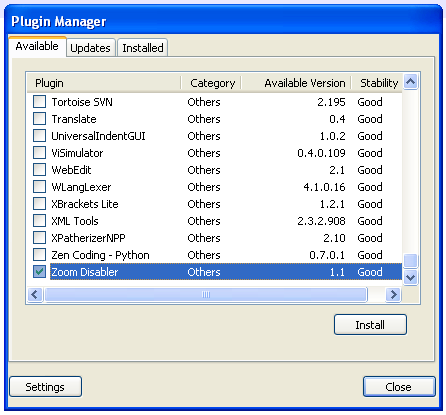
Zoom Disable Plugin.png
Installing Zoom Disabler:
- Goto Menu -> Plugins -> Plugin Manager
- Look for Zoom Disabler and Select the Check-box and Install
- After Installing the Plugin Notepad++ will restart and "Zoom Disabler" Will be available under Plugins Menu.
- Try Ctrl+Mouse whell in or out. Text will remain unaffected.
When you install this plugin, by default it Disables Mouse Zoom. If you want to enable it again you can do it by going to Menu -> Plugins -> Plugin Manager -> Zoom Disabler and de-select Disables Mouse Zoom
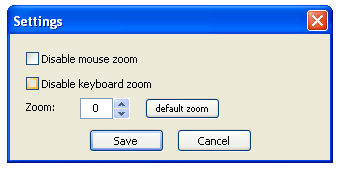
Zoom Disabler Settings
Notepad++ Zoom-in Zoom-out
Plugin Details:
Tired of zooming your document every time you
just want to scroll but accidentally still holding the [Ctrl] key?
Then this is what you want! It disables mouse to zoom, keyboard zoom, or both.
Author: Stanislav Eckert
Homepage: https://github.com/StanDog/npp-zoomdisablerComments:
- This is what I had been looking for! At-times I mistakenly get my tabs zoomed in or out when I don't want to do that...
ak2918 05 Nov 2020 17:11:02 GMT
- Further comments disabled!
More Posts related to NotepadPlusPlus,
- How to hide toolbar on Notepad++
- Change the default Line Encoding Notepad++ (CR LF)
- Notepad++ is about to exit prompt message
- How to force quit or kill Notepad++ Process
- Add Blank Lines Between Each Lines in Notepad++
- Install Notepad++ silently using Windows Powershell
- Prettify JSON in Notepad++
- Notepad++ Convert text from lower to upper case
- Must have CSV Plugins for Notepad++
- How to lock Notepad++ tabs?
- Column Mode Editing in Notepad++
- How to change background color in Notepad++
- Notepad++ sort by name with example
- How to rename a tab in Notepad++
- [Solved] Notepad++ Menu Bar Missing
- Where are Notepad++ temp unsaved files stored?
- Notepad++: How to add Quotes to CSV File
- How to check about details of Notepad++ text editor
- How to close all tabs of Notepad++?
- How choose alternate Tab Bar icon in Notepad++
- How to copy file name and path to clipboard in Notepad++
- Change default language highlighting in Notepad++
- Add Line Number before each line in Notepad++ using Column Editor
- Go to Line Number option in Windows Notepad
- How to show End of Line Characters in File using Notepad++
More Posts:
- [Fix] Microsoft teams error code 503 - Failed to reach https - Teams
- Running Android Lint has encountered a problem NullPointerException Error - Android
- Fix: zsh: command not found: adb (Android) - MacOS
- fix fatal: --local can only be used inside a git repository error - Git
- How to Get List of All Country Codes in Java Using Locale Class - Java
- PowerShell: How to Get Folder Size - Powershell
- How to install Apache Maven on Ubuntu - Ubuntu
- How to Execute cURL Command from Python Code - Python