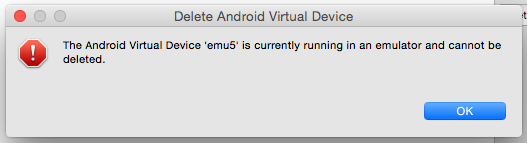
I recently had trouble deleting old emulators from my AVD Manager.
The Android Virtual Device 'myEmulator' is currently running an emulator and cannot be deleted.
I did delete all the AVD processes that were running on my Mac OS X but still, the error persisted. (check if AVD is running through Activity Monitor on Mac or Task Manager on Windows)
To resolve this issue you need to locate the .android folder on your HDD. The location for
.android
folder is different depending on what Operating System you have.macOS/Linux/UNIX
- Go to terminal.
- Goto root by typing : cd \
- Goto Users/
- Now type : cd .android
- Now type : cd avd
You would see directories with emulator names. Delete all those emulator's (.ini and .avd) files from here that you do not want.
Alternate way: You need to unhide hidden folders on your Mac OS X to see .android folder. ( how to see hidden folders on macOS: link )
Goto Users Directory where Android Eclipse software has been installed. Now look for a hidden .android directory. Get into AVD dir and delete the file and folder that have your emulator name.
Go-to AVD Manager and refresh and you would see that the AVD is been deleted.
Windows XP, Vista, 7, 8
For Windows Operating system you will find .android folder under C:/Documents and Settings//.android
This can be C:/Users/.android if you are running Windows 7 or Windows 8
Now look for AVD folder and delete all folders and files (.ini files) that has the name of the AVD you do not want
Hope it helps!
- Increase Android Emulator Timeout time
- Android : Remove ListView Separator/divider programmatically or using xml property
- Error : Invalid key hash.The key hash does not match any stored key hashes
- How to Change Android Toast Position?
- Android Alert Dialog with Checkboxes example
- Android : No Launcher activity found! Error
- Android Development: Spinners with Example
- Failed to sync Gradle project Error:failed to find target android-23
- INSTALL_FAILED_INSUFFICIENT_STORAGE Android Error
- Disable Fading Edges Scroll Effect Android Views
- How to create Toast messages in Android?
- Channel 50 SMSes received every few minutes Android Phones
- Android xml error Attribute is missing the Android namespace prefix [Solution]
- Create Custom Android AlertDialog
- How To Disable Landscape Mode in Android Application
- Android Development - How to switch between two Activities
- incorrect line ending: found carriage return (\r) without corresponding newline (\n)
- Generate Facebook Android SDK keyhash using java code
- Android Error Generating Final Archive - Debug Certificate Expired
- 21 Useful Android Emulator Short-cut Keyboard Keys
- Android RatingBar Example
- 11 Weeks of Android Online Sessions-15-Jun-to-28-Aug-2020
- Download interrupted: Unknown Host dl-ssl.google.com Error Android SDK Manager
- fill_parent vs match_parent vs wrap_content
- Android : Connection with adb was interrupted 0 attempts have been made to reconnect
- What are the 8 Primitive Data Types in Java - Java
- How to Download and Install Android adb Tool on Linux, Mac or Windows - Android
- 32: Python Program to Find Square Root of a Number - Python-Programs
- How to know the current shell you are logged in? - Bash
- [Fix] Microsoft Remote Desktop Error Code: 0x204 - Microsoft
- How to Get the Day Name From Date In Java - Java
- How to disable warnings while Python file execution - Python
- Fix: Mac Preview App Tools Crop option disabled - MacOS